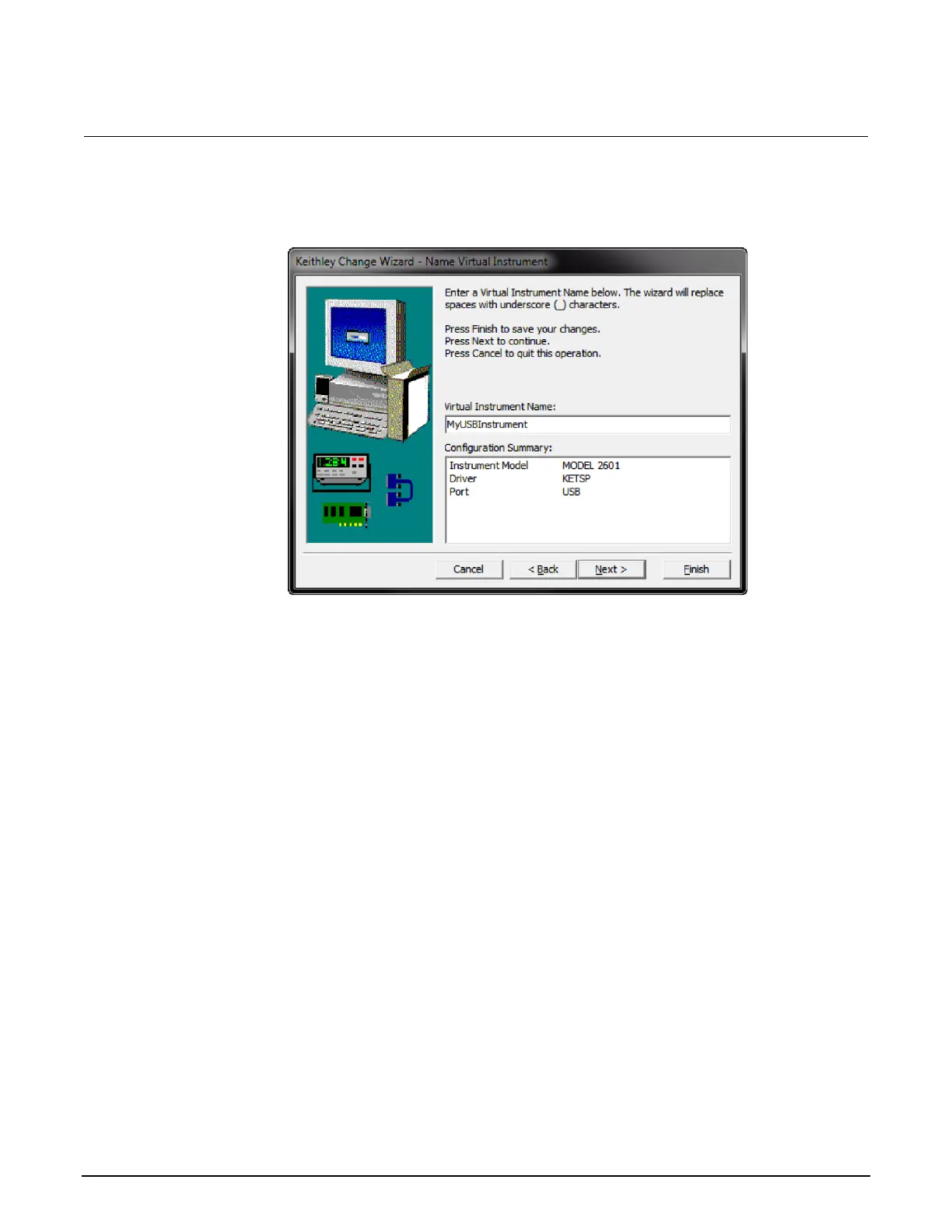Section 2: General operation Series 2280 Precision DC Power Supply Reference Manual
2-68 077085503 / March 2019
8. Select Next. The Name Virtual Instrument dialog box is displayed.
Figure 49: Name Virtual Instrument dialog box
9. In the Virtual Instrument Name box, enter a name that you want to use to refer to the instrument.
10. Select Finish.
11. Select Cancel to close the Wizard.
12. Save the configuration. From the Configuration Utility, select File > Save.
13. In the Keithley Communicator, select File > Open Instrument to open the instrument you just
named.
