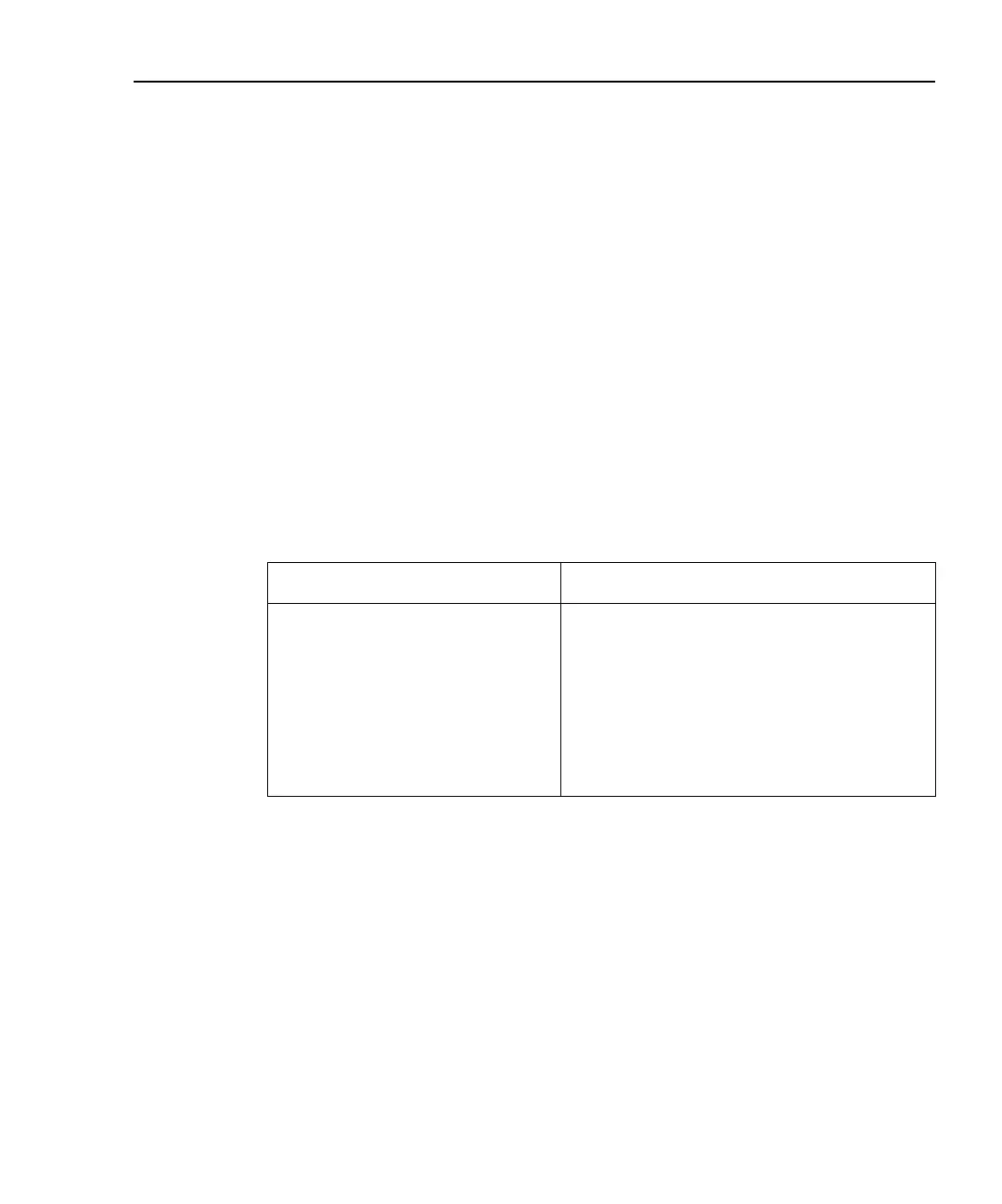Models 2500 and 2502 User’s Manual Relative, Math, Ratio, and Delta 7-3
Using REL in the dual-channel mode
The REL key does not function while the display is in the dual-channel, RATIO, or
DELTA display modes. To view two rel readings simultaneously:
1. Press MSR1.
2. Press REL.
3. Press MSR2.
4. Press REL.
5. Press TOGGLE to display two channels.
Remote rel programming
Rel commands
Table 7-1 summarizes rel commands. See Section 17 for additional information.
Table 7-1
Rel commands
Command Description
:CALCulate3:NULL:OFFSet <n>
:CALCulate3:NULL:STATe <state>
:CALCulate3:NULL:ACQuire
:CALCulate3:FEED <name>
:CALCulate4:NULL:OFFSet <n>
:CALCulate4:NULL:STATe <state>
:CALCulate4:NULL:ACQuire
:CALCulate4:FEED <name>
Define Ch. 1 null (rel) value (n = rel value).
Enable/disable Ch. 1 rel (state = ON or OFF).
Acquire Ch. 1 rel value.
Select input feed (name = SENS1 or CALC1).
Define Ch. 2 null (rel) value (n = rel value).
Enable/disable Ch. 2 rel (state = ON or OFF).
Acquire Ch. 2 rel value.
Select input feed (name = SENS2 or CALC2).
Test Equipment Depot - 800.517.8431 - 99 Washington Street Melrose, MA 02176
TestEquipmentDepot.com
