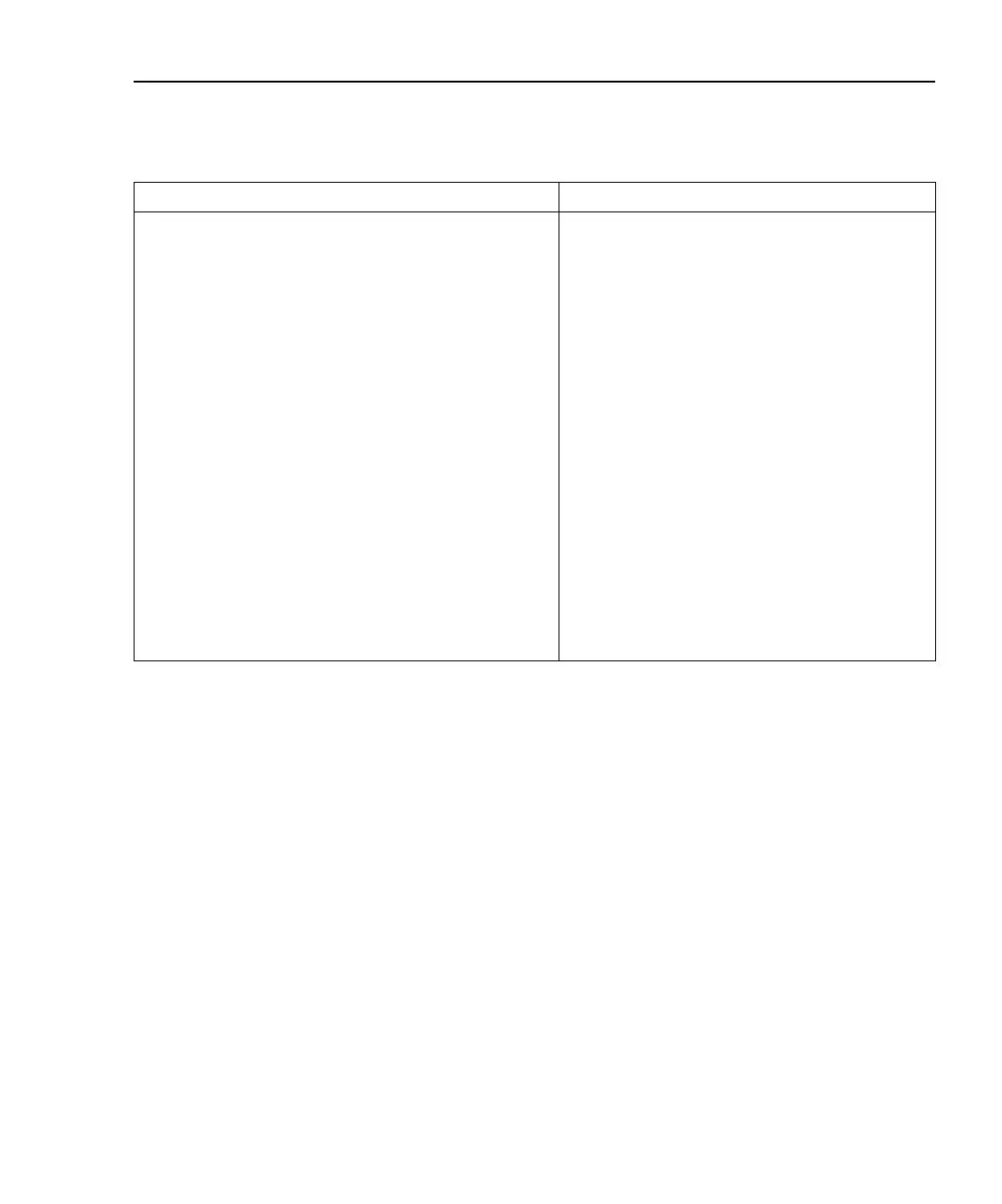Models 2500 and 2502 User’s Manual Limit Testing 11-21
Limit test programming example
Diode current test is an example that readily lends itself to pass/fail analysis. This test ver-
ifies the forward currents at various voltages. The test is performed by sourcing a specified
voltage level and then measuring the current. The current is then compared with one set of
limits to determine if the diode passes or fails and should be discarded. A marginal diode,
determined by a second set of narrower limits, can be sent to Q/A for further analysis.
Test parameters for this test include:
• Source and measure channel: channel 1
• Source voltage: 1V
• Source delay: 100ms
• Limit 3 upper value: 10mA
• Limit 3 lower value: 4mA
• Limit 4 upper value: 8mA
• Limit 4 lower value: 6mA
Command* Description
:CALCulate7:CLIMits:PASS:SOURce3 <NRf> |
<NDN>
:CALCulate7:CLIMits:FAIL:SOURce3 <NRf> |
<NDN>
:CALCulate7:CLIMits:BCONtrol <name>
:CALCulate7:CLIMits:CLEar
:CALCulate7:CLIMits:CLEar:AUTO <state>
:CALCulate7:CLIMits:MODE <name>
:SOURce3:BSIZe <n>
:SOURce3:TTL <NRf> | <NDN>
:SOURce3:TTL:ACTual?
:SOURce3:TTL4:MODE <name>
:SOURce3:TTL4:BSTate <state>
:SOURce3:CLEar
:SOURce3:CLEar:AUTO <state>
:SOURce3:CLEar:AUTO:DELay <n>
Specify pass bit pattern. (NRf | NDN = pattern.)
Sorting mode only if Limits 3-6 enabled.
Specify fail bit pattern for sorting mode.
(NRf | NDN = pattern.)
Control I/O port pass/fail update. Name =
IMMediate (at failure) or END (end of sweep).
Clear test results, reset I/O port.
Enable/disable auto-clear (state = ON or OFF).
Select Digital I/O control mode (name = GRAD-
ing or SORTing).
Set Digital I/O port bit size (n = 3 or 4).
Set I/O port bit pattern. (NRf | NDN = pattern.)
Query bit pattern on digital output port.
Set Digital I/O line 4 mode
(name = EOTest or BUSY).
Set BUSY and EOT polarity (HI or LO).
Clear digital output lines.
Enable/disable I/O port auto clear
(state = ON or OFF).
Set auto-clear delay (n = delay).
Table 11-1 (continued)
Limit commands
Test Equipment Depot - 800.517.8431 - 99 Washington Street Melrose, MA 02176
TestEquipmentDepot.com