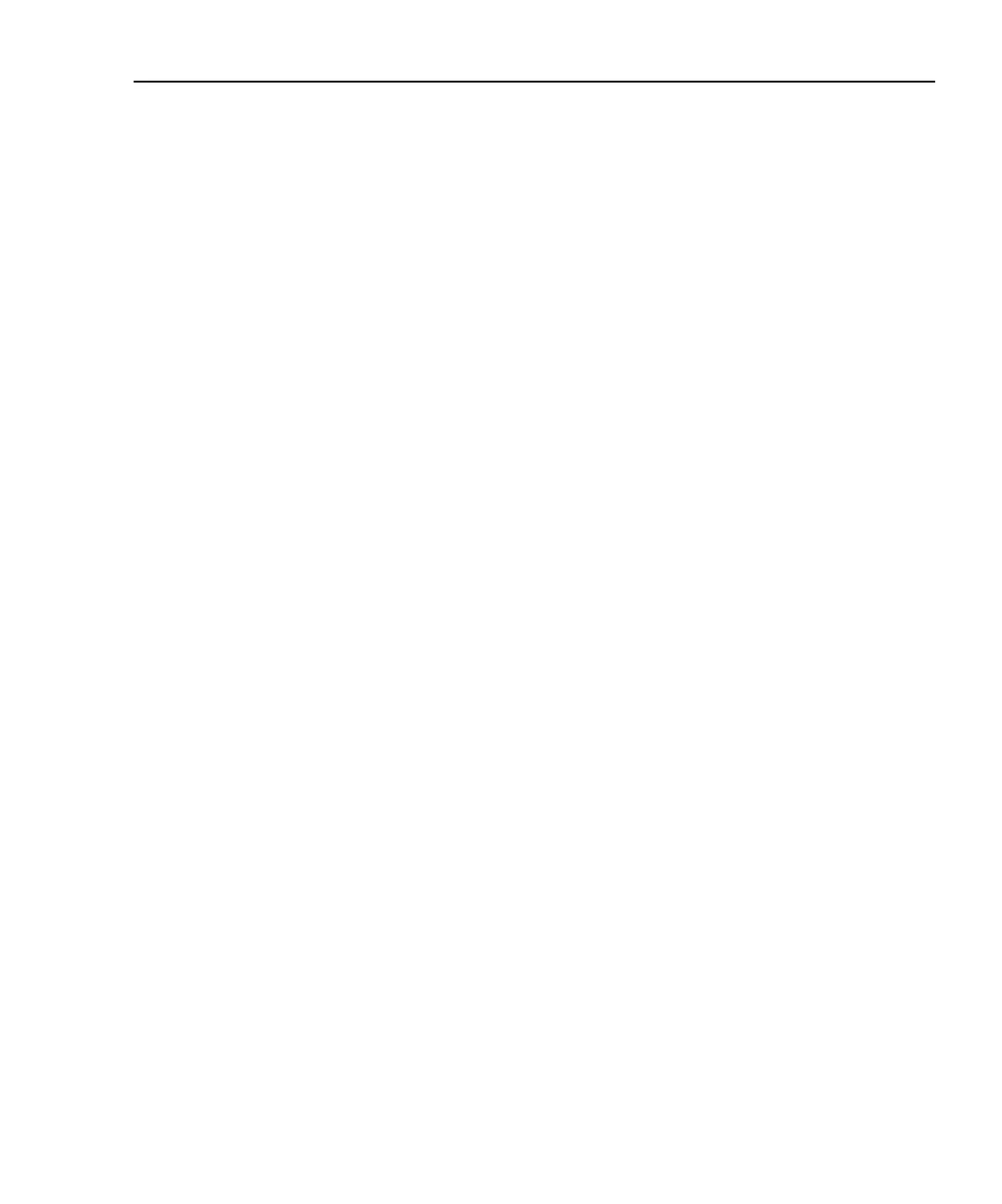Model 2500 and 2502 User’s Manual Getting Started 1-23
Rules to navigate menus
Many functions and operations are configured from the front panel menus. Use the follow-
ing rules to navigate through these configuration menus:
•A menu item is selected by placing the cursor on it and pressing ENTER. Cursor posi-
tion is denoted by the blinking menu item or option. The edit left and right arrow keys
control cursor position.
•A displayed arrow on the bottom line indicates there are one or more additional items
(or messages) to select from. Use the appropriate cursor key to display them.
•A measurement or voltage bias source range is changed by selecting the channel and
function with the MSR1, MSR2, SRC1, or SRC2 key and using the RANGE
or
keys. Note that when the next higher or lower range is selected, the reading increases
or decreases by a decade.
•A parameter value is keyed in by placing the cursor on the digit to be changed and
using one of the following methods:
NOTE You can clear a parameter value by pressing the 0000 (MENU) key.
• Use the EDIT
or
or RANGE or
keys to increment or decrement the digit.
• Use the number keys (0 through 9) to key in the value at the selected digit.
• Use the ± key to change source value polarity, regardless of cursor position.
• Boolean selections (such as ON/OFF and HIGH/LOW) are toggled by placing the cur-
sor on the selection and pressing an EDIT
or
or RANGE or
key.
•A change is only executed when ENTER is pressed. Entering an invalid parameter
generates an error, and the entry is ignored. However, entering an out-of-range value
(too small or too large) selects the lower or upper limit, respectively.
• The EXIT key is used to back out of the menu structure. Any change that is not entered
is cancelled when EXIT is pressed.
Test Equipment Depot - 800.517.8431 - 99 Washington Street Melrose, MA 02176
TestEquipmentDepot.com