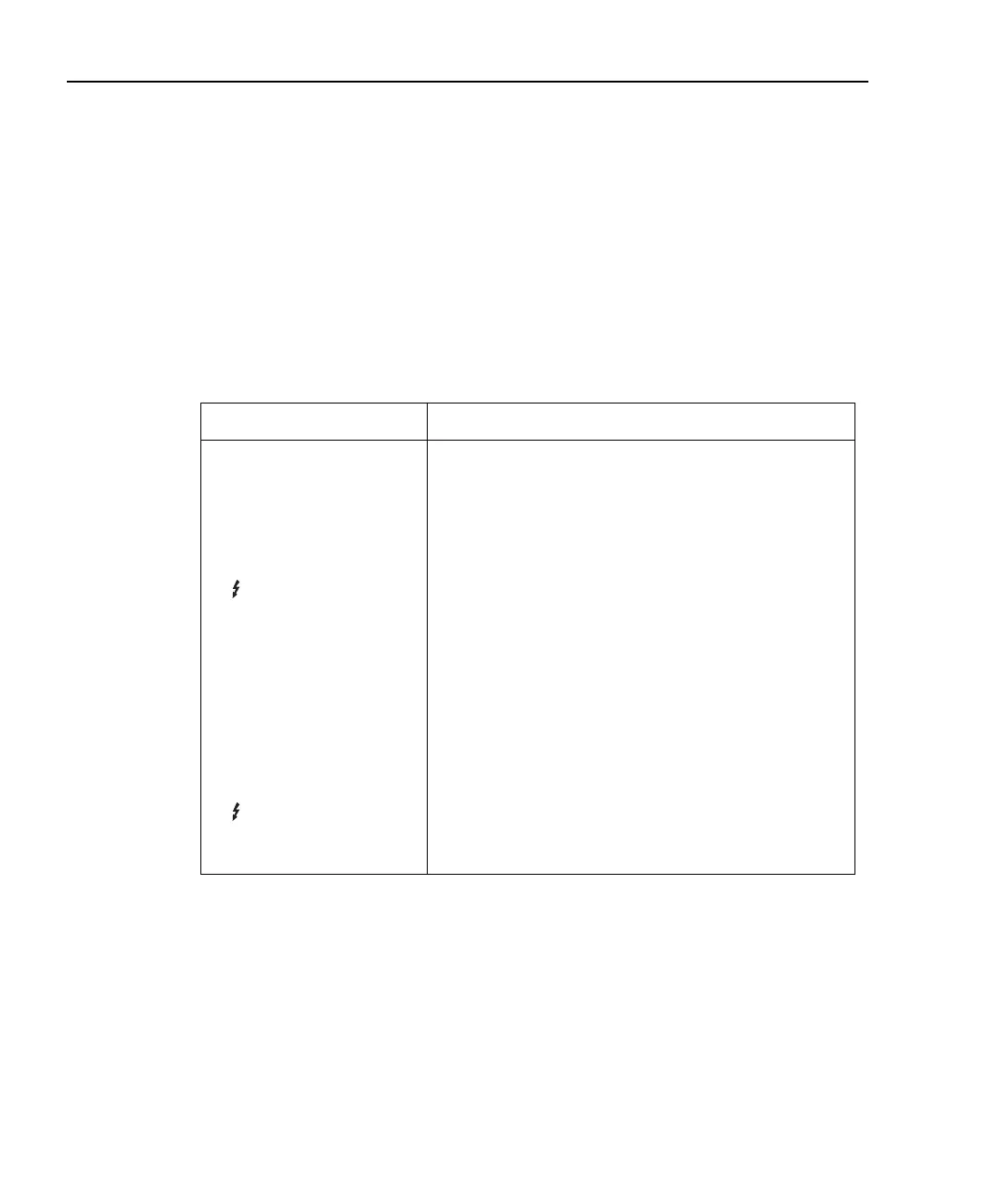7-6 Relative, Math, Ratio, and Delta Models 2500 and 2502 User’s Manual
Front panel math functions
Using Table 7-3 as a guide, configure measurement math functions as follows:
1. Press CONFIG then MSR1 or MSR2 to select channel 1 or channel 2 respectively.
2. Using the EDIT keys, place the cursor on the desired function, then press ENTER.
3. From normal display, press the MSR1 or MSR2 key to display the function reading.
4. To cancel the function and return to normal current measurement display, repeat steps
1 and 2, but select I in the configuration menu.
Table 7-3
Measurement function configuration menu
Configuration menu item Description
CONFIG MSR1
CONFIG MSR1 BUTTON
I
I/V
V/I
MX + B_UNIT
P
P→
CONFIG MSR2
CONFIG MSR2 BUTTON
I
I/V
V/I
MX + B_UNIT
P
P→
Configure channel 1 measurement.
Current measurement.
Conductance (I/V) measurement (Ch. 1I / Ch. 1V).
Resistance (V/I) measurement (Ch. 1V / Ch. 1I).
MX + B measurement.
Electrical power (V × I) measurement
(Ch. 1V × Ch. 1I).
Optical power [(I
measured
– I
dark current
)/Responsivity].
Configure channel 2 measurement.
Current measurement.
Conductance (I/V) measurement (Ch. 2I / Ch. 2V).
Resistance (V/I) measurement (Ch. 2V / Ch. 2I).
MX + B measurement.
Electrical power (V × I) measurement
(Ch. 2V × Ch. 2I).
Optical power [(I
measured
– I
dark current
)/Responsivity].
Test Equipment Depot - 800.517.8431 - 99 Washington Street Melrose, MA 02176
TestEquipmentDepot.com