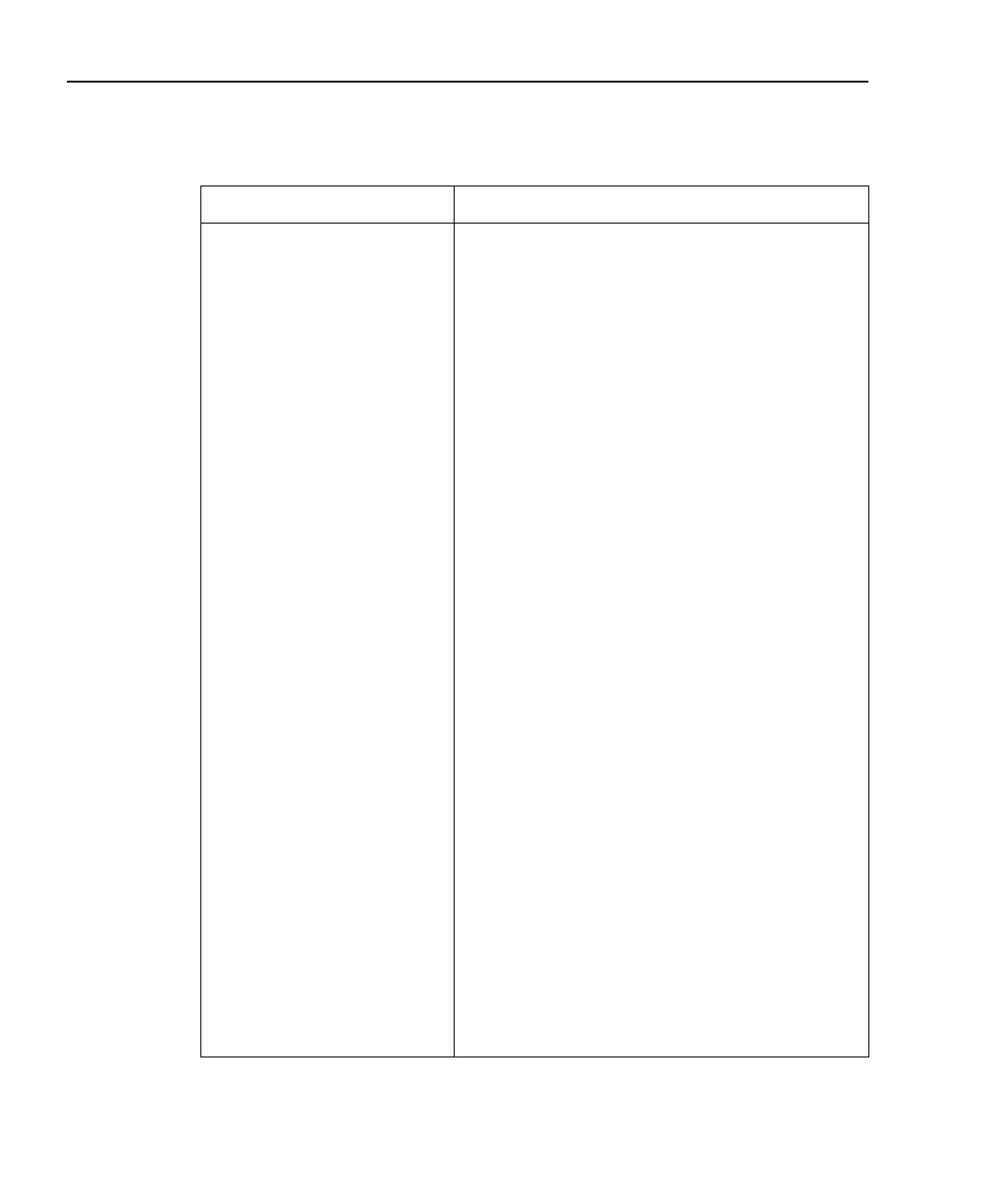1-28 Getting Started Model 2500 and 2502 User’s Manual
Table 1-9
Trigger configuration menu
Configuration menu item Description
CONFIG TRIG
CONFIGURE TRIGGER
ARM LAYER
ARM-IN
IMMEDIATE
GPIB
TIMER
MANUAL
TLINK
ONCE
NEVER
↑STEST
ONCE
NEVER
↓STEST
ONCE
NEVER
↑↓STEST
ONCE
NEVER
ARM-OUT
LINE
EVENTS
TRIG-LAYER-DONE
COUNT
FINITE
INFINITE
TRIG LAYER
TRIGGER-IN
IMMEDIATE
TRIGGER-LINK
TRIGGER-OUT
LINE
EVENTS
DELAY
COUNT
HALT
Configure triggering.
Configure trigger model arm layer.
Select arm layer detection event.
Immediate event detection.
GPIB GET or *TRG.
After timer interval elapses, enter interval.
Front panel TRIG key.
Enter TLINK line and state.
Bypass event detection once.
Never bypass event detection.
When Digital I/O SOT line is pulsed high.
Bypass event detection once.
Never bypass event detection.
When Digital I/O SOT is pulsed low.
Bypass event detection once.
Never bypass event detection.
When Digital I/O SOT line is pulsed low or high.
Bypass event detection once.
Never bypass event detection.
Configure arm layer output trigger.
Select trigger link output line (1-4).
Enable/disable events.
Enable (ON) or disable (OFF) on exiting trigger layer.
Specify arm count.
Programmable count.
Never ending count.
Configure trigger layer of trigger model.
Select trigger layer detection event.
Trigger even occurs immediately.
Select trigger link line as event (1-4).
Configure trigger layer output trigger.
Select trigger link line (1-4).
Enable (ON) or disable (OFF).
Program trigger delay time.
Program trigger count.
Return unit to idle state.
Test Equipment Depot - 800.517.8431 - 99 Washington Street Melrose, MA 02176
TestEquipmentDepot.com