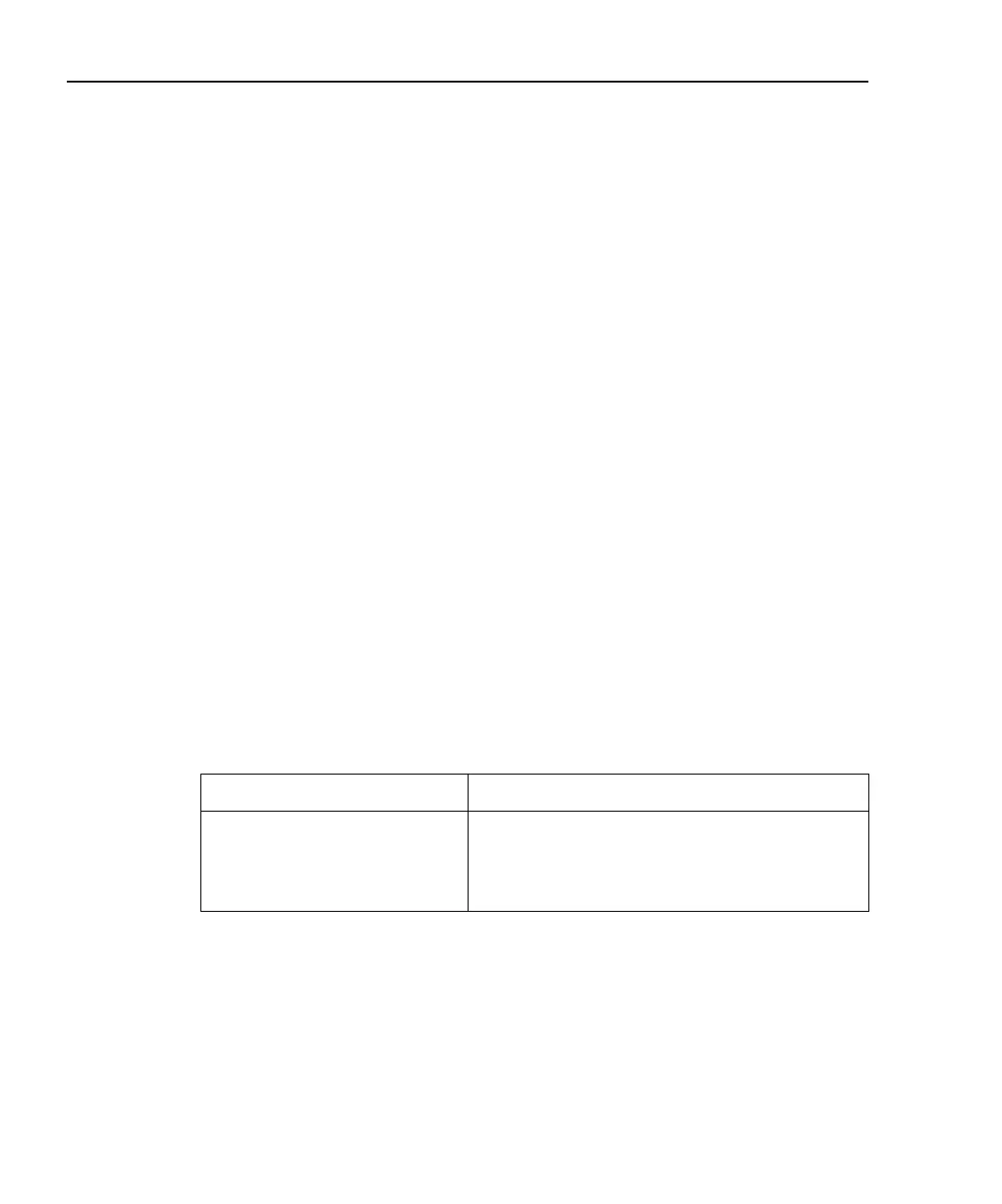3-8 Basic Operation Models 2500 and 2502 User’s Manual
Ground connect mode
The VOLTAGE SOURCE output jack for either channel can be left floating or connected
to chassis ground by selecting the appropriate ground connect mode. When ground con-
nect is enabled, the VOLTAGE SOURCE terminal will be connected to chassis ground, as
shown in Figure 3-3. This configuration allows you to bias and measure the DUT using a
single triax cable as shown. When ground connect is disabled (Figure 3-4), you must make
separate SOURCE OUTPUT connections to the DUT. (See Section 2 for connection
details.)
NOTE The ground connect mode can be individually controlled for each channel.
Front panel ground connect
Enable or disable the ground connect mode as follows:
1. Press CONFIG then SRC1 or SRC2.
2. Select GND-CONNECT, then press ENTER.
3. Choose ENABLE or DISABLE as required, then press ENTER.
Remote command ground connect
Use the appropriate command shown in Table 3-5 to program the ground connect mode
via remote. (See Section 17 for details.) For example, the following command enables
ground connect on channel 1:
:SOUR1:GCON ON
Table 3-5
Ground connect commands
Command Description
:SOURce[1]:GCONnect <State>
:SOURce2:GCONnect <State>
Enable/disable channel 1 ground connect (ON or
OFF).
Enable/disable channel 2 ground connect (ON or
OFF).
Test Equipment Depot - 800.517.8431 - 99 Washington Street Melrose, MA 02176
TestEquipmentDepot.com
