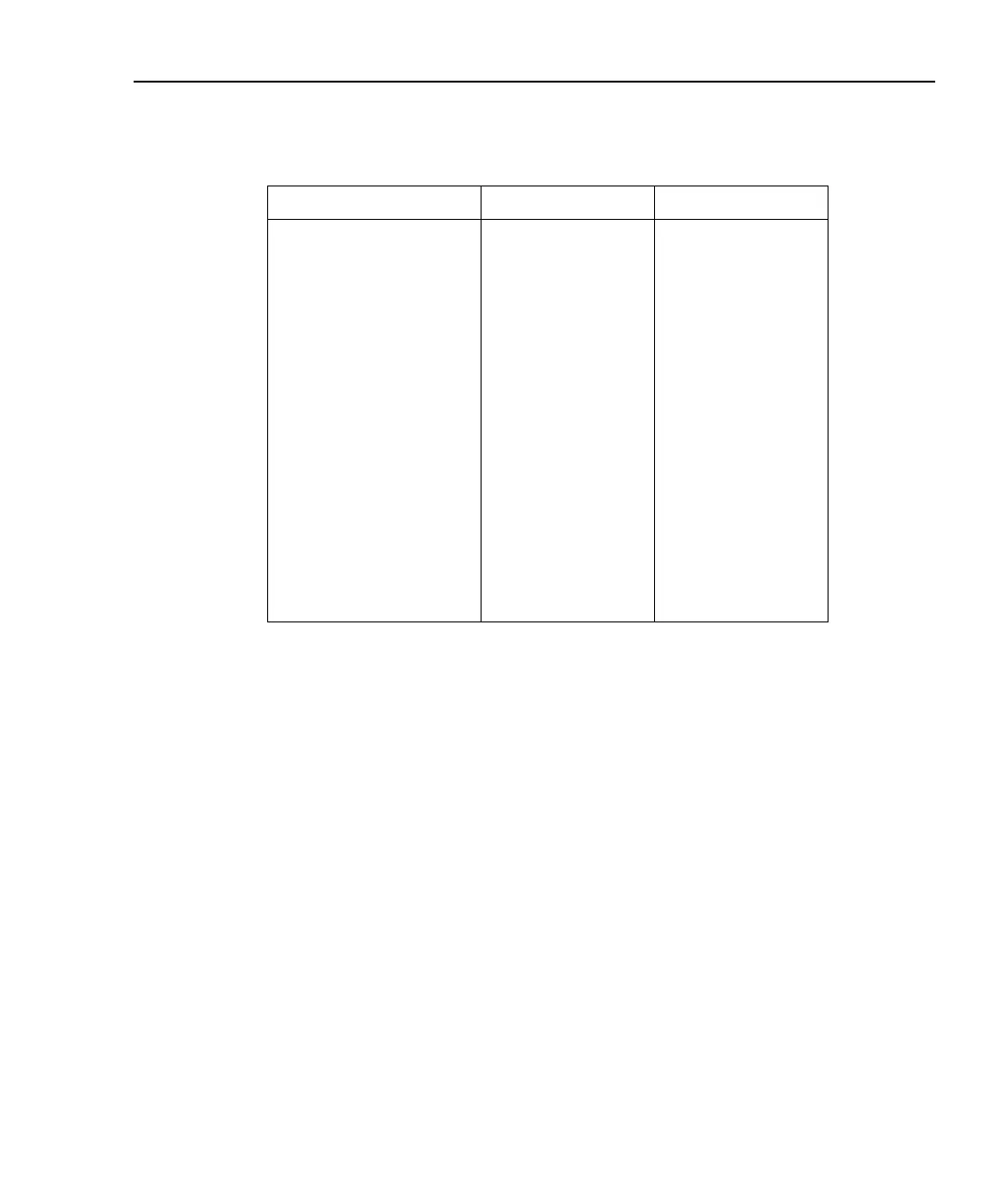Model 2500 and 2502 User’s Manual Getting Started 1-19
Remote setups
You can also save and recall setups via remote using the following SCPI commands:
•Save and recall user setups using *SAV and *RCL (Section 15).
• Restore GPIB defaults using *RST (Section 15).
• Restore bench defaults using :SYSTem:PRESet (Section 17).
•Save the power-on configuration using :SYSTem:POSetup (Section 17).
Setting BENCH default GPIB default
Triggering:
Arm layer:
Event
Count
Timer
Input line
Output trigger
Trigger layer:
Event
Count
Timer
Input line
Output triggers
Delay
Voltage bias sources:
Amplitude
Range
Mode
Immediate
1
0.1
1
Line #2, Off
Immediate
1
0.1
1
Line #2, All off
0.0 sec
0V
10V
Fixed
Immediate
1
0.1
1
Line #2, Off
Immediate
1
0.1
1
Line #2, All off
0.0 sec
0V
10V
Fixed
Table 1-3 (continued)
Factory default settings
Test Equipment Depot - 800.517.8431 - 99 Washington Street Melrose, MA 02176
TestEquipmentDepot.com