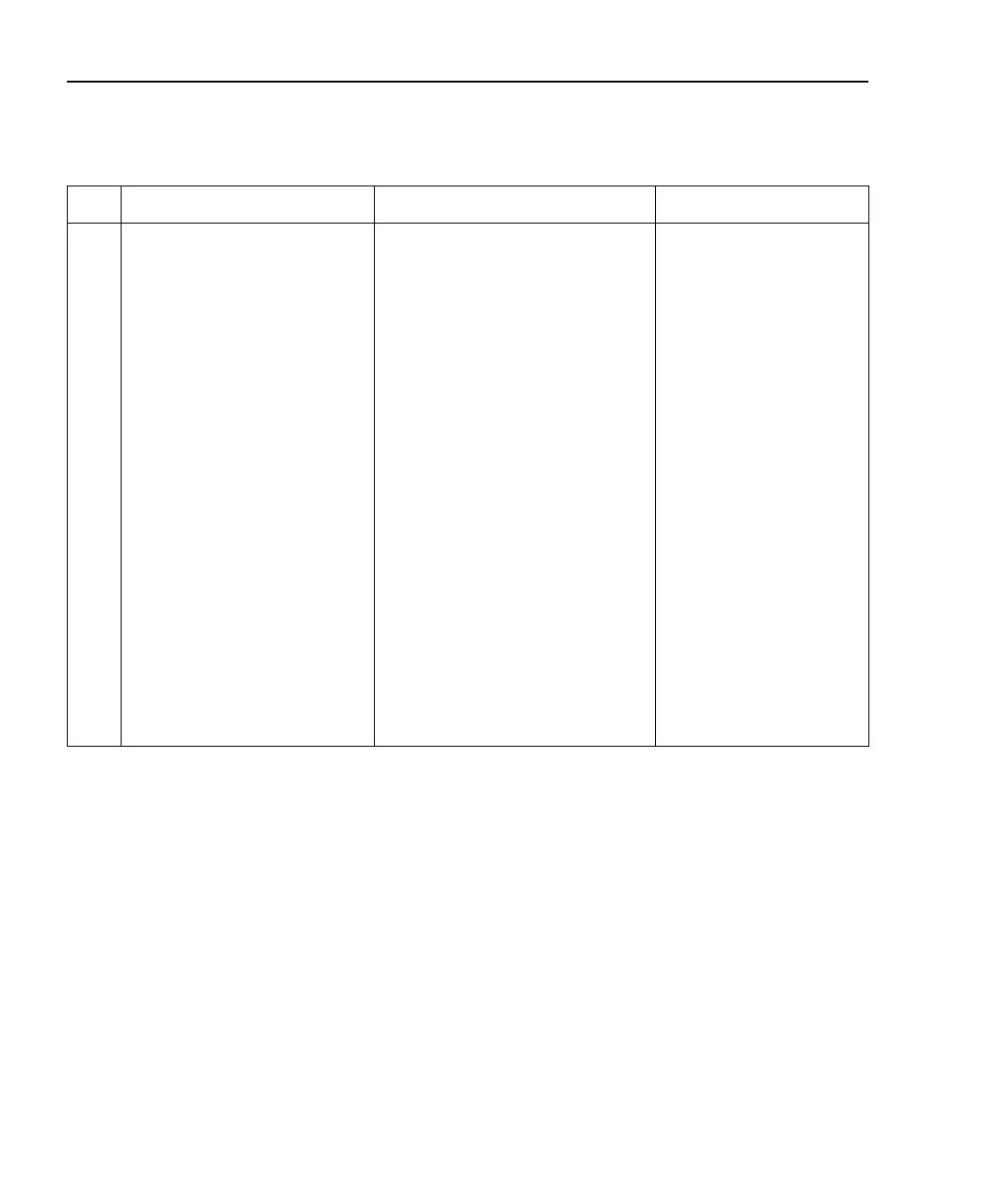4-8 Photodiode Measurements Models 2500 and 2502 User’s Manual
Table 4-3
Basic measurement command sequence
Step
1
Action Commands
2,3
Comments
1
2
3
4
5
Configure channel 1
measurement.
Configure channel 2
measurement.
Set channel 1 source range.
Set channel 1 source amplitude.
Set channel 2 source range.
Set channel 2 source amplitude.
Turn on channel outputs.
Set ranges, read data.
Turn off outputs.
*RST
:FORM:ELEM CURR1
:CALC2:FORM OP2
:CALC2:KMAT:RESP 1
:CALC2:KMAT:DC 0
:SOUR1:VOLT:RANG 10
:SOUR1:VOLT 10
:SOUR2:VOLT:RANG 100
:SOUR2:VOLT 20
:OUTP1 ON
:OUTP2 ON
:SENS1:CURR:RANG:AUTO ON
:SENS2:CURR:RANG:AUTO ON
:READ?
:CALC2:STAT ON
:INIT
:CALC2:DATA?
:OUTP1 OFF
:OUTP2 OFF
Restore GPIB defaults.
Select channel 1 reading.
Optical power on chan. 2.
R = 1.
D = 0.
Chan. 1 10V source range.
Chan. 1 output = 10V.
Chan. 2 100V source
range.
Chan. 2 output = 20V.
Output 1 on.
Output 2 on.
Chan. 1 autorange.
Chan. 2 autorange.
Trigger, acquire C1
reading.
Enable C2 math.
Trigger C2 math reading.
Acquire C2 math reading.
Outputs off after
measuring.
1
Steps correspond to front panel steps previously in “Front panel photodiode measurement procedure.”
2
Commands must be sent in order given.
3
Instrument must be addressed to talk after :INIT or :READ? to acquire data.
Test Equipment Depot - 800.517.8431 - 99 Washington Street Melrose, MA 02176
TestEquipmentDepot.com