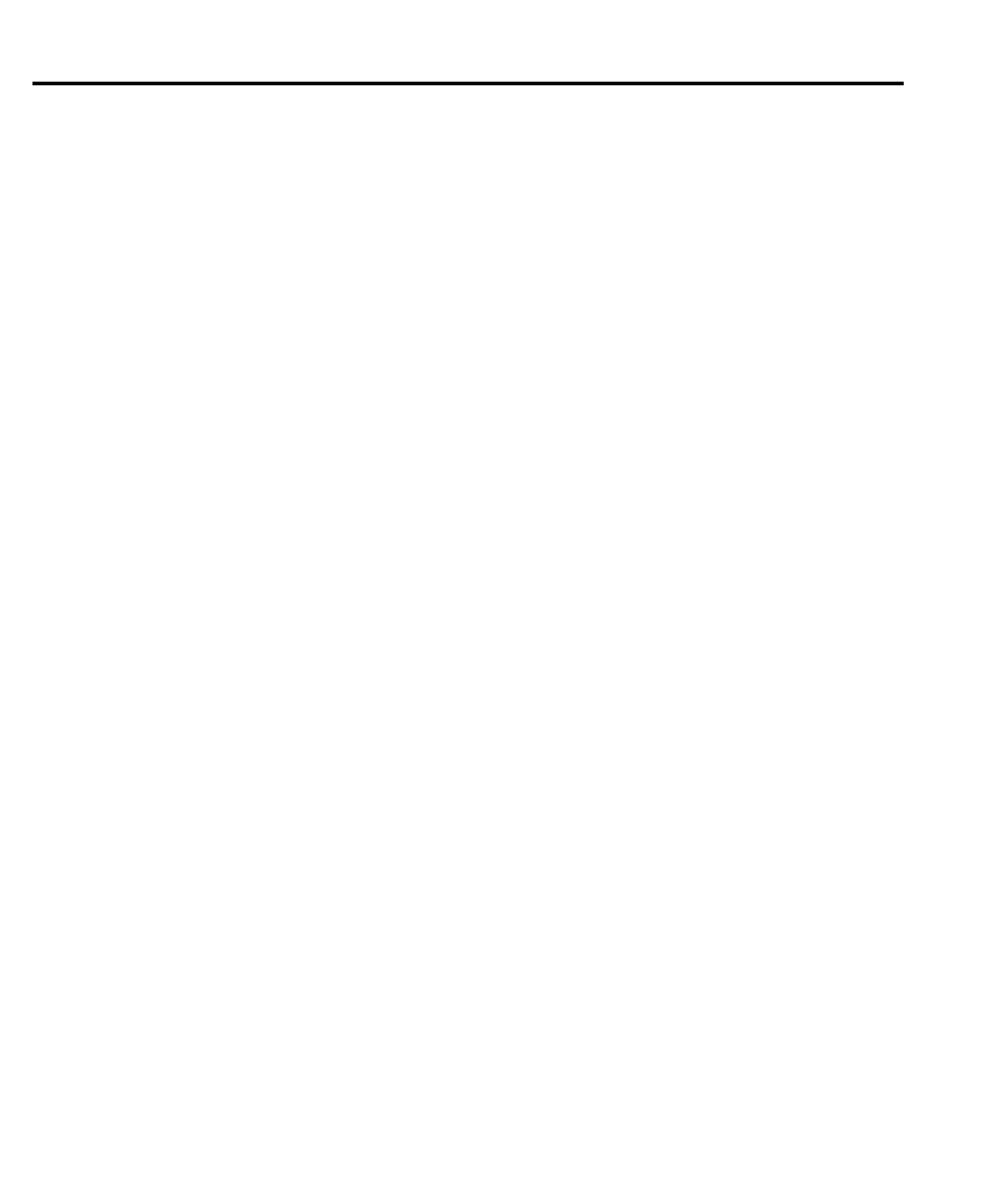Set MX + B parameters ................................................... 17-24
MBFactor <n> .......................................................... 17-24
MMFactor <n> ......................................................... 17-24
MUNits <name> ...................................................... 17-24
Set optical power parameters .......................................... 17-25
DC<n> ...................................................................... 17-25
RESP<n> .................................................................. 17-25
Enable and read math function result .............................. 17-26
STATe <b> ................................................................ 17-26
DATA? ...................................................................... 17-26
LATest? .................................................................... 17-26
CALCulate3 and CALCulate4 ............................................... 17-27
Select input path .............................................................. 17-27
FEED <name> .......................................................... 17-27
FEED <name> .......................................................... 17-27
Set or acquire relative value ............................................ 17-28
OFFSet <n> .............................................................. 17-28
ACQuire ................................................................... 17-28
Enable and read relative result ........................................ 17-28
STATe <b> ................................................................ 17-28
DATA? ...................................................................... 17-28
CALCulate5 ............................................................................ 17-29
Select RATIO calculation mode ...................................... 17-29
FORMat <name> ..................................................... 17-29
Enable and read RATIO result ........................................ 17-29
STATe <b> ................................................................ 17-29
DATA? ...................................................................... 17-29
CALCulate6 ............................................................................ 17-30
Select DELTA calculation mode ..................................... 17-30
FORMat <name> ..................................................... 17-30
Enable and read DELTA result ........................................ 17-30
STATe <b> ................................................................ 17-30
DATA? ...................................................................... 17-30
CALCulate7 ............................................................................ 17-31
Select input path .............................................................. 17-31
FEED <name> .......................................................... 17-31
Read limits data ............................................................... 17-32
DATA? ...................................................................... 17-32
LATest? .................................................................... 17-32
Configure and control limit tests ..................................... 17-32
COMPliance:FAIL <name> ..................................... 17-32
[:DATA] <n> ............................................................ 17-32
SOURce3 <NRf> | <NDN> ..................................... 17-33
PASS:SOURce3 <NRf> | NDN ............................... 17-35
STATe <b> ................................................................ 17-35
FAIL? ....................................................................... 17-36
Test Equipment Depot - 800.517.8431 - 99 Washington Street Melrose, MA 02176
TestEquipmentDepot.com