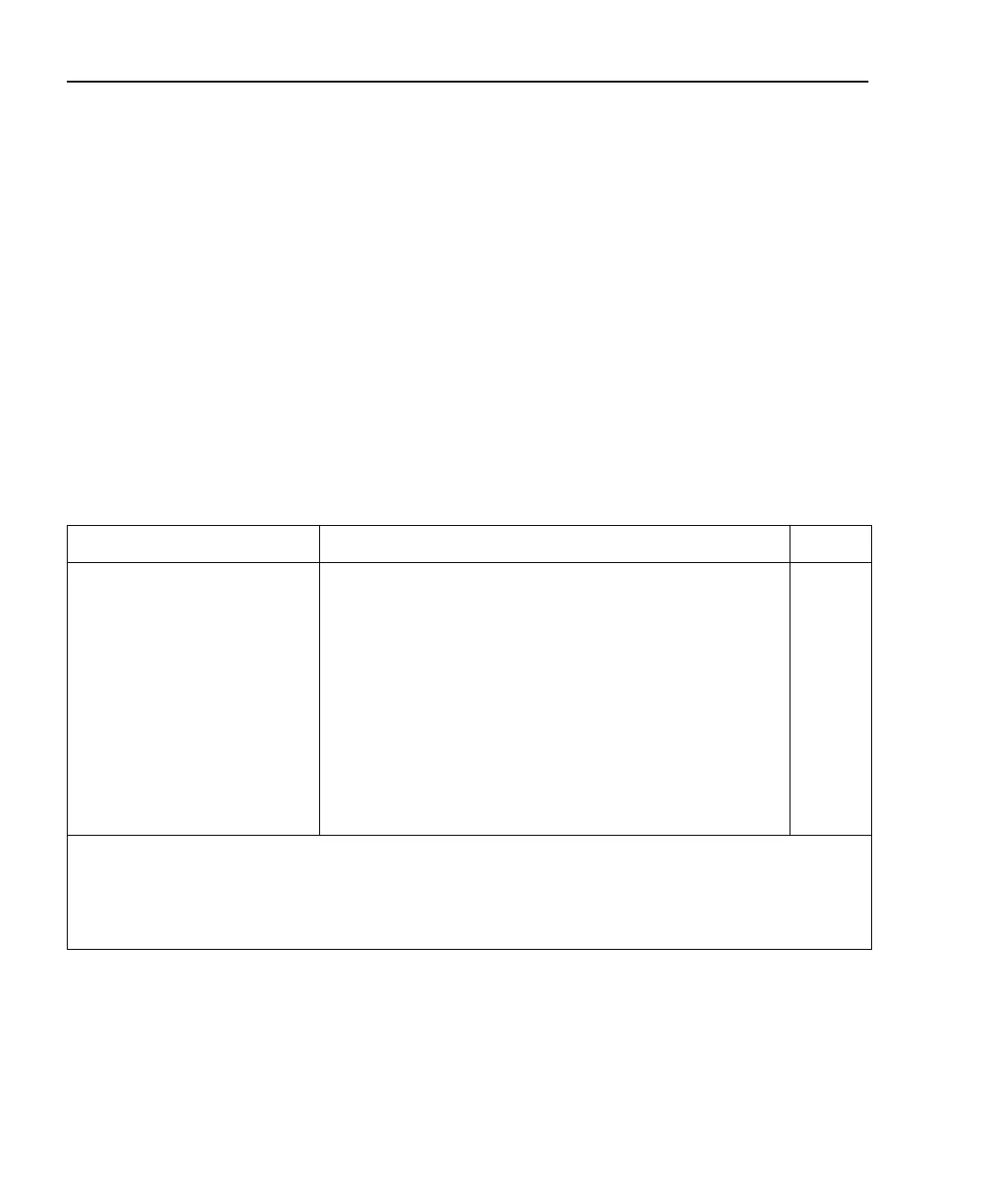7-18 Status Structure Models 2510 and 2510-AT User’s Manual
Event enable registers
As Figure 7-1 shows, each status register set has an enable register. Each event register bit
is logically ANDed (&) to a corresponding enable bit of an enable register. Therefore,
when an event bit is set and the corresponding enable bit is set (as programmed by the
user), the output (summary) of the register will set to 1, which in turn sets the summary bit
of the Status Byte Register.
The commands to program and read the event enable registers are listed in Table 7-7. For
details on programming and reading registers, see “Programming enable registers,”
page 7-5, and “Reading registers,” page 7-6.
NOTE The bits of any enable register can be reset to 0 by sending the 0 parameter
value with the appropriate enable command (i.e. STATus:OPERation:ENABle
0). *CLS has no effect on event enable registers.
Table 7-7
Event enable registers commands
Command Description Default
*ESE <NDN> or <NRf> Program Standard Event Enable Register. (See “Parameters”.) (Note)
*ESE? Read Standard Event Enable Register.
STATus STATus Subsystem:
:OPERation Operation Event Enable Register:
:ENABle <NDN> or <NRf> Program enable register. (See “Parameters”.)
:ENABle? Read enable register.
:MEASurement Measurement Event Enable Register:
:ENABle <NDN> or <NRf> Program enable register. (See “Parameters”.)
:ENABle? Read enable register.
:QUEStionable Questionable Event Enable Register:
:ENABle <NDN> or <NRf> Program enable register. (See “Parameters”.)
:ENABle? Read Measurement Event Enable Register.
Parameters:
<NDN> = #Bxx…x Binary format (each x = 1 or 0)
= #Hx Hexadecimal format (x = 0 to FFFF)
= #Qx Octal format (x = 0 to 177777)
<NRf> = 0 to 65535 Decimal format
Note: Power-up and STATus:PRESet reset all bits of all enable registers to 0. *CLS has no effect.
