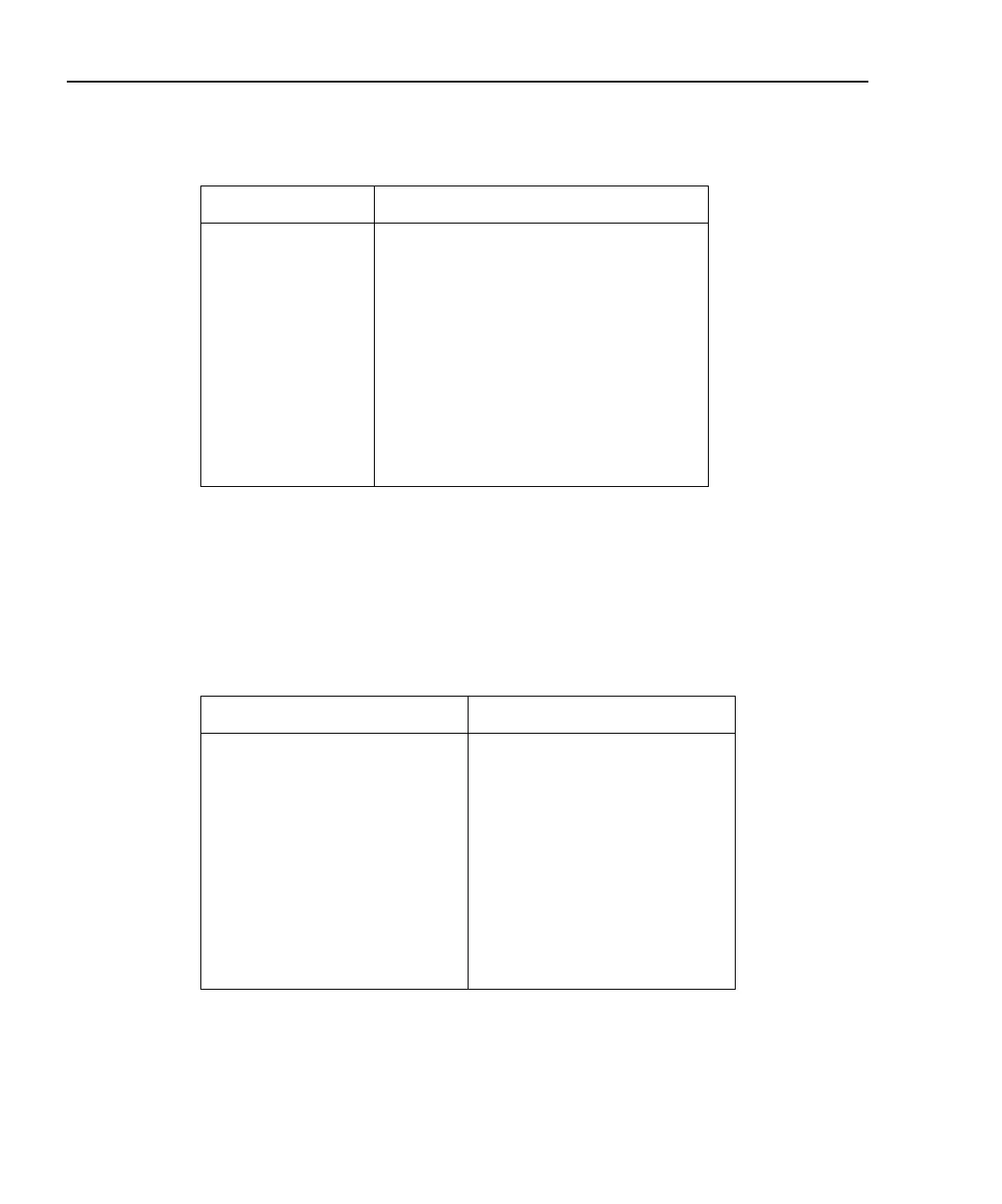1-14 Getting Started Models 2510 and 2510-AT User’s Manual
Display messages
Table 1-2 shows front panel messages that may be displayed during normal operation.
Resistance +010.00kΩ
Setpoint: +010.000kΩ T:+033.200°C
+010.00kΩ
Setpoint: +010.000kΩ PEL:+01.377V
+010.00kΩ
Setpoint: +010.000kΩ PEL:+0.3689A
+010.00kΩ
Setpoint: +010.000kΩ PEL:+00.689W
+010.00kΩ
Setpoint: +010.000kΩ PEL:+002.75Ω
*Use DISPLAY TOGGLE key to cycle through displays for each function.
Table 1-2
Display messages
Display message Description
OFF
UNDER-TEMP
OVER-TEMP
ILIM
VLIM
UNDER-OHMS
OVER-OHMS
URR
ORR
OpenLead
ShrtLead
OUTPUT turned off.
Temperature below lower limit.
Temperature above upper limit.
Current limit exceeded.
Voltage limit exceeded.
Resistance below lower limit.
Resistance above upper limit.
Under resistance range (sensor).
Over resistance range (sensor).
Sensor lead open.
Sensor lead shorted.
Table 1-1 (continued)
Display examples
Function Display toggle sequence*