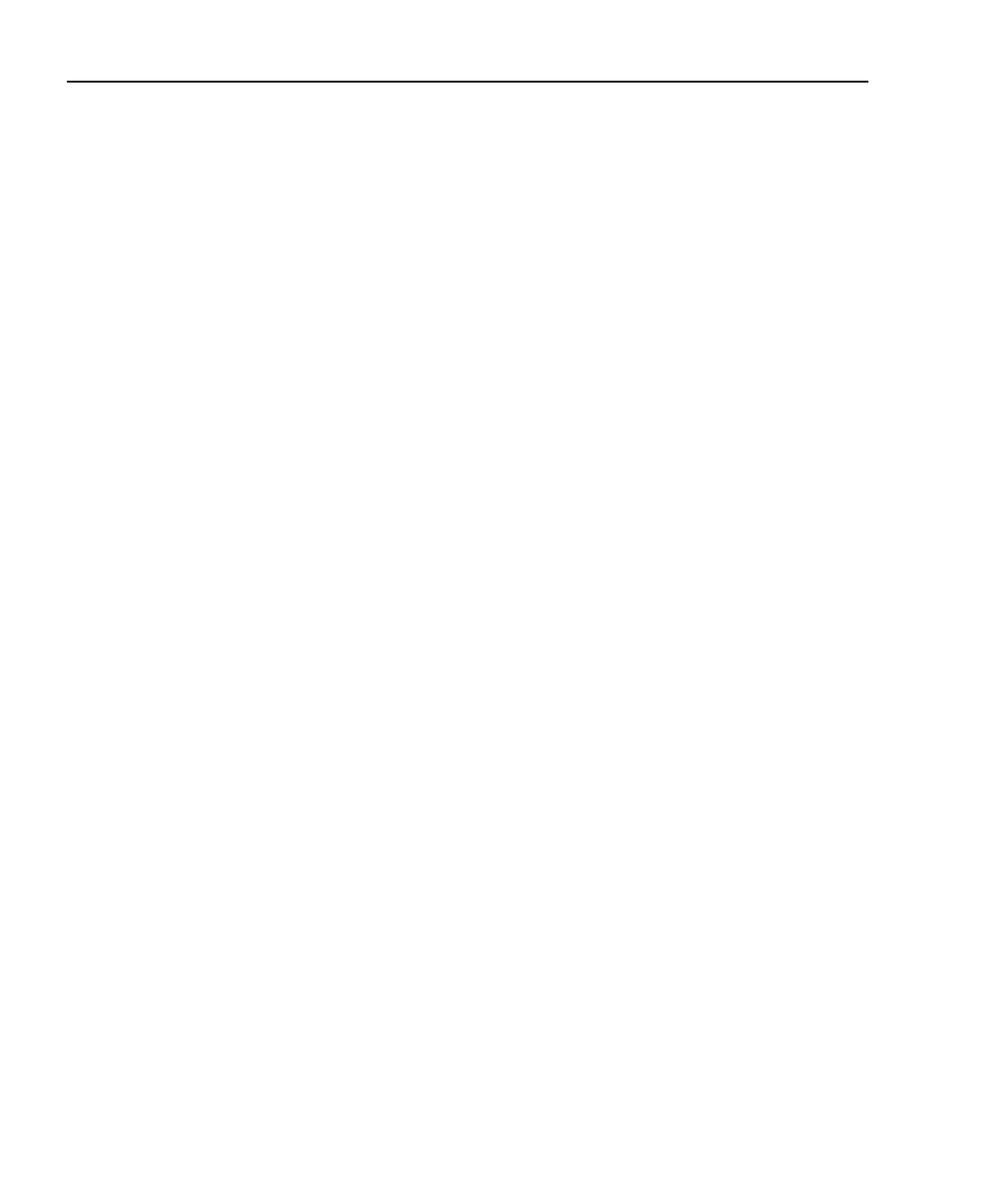3-14 Basic Operation Models 2510 and 2510-AT User’s Manual
Temperature protection limits
The upper and lower temperature limits have a valid range of -50 to +250˚C. If the lower
limit is exceeded, “UNDER-TEMP” will be displayed on the front panel, and Bit 1 (UT)
of the Measurement Event Register will be set. If the upper limit is exceeded, “OVER-
TEMP” will be displayed on the front panel, and Bit 0 (OT) of the Measurement Event
Register will be set. You can program the unit to generate an SRQ if either limit is
exceeded (see Section 7). Note that OUTPUT ON/OFF is inhibited by exceeding either
limit. The output will turn off if either limit is exceeded, and you cannot turn on the output
with under- or over-limit conditions.
To program the temperature limits, press CONFIG then T, then select PROTECTION and
program the limits as required. See “Configuring temperature,” page 3-3, for details.
Voltage protection limit
The voltage limit has a valid range of 0.5 to 10.5V, and the default value is 10.5. If the
voltage limit is exceeded, “VLIM EXCEEDED” will be displayed on the front panel. Bit 2
(OV) of the Measurement Event Register will be set, and you can program the unit to gen-
erate an SRQ if the voltage limit is exceeded. Note that OUTPUT ON/OFF is not inhibited
by exceeding the voltage limit.
To program the voltage limit, press CONFIG then V, then select PROTECTION and pro-
gram the limit as required. See “Configuring voltage,” page 3-5, for details.
Current protection limit
The current limit has a valid range of 1.0A to 5.25A, and the default value is 2.0. If the
current limit is exceeded, “ILIM” will be displayed on the front panel. Bit 3 (CO) of the
Measurement Event Register will be set, and you can program the unit to generate an SRQ
if the current limit is exceeded (see Section 7). Note that OUTPUT ON/OFF is not inhib-
ited by exceeding the current limit.
To program the current limit, press CONFIG then I, then select PROTECTION and pro-
gram the limit as required. See “Configuring current,” page 3-5, for details.
Resistance protection limits
The upper and lower resistance limits apply only to RTD and thermistor sensors (see
Table 3-8). If the lower limit is exceeded, “URR” will be displayed, and Bit 5 (UR) of the
Measurement Event Register will be set. If the upper limit is exceeded, “ORR” will be dis-
played, and Bit 4 (OR) of the Measurement Event Register will be set. You can program
the unit to generate an SRQ if either limit is exceeded (see Section 7). OUTPUT ON/OFF
is inhibited by exceeding either resistance limit.
To program the resistance limits, press CONFIG then R, then select PROTECTION and
program the limits as required. See “Configuring DC resistance,” page 3-6, and
“Configuring AC resistance,” page 3-6, for details.
