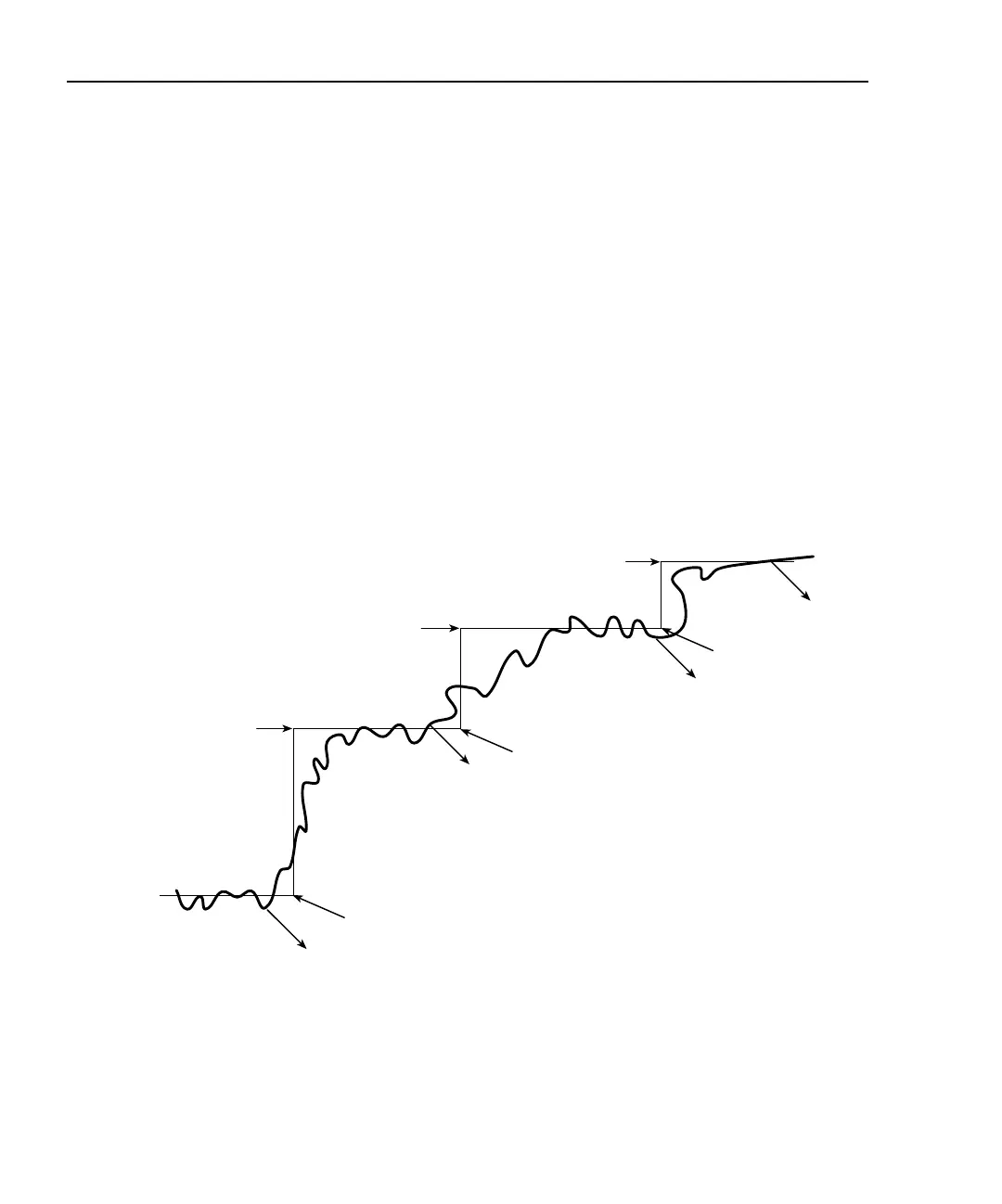E-4 Example Programs Models 2510 and 2510-AT User’s Manual
Setpoint tolerance temperature sweep
Overview
As discussed in detail in Section 3, the setpoint tolerance feature allows the unit to gener-
ate an SRQ when the measured temperature is within a certain percent tolerance of the set-
point for a specific number of readings. This feature can be used to generate temperature
sweeps, as we will now discuss.
Figure E-1 demonstrates the basic method for generating temperature sweeps. Once the
temperature stabilizes at the Initial Setpoint, a step change is made in the setpoint setting.
Once the temperature is within the programmed setpoint tolerance, the Model 2510 gener-
ates an SRQ to the computer to indicate that the new setpoint has been reached. The pro-
cess is then repeated for as many steps in the temperature sweep as required.
Figure E-1
Setpoint tolerance temperature sweep
SRQ
SRQ
SRQ
SRQ
Change Setpoint
Change Setpoint
Change Setpoint
Step 1
Step 2
Initial
Setpoint
Final
Setpoint