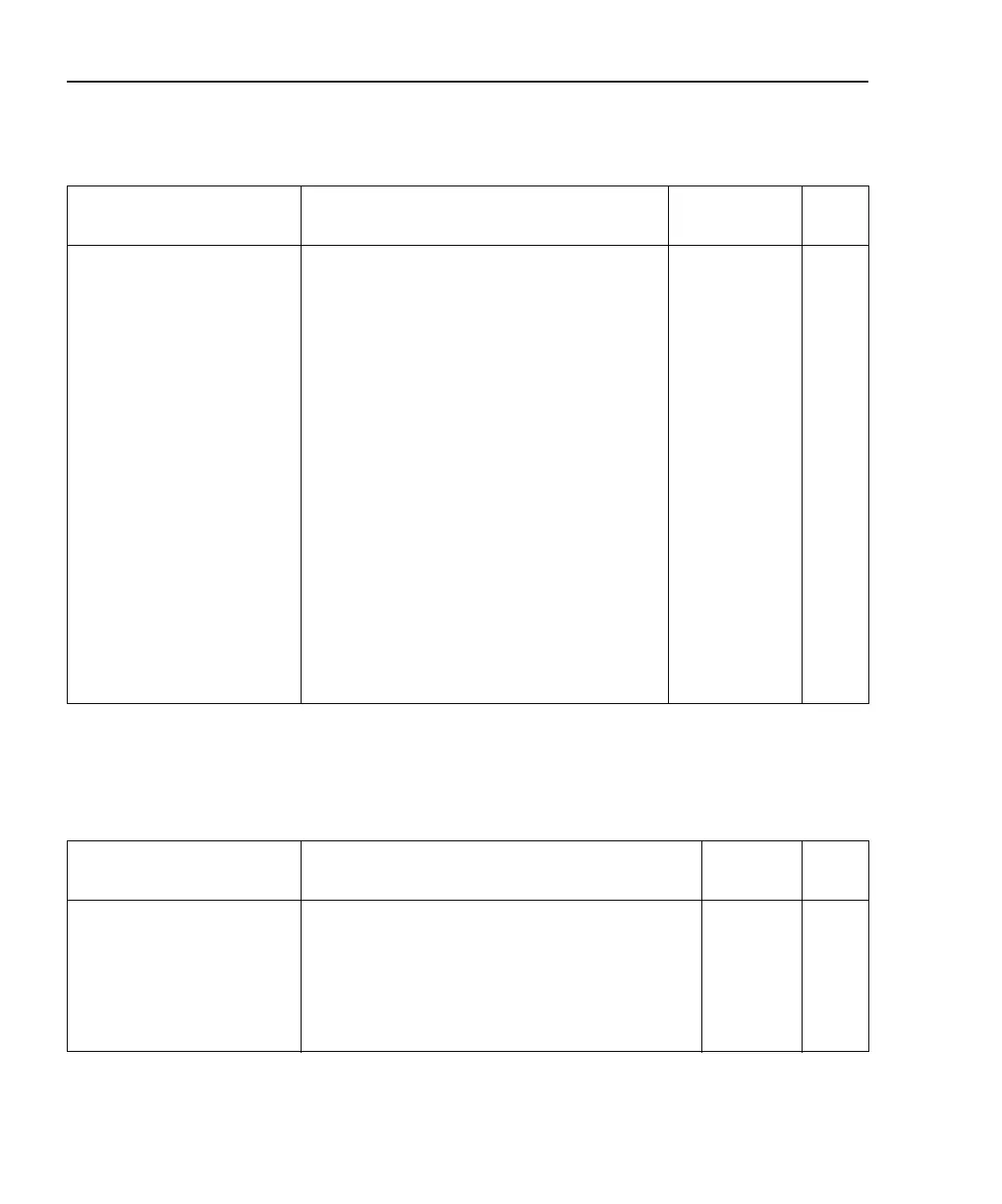10-4 SCPI Command Reference Models 2510 and 2510-AT User’s Manual
Table 10-2
:FORMat subsystem commands
Command Description
Default
parameter SCPI
:FORMat
:BORDer <name> Specify byte order when transferring binary
data. <name> =NORMal | SWAPped
Note ✓
:BORDer? Query byte order. ✓
[:DATA] <type>[,<length>] Specify data format used when transferring
numeric data. Valid formats are: ASCii,
REAL, 32 and SREal. ASCii is the only per-
mitted input format regardless of this setting.
ASCii ✓
[:DATA]? Query data format. ✓
:ELEMents <item list> Specify desired data item: TEMPerature,
VOLTage, CURRent, POWer, RESistance,
TSENsor, TIME, and STATus.
TEMP, VOLT,
CURR, POW,
RES, TSEN,
TIME, STATus
:SREGister <type> Type = ASCii, HEXadecimal, OCTal, or
BINary. Selects the output response format of
the Status Model registers.
ASCii ✓
:SREGister? Query output response format.
:SOURce2 <type> Type = ASCii, HEXadecimal, OCTal, or
BINary. Selects output response format of
Digital I/O settings.
ASCii
:SOURce2? Query Digital I/O output response format.
Note: *RST default: NORMal
:SYSTem:PRESet default: SWAPped.
Table 10-3
OUTPut subsystem commands
Command Description
Default
parameter SCPI
:OUTPut[1] ✓
:ENABle Path to control Digital I/O output enable line.
[:STATe] <b> Activate (ON/1) or inactivate (OFF/0) enable line. OFF
[:STATe]? Query state of output enable line.
:TRIPped? Output enable line tripped? (1 = no; 0 = yes.)
[:STATe] Enable (ON/1) or disable (OFF/0) output. OFF ✓
[:STATe]? Query output state. ✓