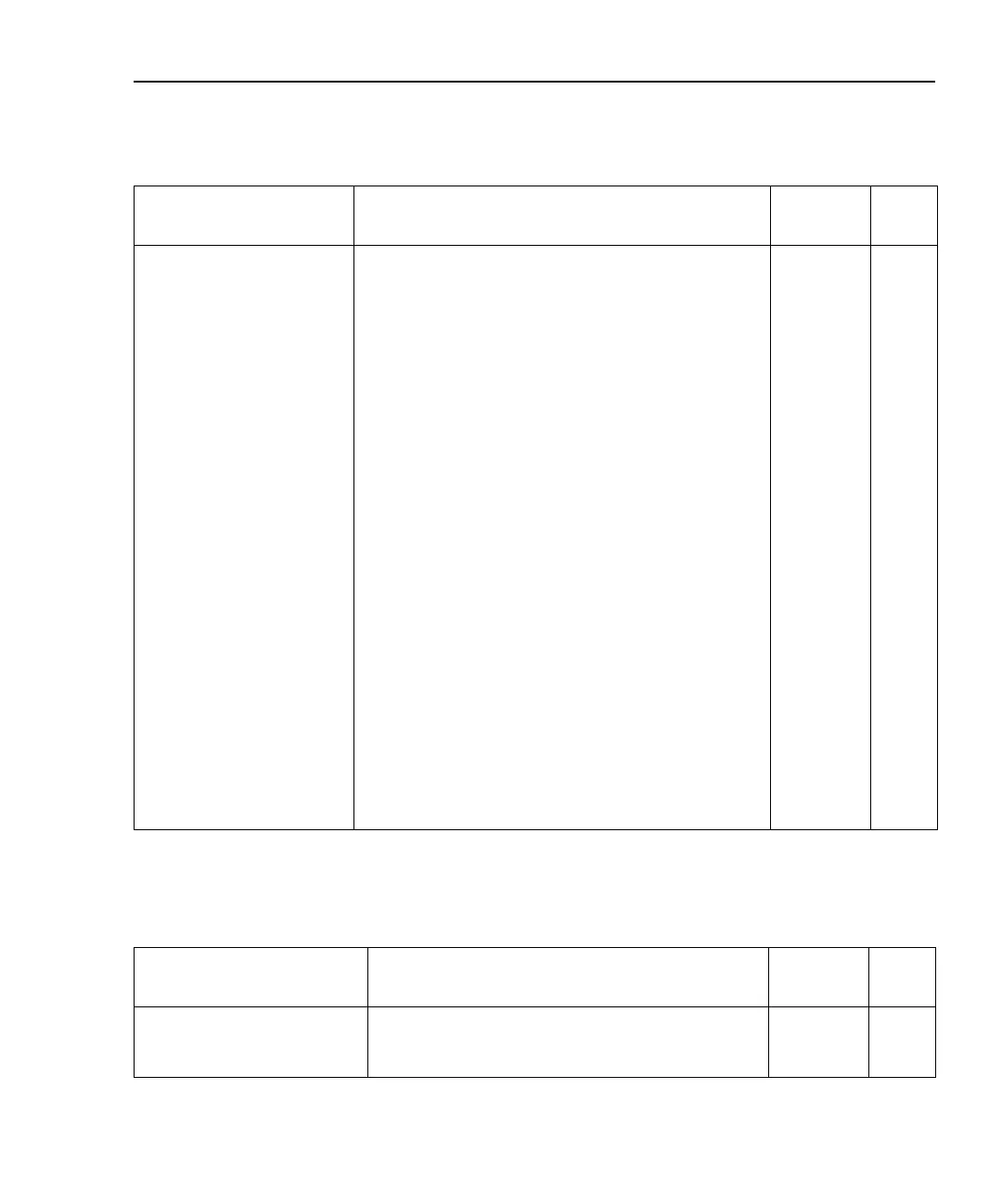Models 2510 and 2510-AT User’s Manual SCPI Command Reference 10-13
Table 10-8
:SYSTem subsystem commands
Command Description
Default
parameter SCPI
:SYSTem Path to SYSTem subsystem.
:KEY <n> Simulate key press. ✓
:KEY? Query the last pressed key. ✓
:PRESet Return to :SYST:PRES (BENCH) defaults. ✓
:POSetup Select power-on setup: RST, PRESet, or SAV0, 1, or 2.
:POSetup? Returns the power-on user setup.
:VERSion? Query rev level of SCPI standard (1996.0). ✓
:ERRor ✓
[:NEXT]? Returns the latest error code, “Message.”
:ALL? Return all errors.
:COUNt? Return how many errors.
:CODE
[:NEXt]? Return the latest error code.
:ALL? Return all error codes.
:CLEar Clears messages from the Error Queue.
:LFRequency Sets the Line Frequency: 50 or 60Hz. Note
:LFRequency? Returns the Line Frequency: 50 or 60Hz.
:TIME
RESet Resets the Model 2510’s absolute timestamp.
:RSENse <b> Enable (ON) or disable (OFF) 4-wire measurement.
(RTD and thermistor sensors only.)
OFF
:RSENse? Query 4-wire measurement state.
:GCONnect <b> Connects (ON) or disconnects (OFF) input/output
negative terminals to or from analog common.
OFF
:GCONnect? Query ground connect state.
:LOCal Take 2510 out of remote.
:REMote Put 2510 in remote.
:RWLock Enable local lockout.
Note: The line frequency setting is not affected by *RST or :SYSTem:PRESet.
Table 10-9
Trigger subsystem commands
Command* Description
Default
parameter SCPI
:INITiate
[:IMMediate] Take instrument out of IDLE, begin taking readings. ✓
:ABORt Turn output off, put instrument in IDLE. ✓
*Trigger commands are functional only in calibration mode. See Service Manual.