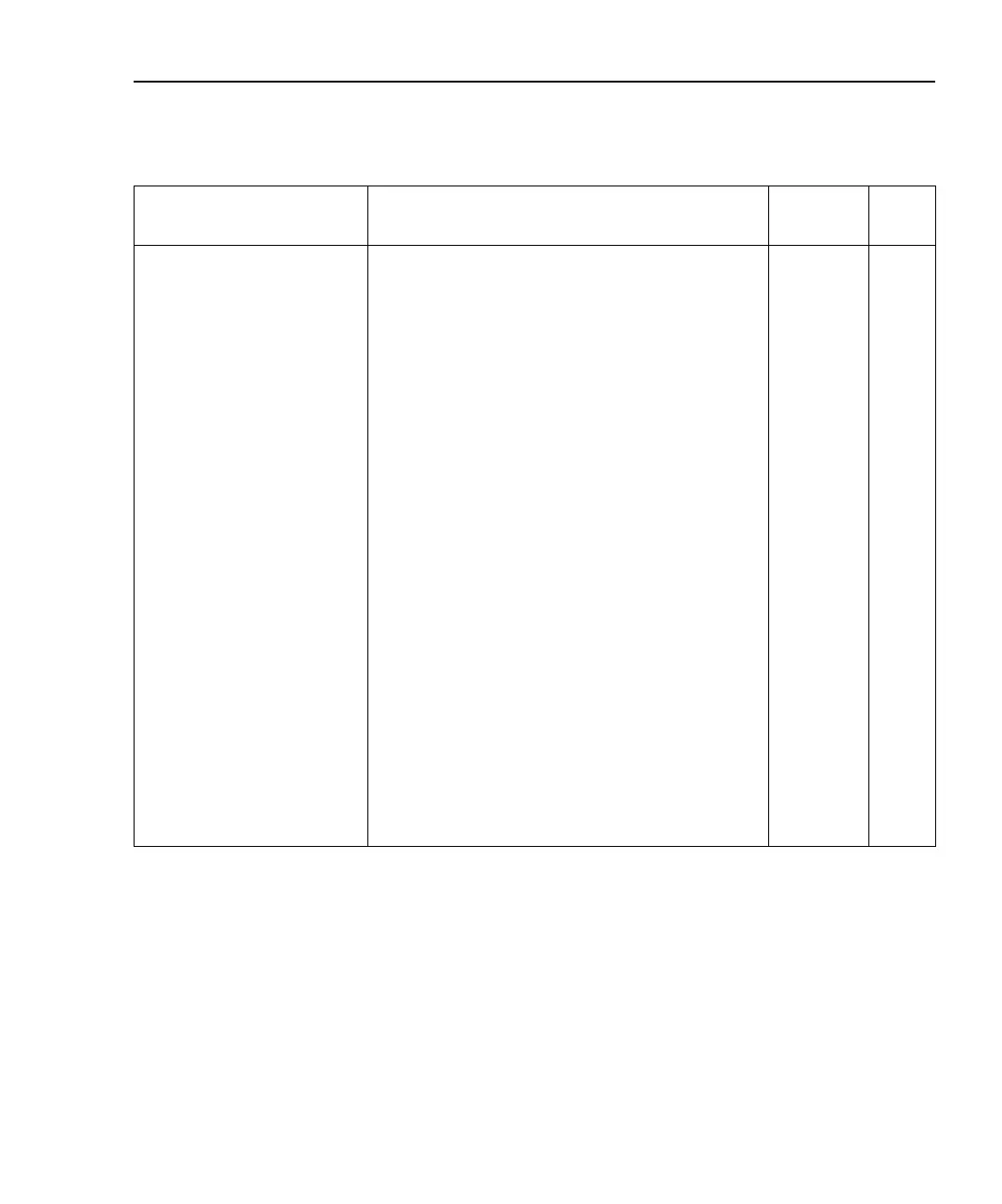Models 2510 and 2510-AT User’s Manual SCPI Command Reference 10-3
Table 10-1
:DISPlay subsystem commands
Command Description
Default
parameter SCPI
:DISPlay
[:WINDow[1]] ✓
:ATTRibutes? Returns a 20 character string representing the
attributes of the characters on the top line. Blink-
ing characters are 1 and others are 0.
:TEXT ✓
[:DATA] <string> Sets a 20 character string to be displayed on the top
line.
Note ✓
[:DATA]? Returns the programmed string for the top line. ✓
:STATe <b> Enables (1/ON) or disables (0/OFF) the display of
the user defined text on the top line of the display.
Note ✓
:STATe? Returns the state of the user defined message. ✓
:DATA? Returns the 20 characters that are displayed on the
top line.
:WINDow2
:ATTRibutes? Returns a 32 character string representing the
attributes of the characters on the bottom line.
Blinking characters are 1 and others are 0.
:TEXT ✓
[:DATA] <string> Sets a 32 character string to be displayed on the bot-
tom line.
Note ✓
[:DATA]? Returns the programmed string for the bottom line. ✓
:STATe <b> Enables (1/ON) or disables (0/OFF) the display of
the user defined text on the bottom line of the dis-
play.
Note ✓
:STATe? Returns the state of the user defined message. ✓
:DATA? Returns the 32 characters that are displayed on the
bottom line.
✓
Note: RST or :SYSTem:PRESet have no effect on display data or state.