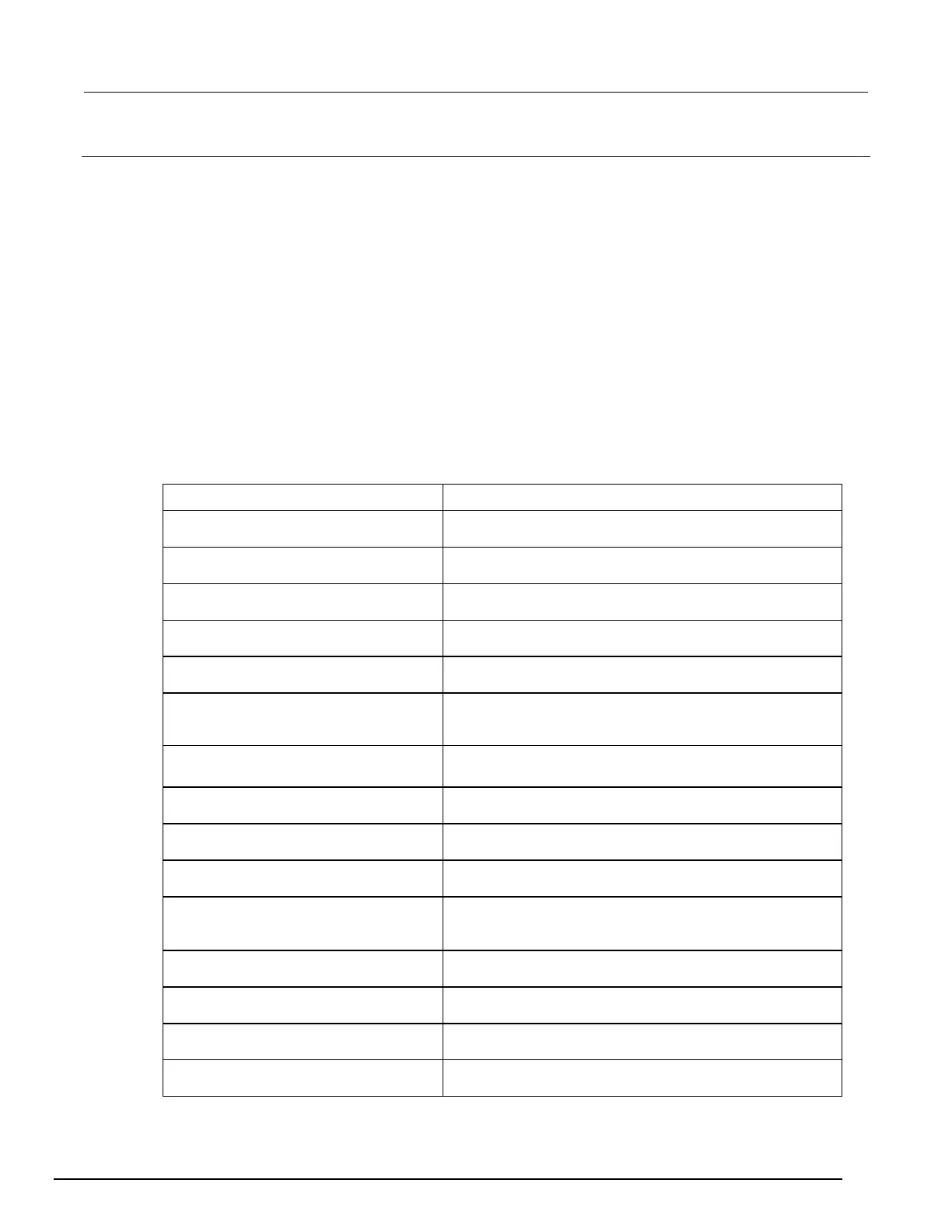System SourceMeter® Instrument Reference Manual Section 7:
2600BS-901-01 Rev. C / August 2016 7-167
Details
If startIndex is set to less than 1 or if endIndex is more than the size of the index, 9.910000e+37
is returned for each value outside the allows index and an event is generated.
When any given reading buffers are used in overlapped commands that have not yet completed (at
least to the desired index), this function outputs data as it becomes available.
When there are outstanding overlapped commands to acquire data, n refers to the index that the last
entry in the table will have after all the readings have completed.
If you pass a reading buffer instead of a reading buffer subtable, the default subtable for that reading
buffer is used.
This command generates a single response message that contains all data.
The format.data attribute controls the format of the response message.
You can use the bufferVar attributes that are listed in the following table with the print buffer
command. For example, if testData is the buffer, you can use testData.dates attribute to print
the date of each reading in the testData buffer.
Attribute Description
The number of readings in the specified buffer. See
bufferVar.n.
The readings stored in a specified reading buffer. See
bufferVar.readings.
The dates of readings stored in the reading buffer. See
bufferVar.dates.
The status values of readings in the reading buffer. See
bufferVar.statuses.
bufferVar.formattedreadings
The stored readings formatted as they appear on the
front-panel display. See bufferVar.formattedreadings.
bufferVar.sourceformattedvalues
The source levels formatted as they appear on the front-panel
display when the readings in the reading buffer were acquired.
See bufferVar.sourceformattedvalues.
The source levels that were being output when readings in the
reading buffer were acquired. See bufferVar.sourcevalues.
The source status conditions of the instrument for the reading
point. See bufferVar.sourcestatuses.
The time when the instrument made the readings. See
The timestamps of readings stored in the reading buffer. See
bufferVar.timestamps.
bufferVar.relativetimestamps
The timestamps, in seconds, when each reading occurred
relative to the timestamp of reading buffer entry number 1. See
bufferVar.relativetimestamps.
The units of measure of the source. See
bufferVar.sourceunits.
The nonfractional seconds portion of the timestamp when the
reading was stored in UTC format. See bufferVar.seconds.
bufferVar.fractionalseconds
The fractional portion of the timestamp (in seconds) of when
each reading occurred. See bufferVar.fractionalseconds.
The unit of measure that is stored with readings in the reading
buffer. See bufferVar.units.
