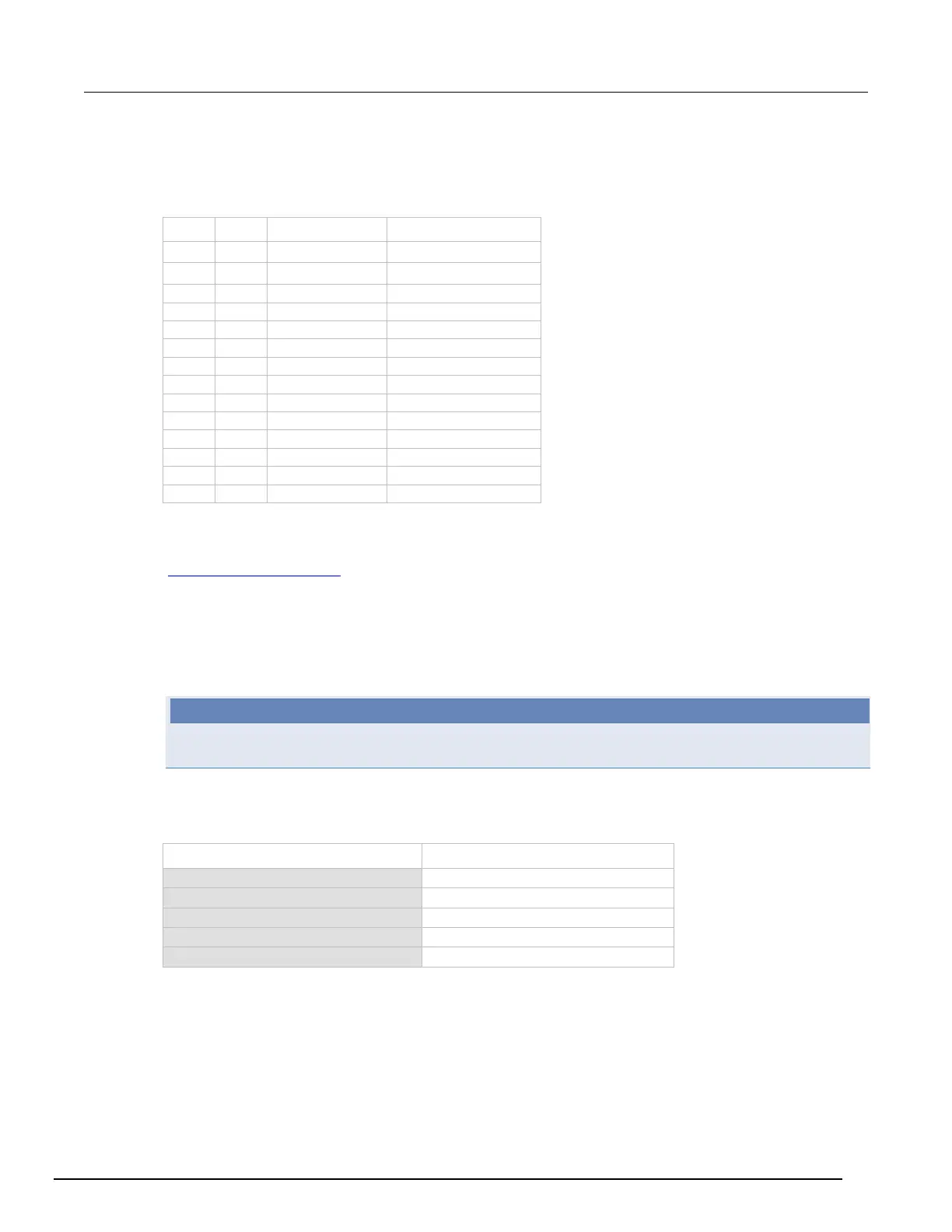Model 2657A High Power System SourceMeter® Instrument Reference Manual Section 3: Functions and features
2657A-901-01 Rev. B/December 2012 3-83
Digital I/O bit weighting
Bit weighting for the digital I/O lines is shown in the following table.
Digital bit weight
Line # Bit Decimal weighting Hexadecimal weighting
1 B1 1 0x0001
2 B2 2 0x0002
3 B3 4 0x0004
4 B4 8 0x0008
5 B5 16 0x0010
6 B6 32 0x0020
7 B7 64 0x0040
8 B8 128 0x0080
9 B9 256 0x0100
10 B10 512 0x0200
11 B11 1,024 0x0400
12 B12 2,048 0x0800
13 B13 4,096 0x1000
14 B14 8,192 0x2000
Remote digital I/O commands
Commands that control and access the digital I/O port are summarized in the following table. See the
TSP command reference
(on page 7-1) for complete details on these commands. See the following
table for decimal and hexadecimal values used to control and access the digital I/O port and
individual lines. Use these commands to trigger the Model 2657A using external trigger pulses
applied to the digital I/O port, or to provide trigger pulses to external devices.
Use these commands to perform basic steady-state digital I/O operations such as reading and writing
to individual I/O lines or reading and writing to the entire port.
The digital I/O lines can be used for both input and output. You must write a 1 to all digital I/O lines
that are to be used as inputs.
Remote digital I/O commands
Command Description
digio.readbit(bit)
Read one digital I/O input line
digio.readport()
Read digital I/O port
digio.writebit(bit, data)
Write data to one digital I/O output line
digio.writeport(data)
Write data to digital I/O port
digio.writeprotect = mask
Write protect mask to digital I/O port
NOTE
