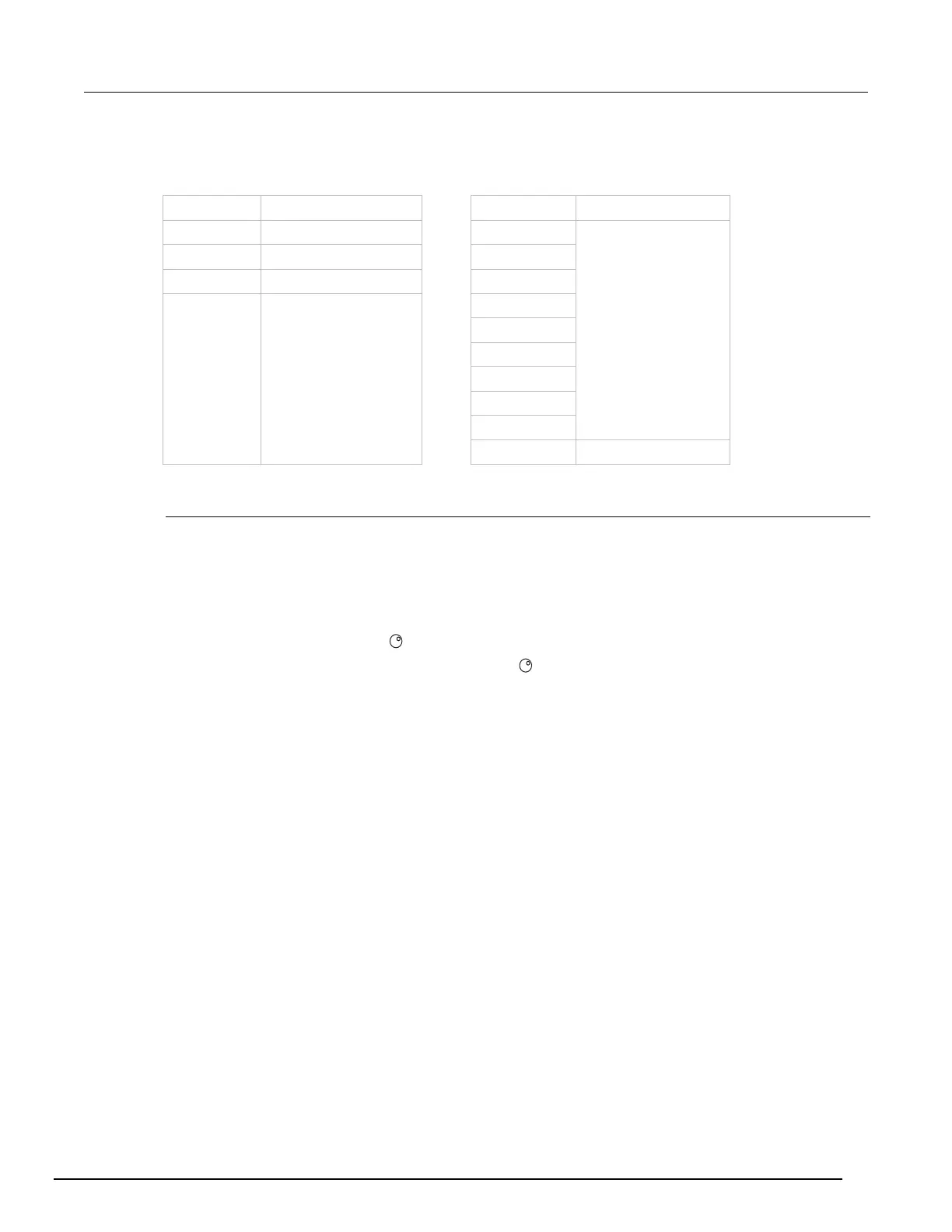Model 2657A High Power System SourceMeter® Instrument Reference Manual Section 2: General operation
2657A-901-01 Rev. B/December 2012 2-19
Maximum limits for Model 2657A
Range Maximum limit
Range Maximum limit
200 V 120 mA
1 nA 3000 V
500 V 120 mA
10 nA
1500 V 120 mA
100 nA
3000 V 20 mA
1 µA
10 µA
100 µA
1 mA
2 mA
20 mA
120 mA 1500 V
Setting the limit
Front-panel limit
Set the limit from the front panel as follows:
1. Press the LIMIT key to directly access limit editing. Pressing the LIMIT key while in limit edit
mode will toggle the display between the complementary function limit and the power limit
display.
2. Press the navigation wheel and set the limit to the new value.
3. Press the ENTER key or the navigation wheel to complete editing.
4. Press the EXIT (LOCAL) key to return to the normal display.