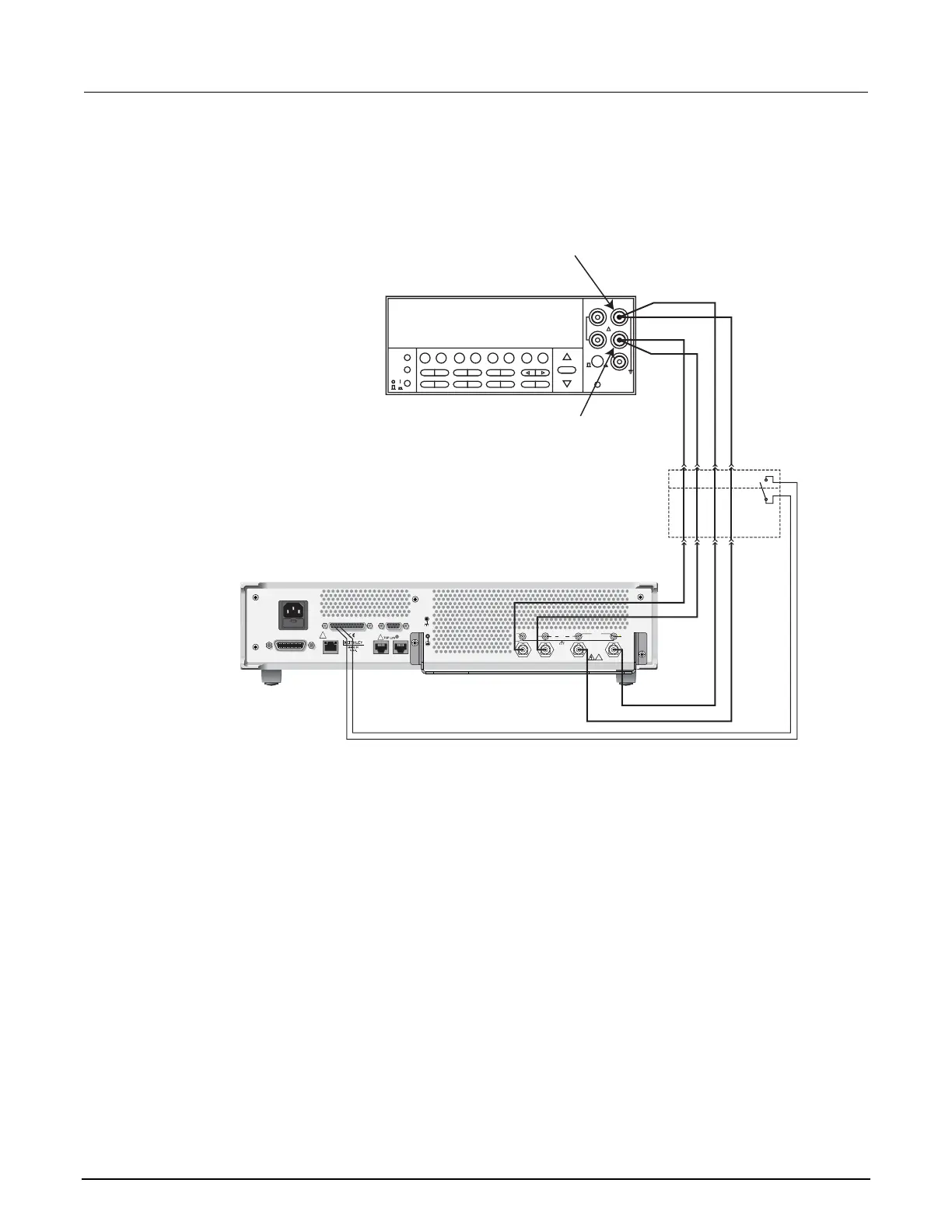ppendix B: Calibration Model 2657A High Power System SourceMeter® Instrument Reference Manual
B-10 2657A-901-01 Rev. B/December 2012
1. With the power off, connect the digital multimeter (DMM) to the Model 2657A output terminals
using 4-wire connections, as shown below. Use the direct connection scheme for voltage ranges
the digital multimeter used for calibration can measure. Use a voltage divider if required to bring
the voltage within the range capabilities of the digital multimeter.
Figure 127: Connections for voltage verification (direct connection)
LINE RATING
100-240 VAC
50, 60 Hz
350 VA MAX.
LINE FUSE
SLOWBLOW
5.0 A, 250 V
NO INTERNAL OPERATOR SERVICEABLE PARTS,
SERVICE BY QUALIFIED PERSONNEL ONLY.
REPLACE FUSE WITH SAME TYPE AND RATING.
WARNING:
INPUT/OUTPUT CURRENT: 120 mA MAX.
RS-232
DIGITAL I/O
LAN
!
IEEE-488
!
!
SENSE
LO
HI
LO
GUARD
SENSE
HI
LO
3030 VDC
MAX.
250 V
MAX.
LO
HI
Sense
HI
Sense
LO
Model 2657A
Input LO
Input HI
Test fixture
Digital multimeter
Pin 22 = +5 V
Pin 24 = Interlock (INT)
