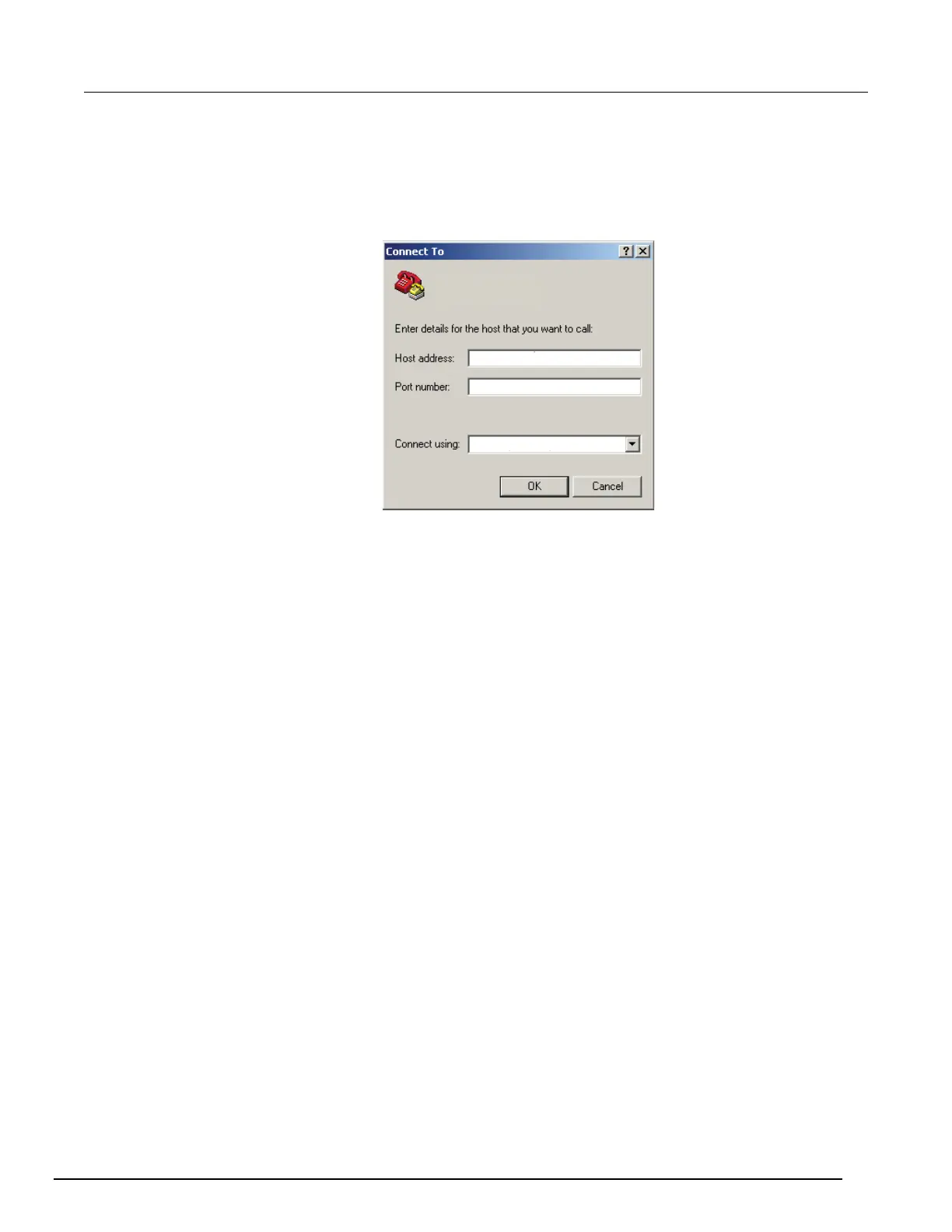Model 2657A High Power System SourceMeter® Instrument Reference Manual Appendix C: LAN concepts and settings
2657A-901-01 Rev. B/December 2012 C-17
2. Type a name to identify the connection (for example, My Instrument), and then click OK.
3. In the Connect To dialog box, click the Connect using list. Select TCP/IP (Winsock).
Figure 142: Connect To dialog box
4. In the Host address field, type the instrument's IP address (for example, 192.168.1.101) .
5. Type 23 in the Port number field, and then click OK. The HyperTerminal program window is
displayed.
6. From the HyperTerminal program window, click File > Properties.
7. In the Properties dialog box, click the Settings tab.
My Instrument
192.168.1.101
TCP/IP (Winsock)
23
