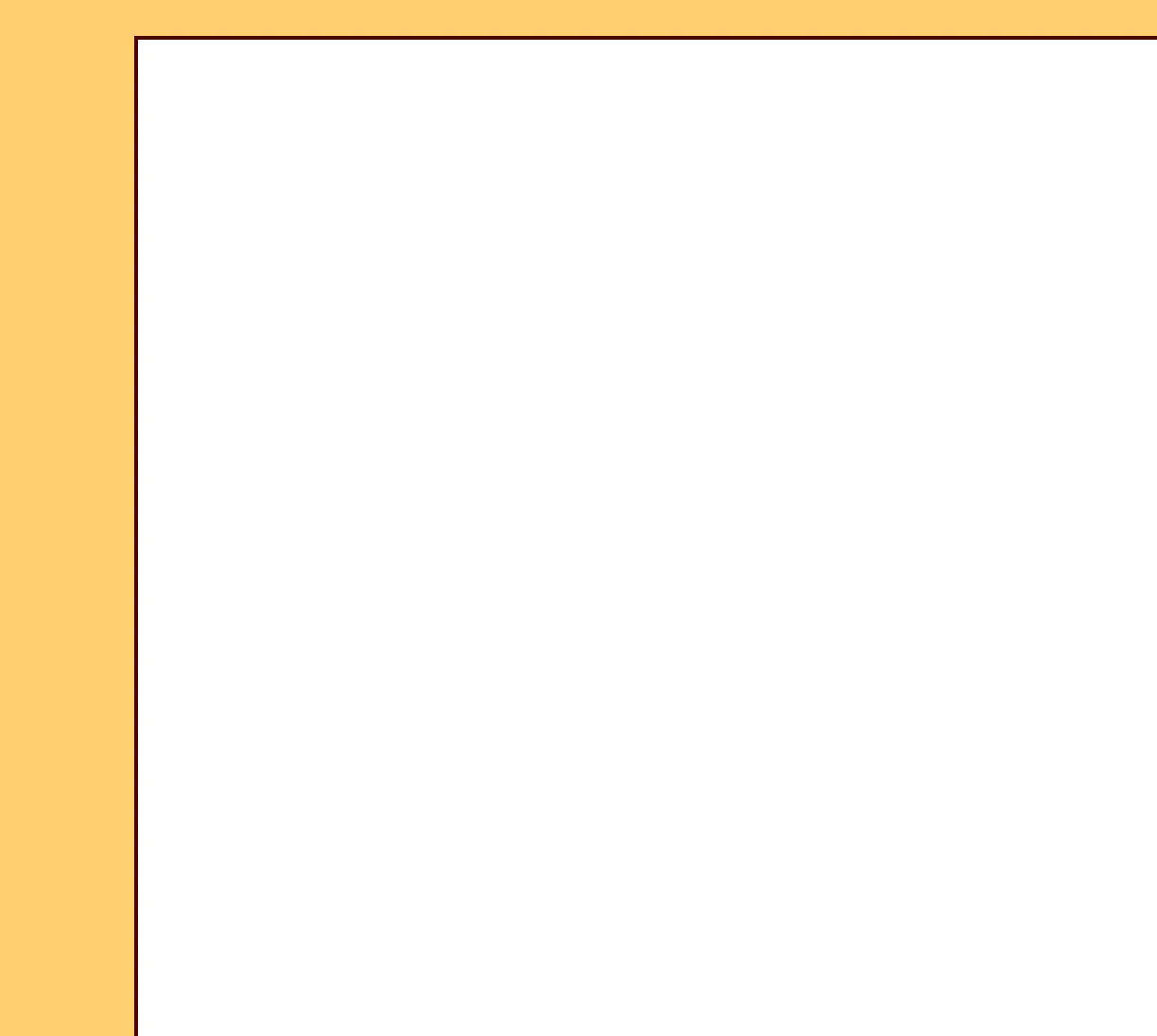DIAGNOSTICS Error Codes
10DEC05
DG4825-1
Page
102 of 180
19005 - Check the GALVO reference (too low)
19006 - Memory self test failed. Replace the MCPU BOARD
19009 - The LASER diode off power is too high
19010 - The LASER diode on power is too low
Cause: The reference voltage for the GALVO AGC is too low.
Action: Check that the R2 AGC signal is correctly adjusted.
Cause: The MASTER CENTRAL PROCESSING UNIT BOARD A2 malfunctioned.
Action: Install a new MASTER CENTRAL PROCESSING UNIT BOARD A2.
Cause 1: The GALVO BOARD A4 malfunctioned.
Action: Do the checkout for the GALVO BOARD A4.
Cause 2: The LASER DRIVER BOARD A17 malfunctioned.
Action: Do the checkout for the LASER DRIVER BOARD A17.
Cause 3: The CABLE between the LASER DRIVER BOARD A17 and the GALVO BOARD
A4 malfunctioned.
Action: Check the CABLE.
Cause 1: The GALVO BOARD A4 malfunctioned.
Action: Do the checkout for the GALVO BOARD A4.
Cause 2: The LASER DRIVER BOARD A17 malfunctioned.
Action: Do the checkout for the LASER DRIVER BOARD A17.
Cause 3: The CABLE between the LASER DRIVER BOARD A17 and the GALVO BOARD
A4 malfunctioned.
Action: Check the CABLE.
