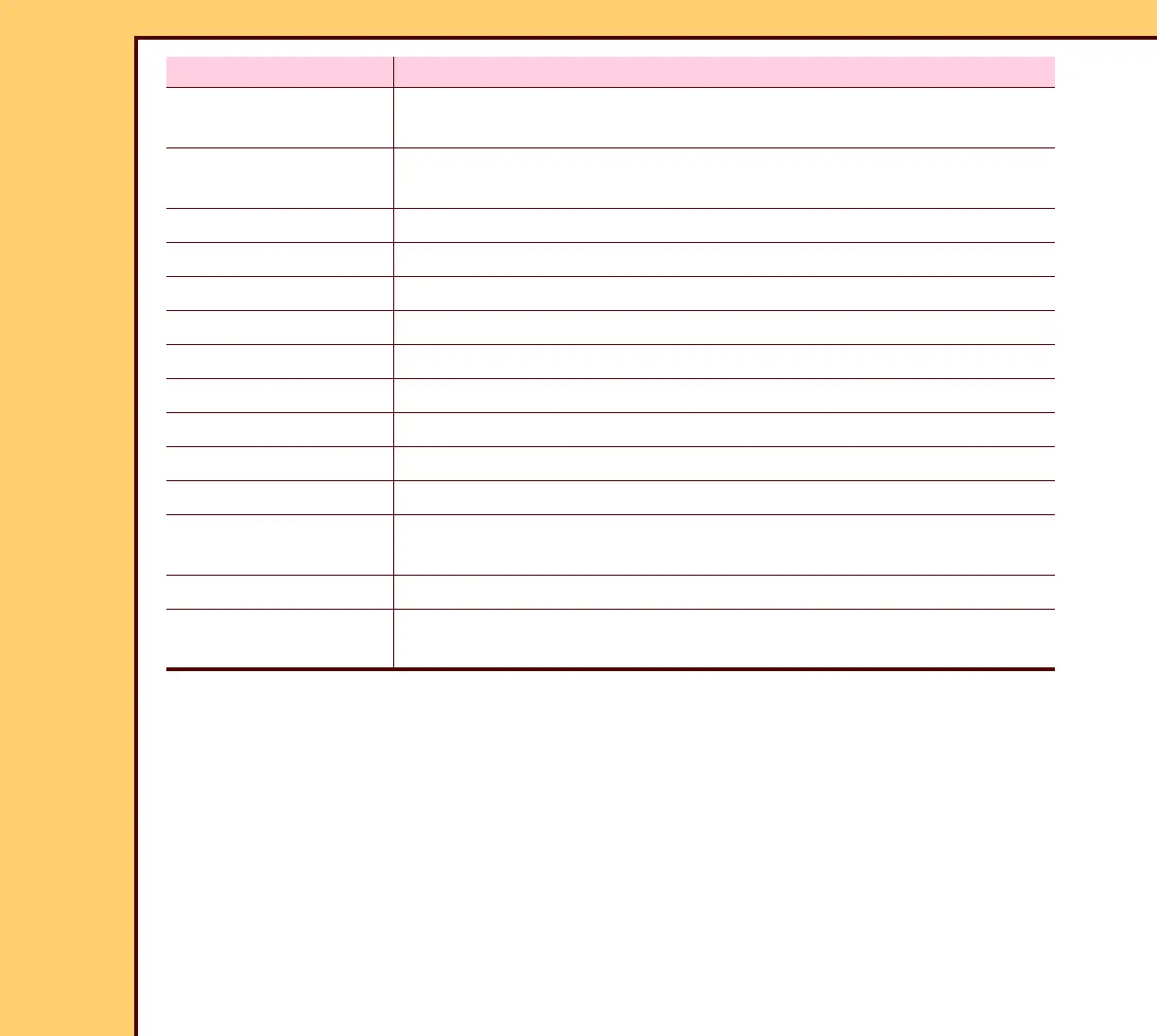DIAGNOSTICS Troubleshooting
10DEC05
DG4825-1
Page
120 of 180
Software Loading Errors
If the Windows 2000 Operating System software does not load:
1 Check:
• MOUSE is connected
• KEYBOARD is connected
2 Install a new HARD DISK.
2-1-1 Failure of the “Secondary DMA Register” test, or test “In
progress”
2-1-2 Failure of the “Primary DMA Register” test, or test “In
progress”
2-1-3 Failure of the “Primary interrupt mask register” test
2-1-4 Failure of the “Secondary interrupt mask register” test
2-2-1 Failure of the “Interrupt vector loading” test
1-3-1-3 Failure of the test for the KEYBOARD CONTROLLER
2-2-3 Power failure of the CMOS and checksum failure
2-2-4 Failure of the CMOS
2-3-1 Failure of the initialization of the screen
2-3-2 Failure of the “Screen Memory” test, or test “In progress”
2-3-3 Failure of the “Screen Retrace” test, or test “In progress”
All other series of
beeps
Failure of the system BOARD. Install a new CPU.
1 long beep Failure of the system BOARD. Install a new CPU.
series of short
beeps
Failure of the system BOARD. Install a new CPU.
Beep Code Malfunction
