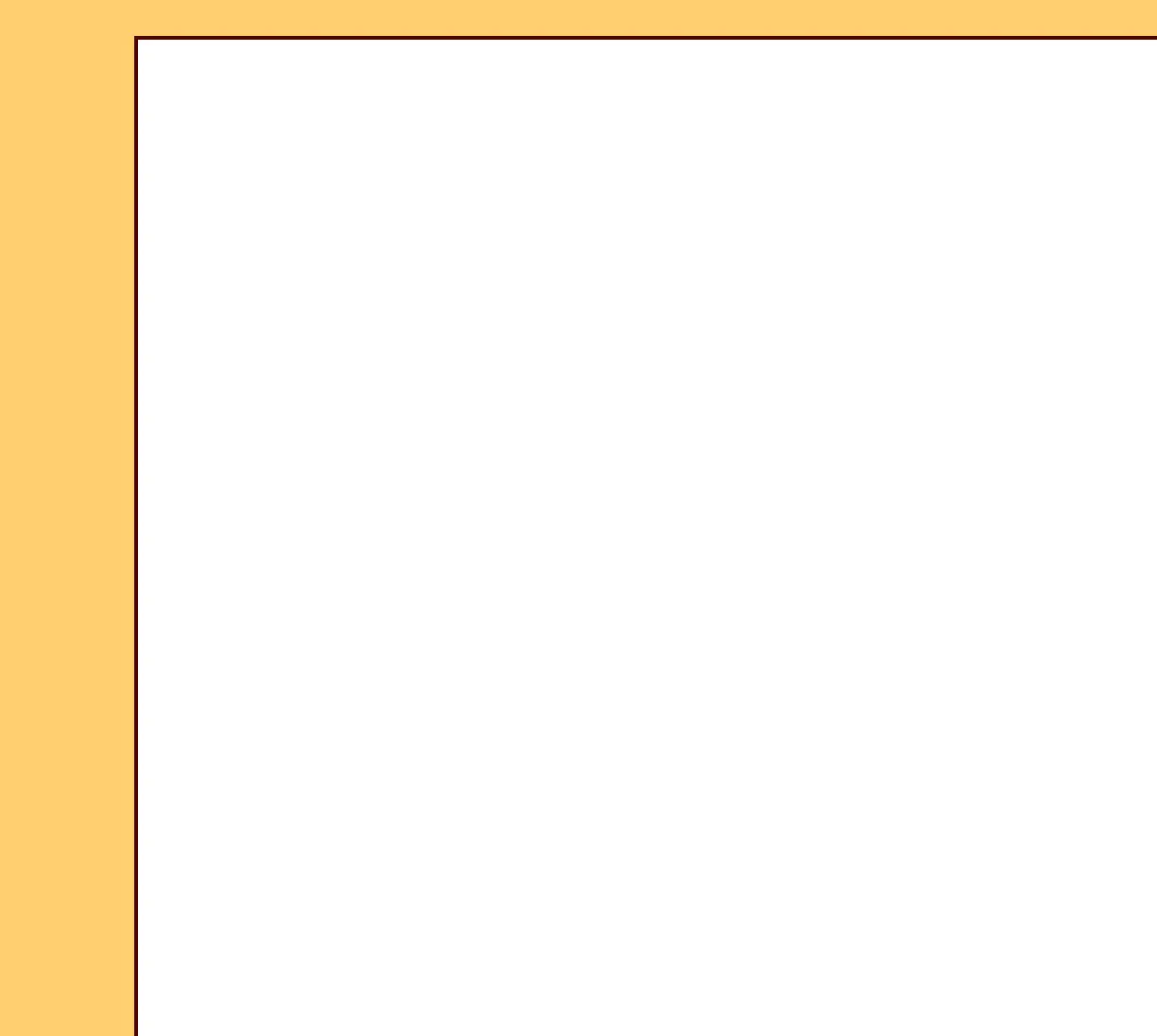DIAGNOSTICS Error Codes
10DEC05
DG4825-1
Page
115 of 180
DISK MANAGER
49000 - HARD DISK is full. DISK MANAGER not able to remove images
49001 - Image Files have been deleted
Description: The DISK MANAGER cannot remove images when starting to reach the
low mark. The disk reached high mark and no images are available to
delete.
Cause: The HARD DRIVE is full.
Action: Check that free space is available on the HARD DRIVE.
Description: Image files were deleted. The file name will be connected with the error
code. This message does not indicate an error.
Cause: The image files were deleted.
Action: None.
