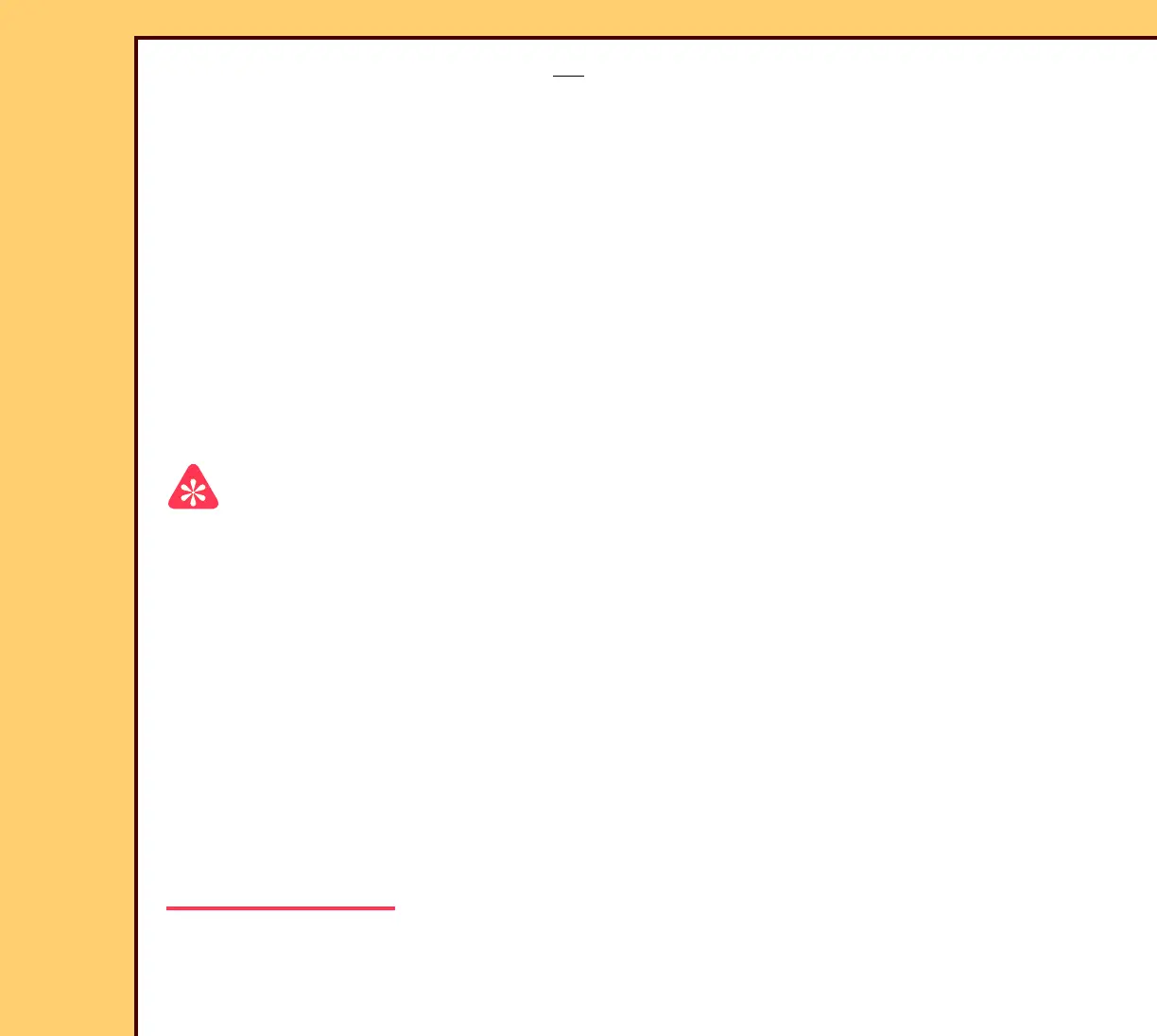DIAGNOSTICS Checkout Procedures
10DEC05
DG4825-1
Page
140 of 180
2 If the HEARTBEAT LED DS17 is not blinking, check all voltages on the MOTION
SYSTEM CONTROL BOARD A1.
3 At the “System Service Diagnostic” screen, touch [Display Software Versions].
4 Check that the newest and correct versions of software are installed.
5 If the CR 825/850 SYSTEM displays the message “Not Responding” for MOTION
SYSTEM CONTROL BOOT / BOARD, check the CONNECTOR P2 on the MOTION
SYSTEM CONTROL BOARD A1.
6 If the CONNECTOR P2 is correct, download the software to the MOTION SYSTEM
CONTROL BOARD A1.
7 If you cannot successfully download the software, install a new MOTION SYSTEM
CONTROL BOARD A1.
MASTER CENTRAL PROCESSING UNIT BOARD A2
Important
• The MASTER CENTRAL PROCESSING UNIT BOARD A2 controls the image functions of
the following BOARDS:
– DIGITIZER BOARD A3
– GALVO BOARD A4
– PMT/DAS BOARD A5
• The MASTER CENTRAL PROCESSING UNIT BOARD A2 changes the 24 V DC input to
the following signals:
– 5 V DC
– 3.3 V DC, analog
– 3.3 V DC, linear
– 12 V DC
