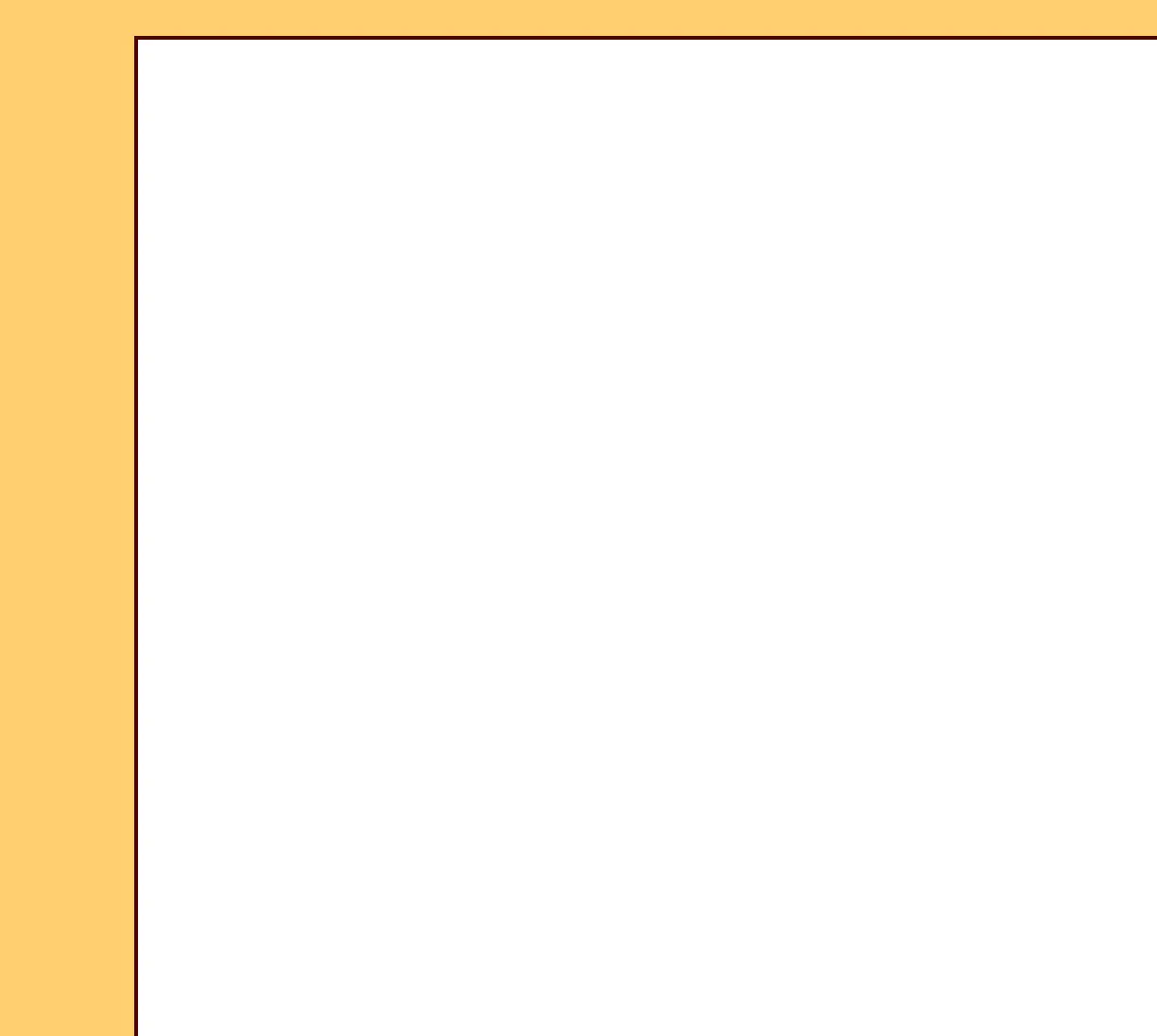DIAGNOSTICS Error Codes
10DEC05
DG4825-1
Page
95 of 180
Calibration
16001 - Calibration Error: Did not find START OF SCAN position
16002 - Calibration Error: Did not find Offset
16003 - Calibration Error: Did not find Amplitude
Description: During the calibration, the CR 825/850 SYSTEM did not locate the
“START OF SCAN” position within the given time.
Cause 1: Calibration of the CR 825/850 SYSTEM is not correct.
Action: Do the Calibration for the CR 825/850 SYSTEM.
Cause 2: The alignment of the optics is not correct.
Action: Do:
• adjustment for the FOLD MIRROR
• adjustment of the GALVO ROTATION
Cause 3: The SLOW SCAN CONTROLLER BOARD A6 malfunctioned.
Action: Do the checkout for the SLOW SCAN CONTROLLER BOARD A6 and COIL
BOARD A7.
Description: The GALVO did not detect the “Offset”.
Cause 1: The exposure of the PLATE is not correct.
Action: 1. Use the DOSIMETER to check the exposure of the PLATE.
2. Check for scratches on the edges of the SCREEN.
Cause 2: The GALVO is not aligned correctly.
Action: Do:
• adjustment of the GALVO ROTATION
• checkout for the GALVO BOARD A4
Description: The GALVO BOARD A4 did not detect the “Amplitude”.
