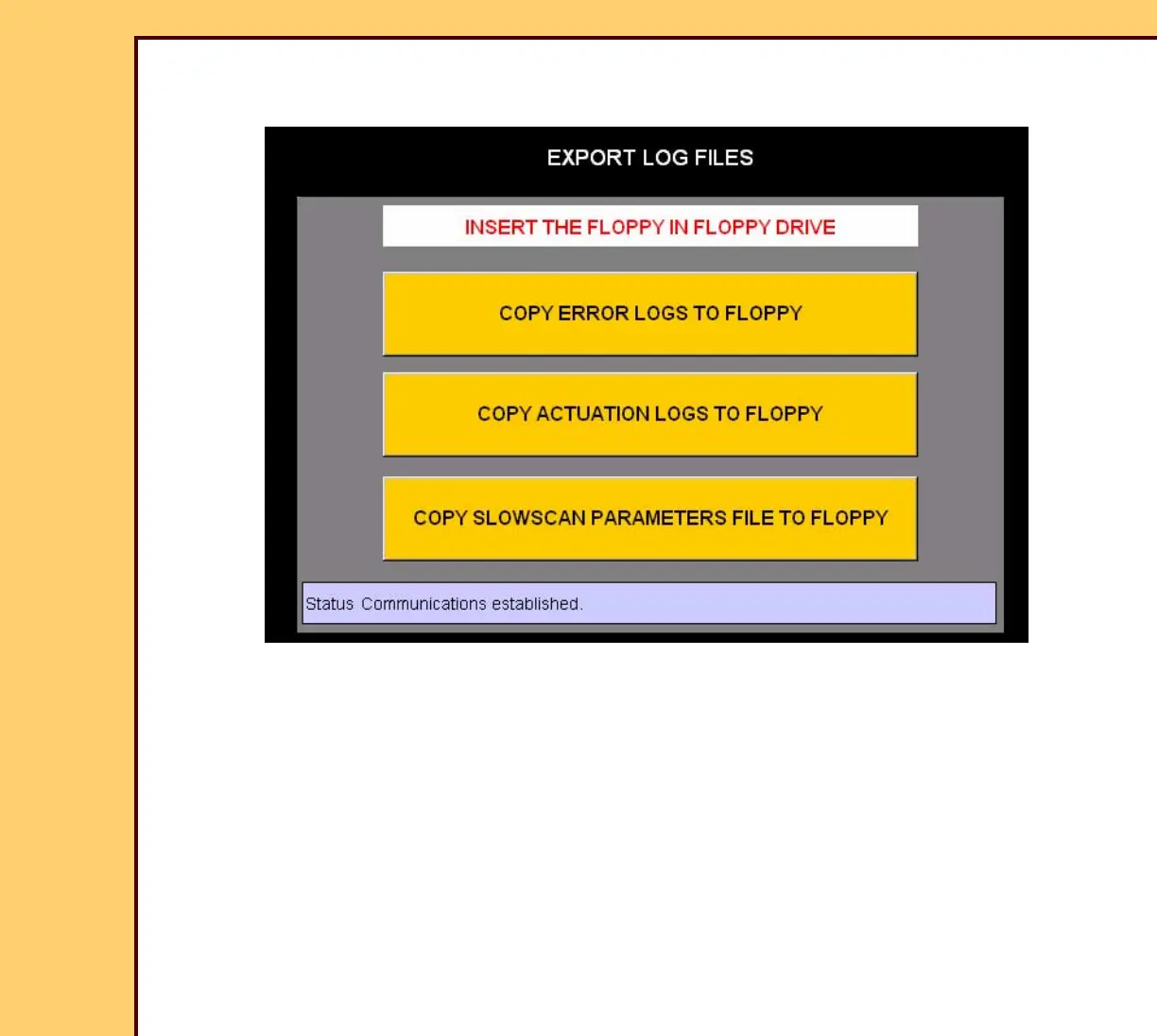DIAGNOSTICS Using the Diagnostics
10DEC05
DG4825-1
Page
52 of 180
Storing the Error Logs on a Disk
1 On the “System Service Diagnostic” screen, touch [Export Log Files].
2 Insert a disk into the DRIVE.
3 Touch either:
• [COPY ERROR LOGS TO FLOPPY],
• [COPY ACTUATION LOGS TO FLOPPY], or
• [COPY SLOWSCAN PARAMETERS FILE TO FLOPPY]
