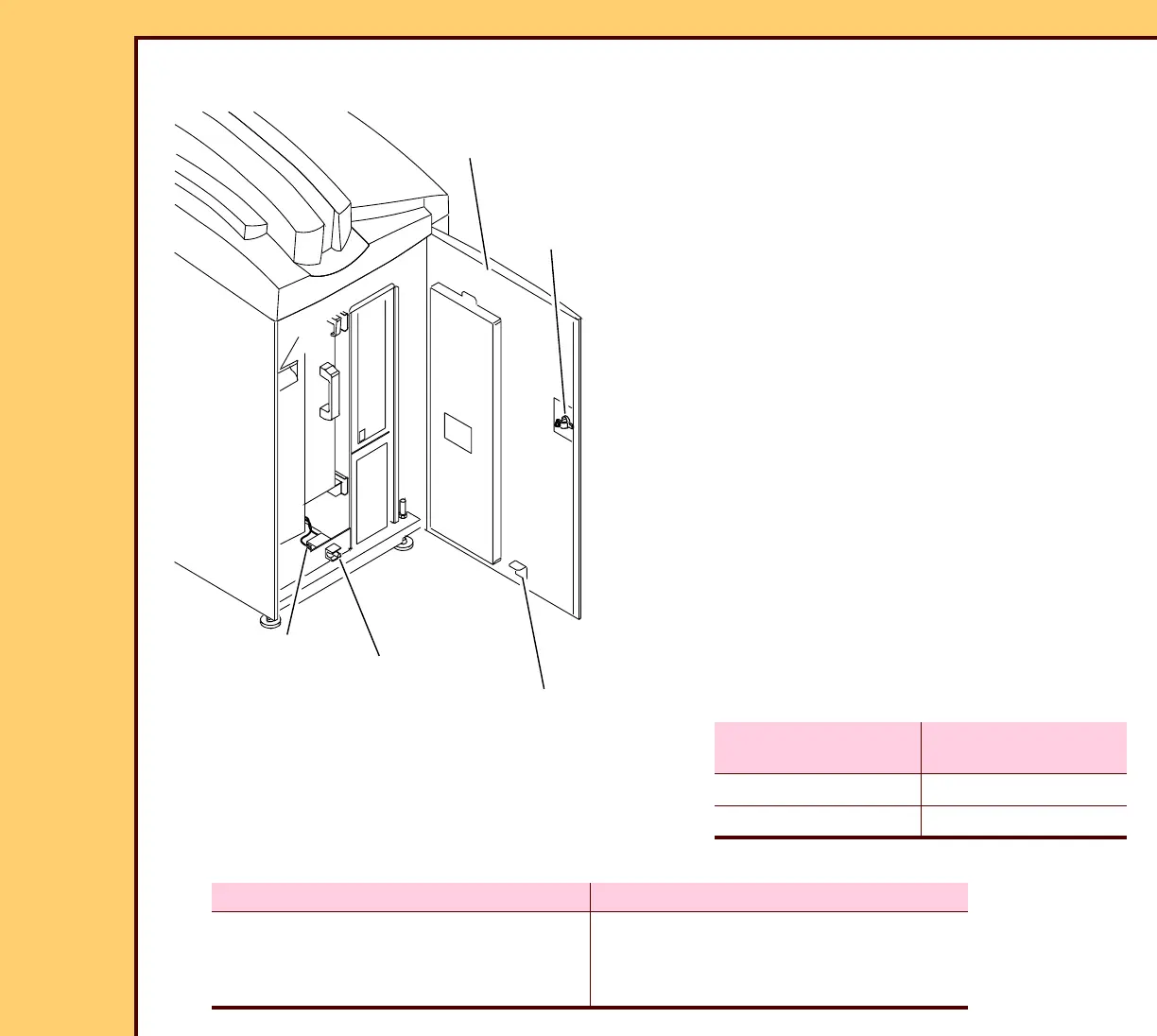DIAGNOSTICS Checkout Procedures
10DEC05
DG4825-1
Page
132 of 180
INTERLOCK SWITCH S8
1 Check:
• FRONT DOOR is fully closed
• SWITCH ACTUATOR is in the
correct position
• SWITCH ACTUATOR and
INTERLOCK SWITCH S8 are in
alignment
• LATCH is adjusted correctly
• condition of the INTERLOCK
SWITCH S8
• wires are connected to the
INTERLOCK SWITCH S8
2 Disconnect the 2 TERMINALS from the
INTERLOCK SWITCH S8.
3 Connect the MULTIMETER to the 2
TERMINALS.
4 Set the MULTIMETER to “Ω”.
5 Measure the resistance of the
INTERLOCK SWITCH S8:
6 Is the resistance correct?
H194_0041GC
2 TERMINALS
LATCH
INTERLOCK SWITCH S8
SWITCH ACTUATOR
FRONT DOOR
H194_0041GCA
INTERLOCK SWITCH
S8
W
Actuated 0 - 1
Not Actuated ≥ 1000
Yes No
1. Connect the 2 TERMINALS to
the INTERLOCK SWITCH S8.
2. Continue with Step 7.
1. Install a new INTERLOCK
SWITCH S8.
2. Continue with Step 7.
