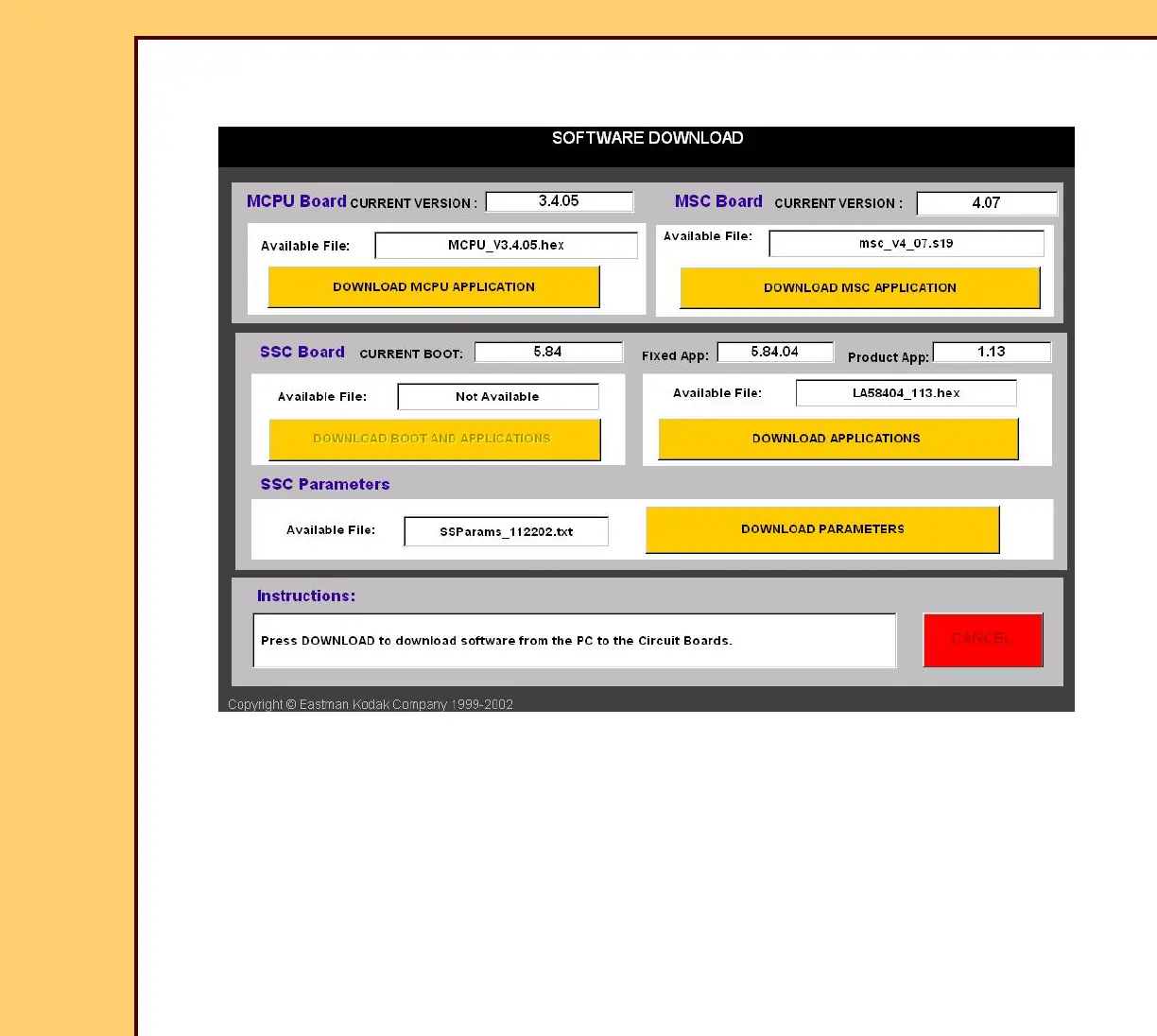DIAGNOSTICS Using the Diagnostics
10DEC05
DG4825-1
Page
56 of 180
Downloading Software to the BOARDS
1 On the “System Service Diagnostic” screen, touch [Download to Circuit Boards].
2 Touch either:
• [DOWNLOAD MCPU APPLICATION],
• [DOWNLOAD MSC APPLICATION],
• [DOWNLOAD BOOT AND APPLICATIONS],
• [DOWNLOAD APPLICATIONS], or
• [DOWNLOAD PARAMETERS]
