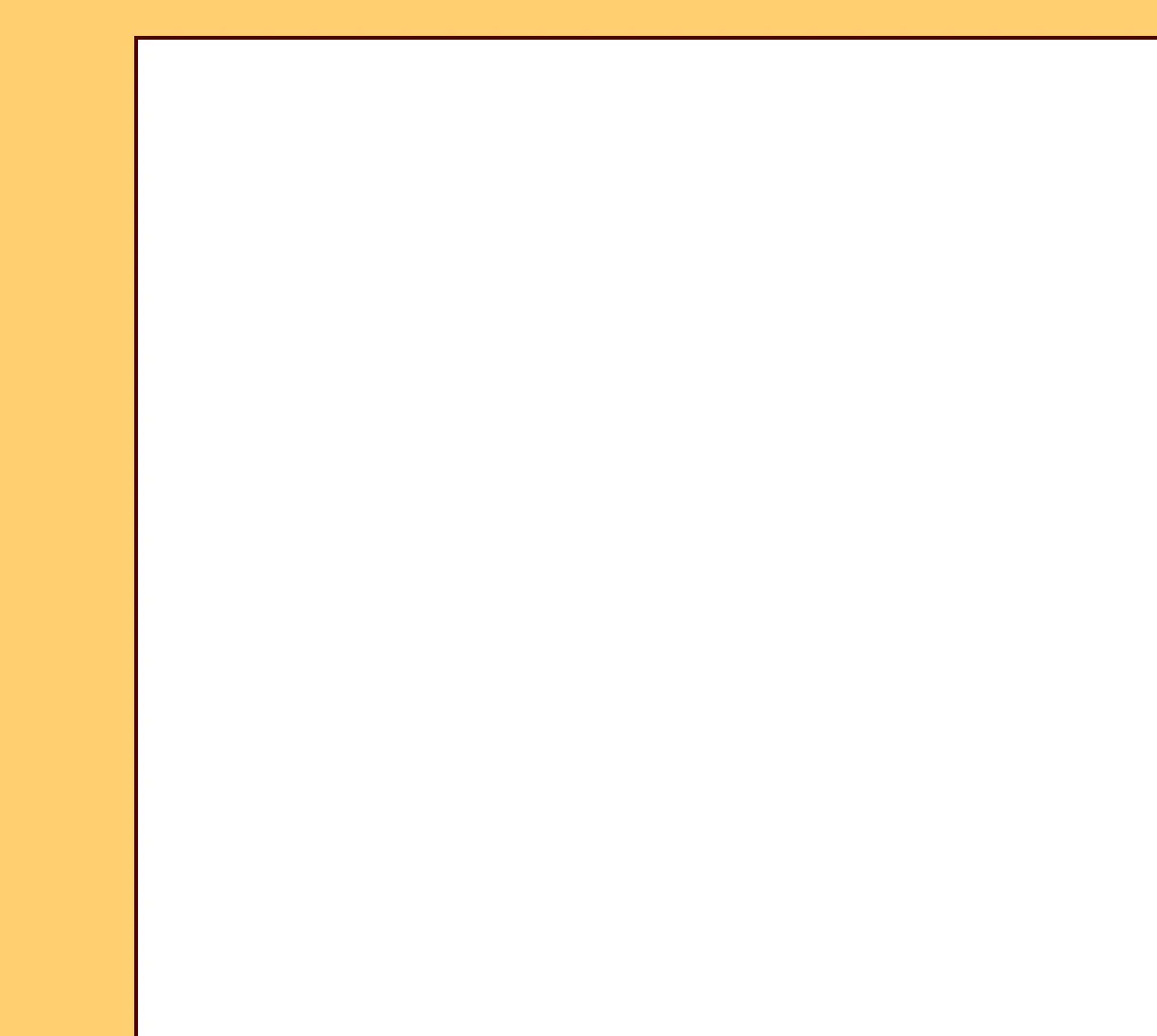DIAGNOSTICS Error Codes
10DEC05
DG4825-1
Page
112 of 180
Shutdown Management
47001 - Communications to MCPU BD failed during Shut Down
47002 - Internal communications failure
47003 - Internal communications to UPS failed
47500 - 47504 - Internal communications to UPS failed
47510 - 47511 - Internal communications failure to UPS1
Cause: The MASTER CENTRAL PROCESSING UNIT BOARD A2 malfunctioned.
Action: Do the checkout for the MASTER CENTRAL PROCESSING UNIT BOARD A2.
Cause: Internal communication error between BOARDS.
Action: 1. Check the communications between the computer and the MASTER CENTRAL
PROCESSING UNIT BOARD A2.
2. Do the checkout MASTER CENTRAL PROCESSING UNIT BOARD A2.
3. Check the IP address on the internal network of the computer. See Step 6,
Page 10.
4. Do the Displaying the Software Versions procedure.
Cause: Communication error.
Action: 1. Check the RS-232 CABLE to COM3.
2. Do the checkout for the UNINTERRUPTED POWER SUPPLY UPS1.
Cause: Communication error.
Action: 1. Check the RS-232 CABLE to COM3.
2. Do the checkout for the UNINTERRUPTED POWER SUPPLY UPS1.
Cause: Communication error
Action: 1. Check the RS-232 CABLE to COM3.
2. Do the checkout for the UNINTERRUPTED POWER SUPPLY UPS1.
