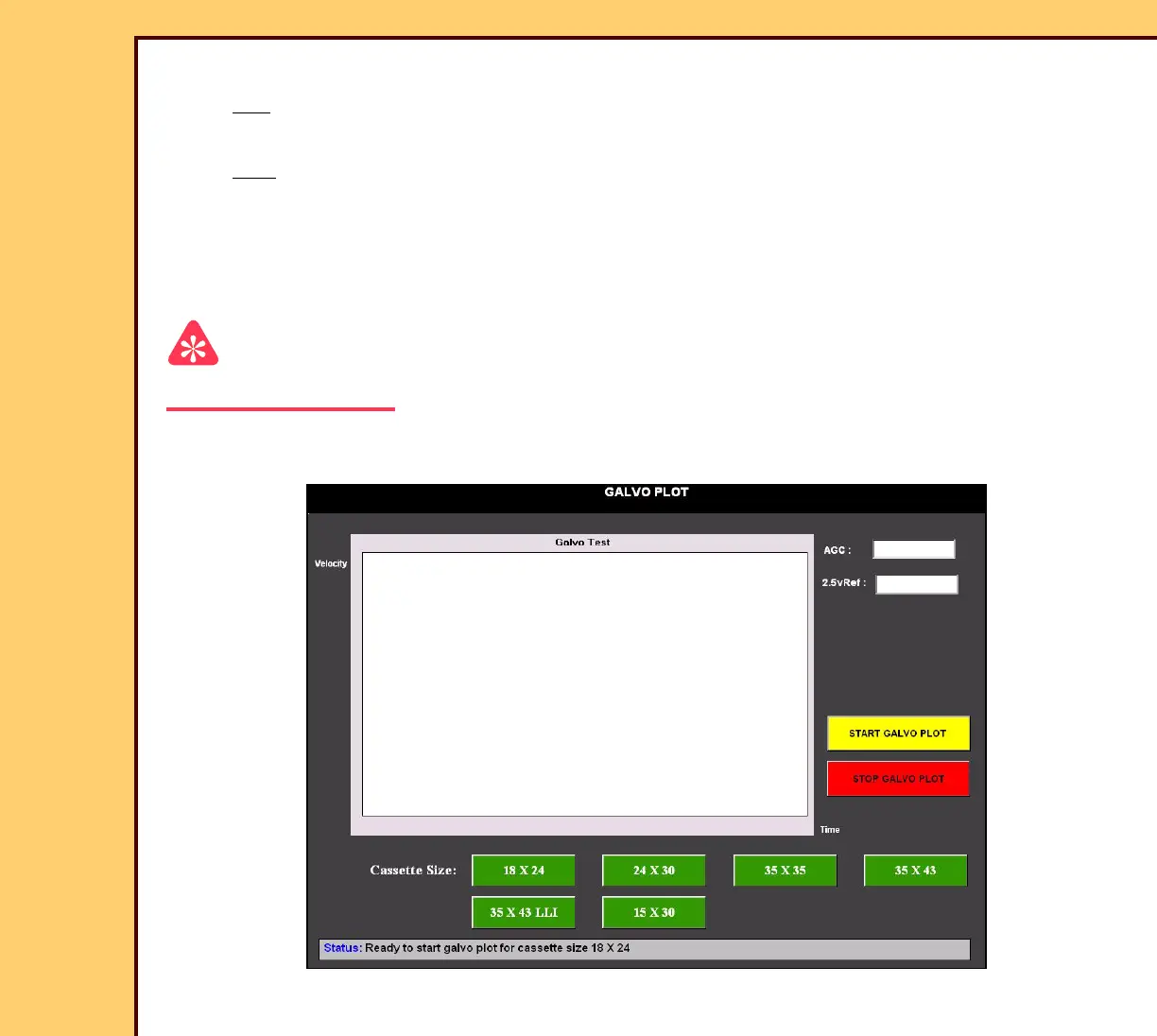DIAGNOSTICS Using the Diagnostics
10DEC05
DG4825-1
Page
40 of 180
3 Check that “PASSED” displays for both PMT 1 and PMT 2.
4 If one of the PMTs displays “FAILED”, install a new PMT. Use PMTs and COLLECTOR
AY.
5 If both PMTS display “FAILED”, check the connections between:
• PMT BOARD
• DAS BOARD
GALVO PLOT
Important
The “Galvo Plot” screen has more “Cassette Size” options with Software Version ≥ 4.1.
1 On the “System Service Diagnostic” screen, touch [GALVO PLOT].
2 Touch [START GALVO PLOT].
