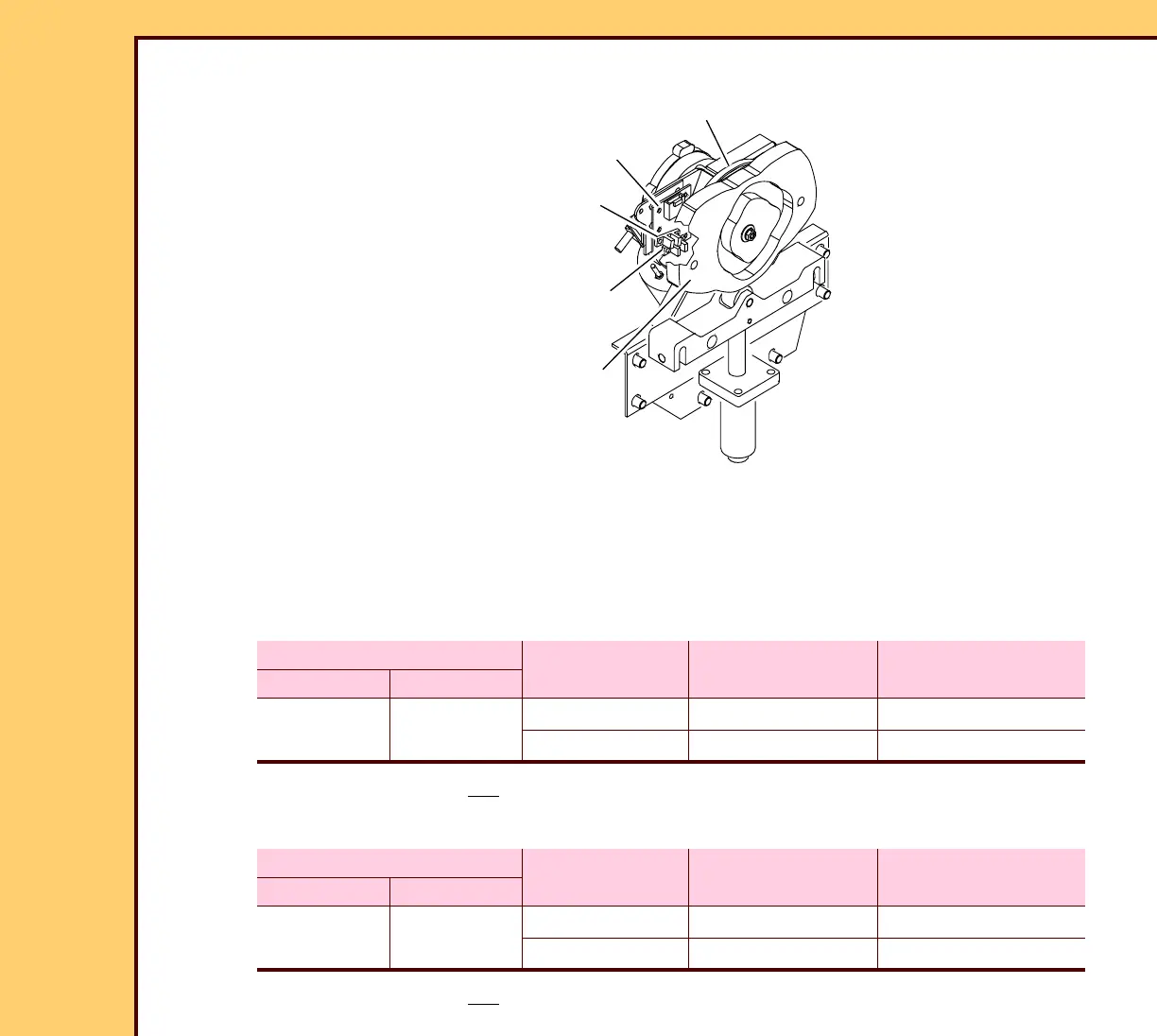DIAGNOSTICS Checkout Procedures
10DEC05
DG4825-1
Page
137 of 180
CAM SENSORS S10 and S11
1 Check the condition of:
• SENSOR S10
• SENSOR S11
2 Measure the voltage at SENSOR S10:
3 If either measurement is not correct, check the HARNESS P2/J2.
4 Measure the voltage at SENSOR S11:
5 If either measurement is not
correct, check the HARNESS P2/J2.
MULTIMETER
Status of
SENSOR S10
Measurement LED DS26
Negative Positive
S10-5 S10-3 Blocked 5 V DC Illuminated
Not Blocked < 0.5 V DC Not illuminated
MULTIMETER
Status of
SENSOR S11
Measurement LED DS27
Negative Positive
S11-5 S11-1 Blocked 5 V DC Illuminated
Not Blocked < 0.5 V DC Not illuminated
H194_1033AC
DUPLEX CAM
SENSOR S10
SENSOR S11
BOARD A8
DUPLEX CAM ENCODER
H194_1033ACA
