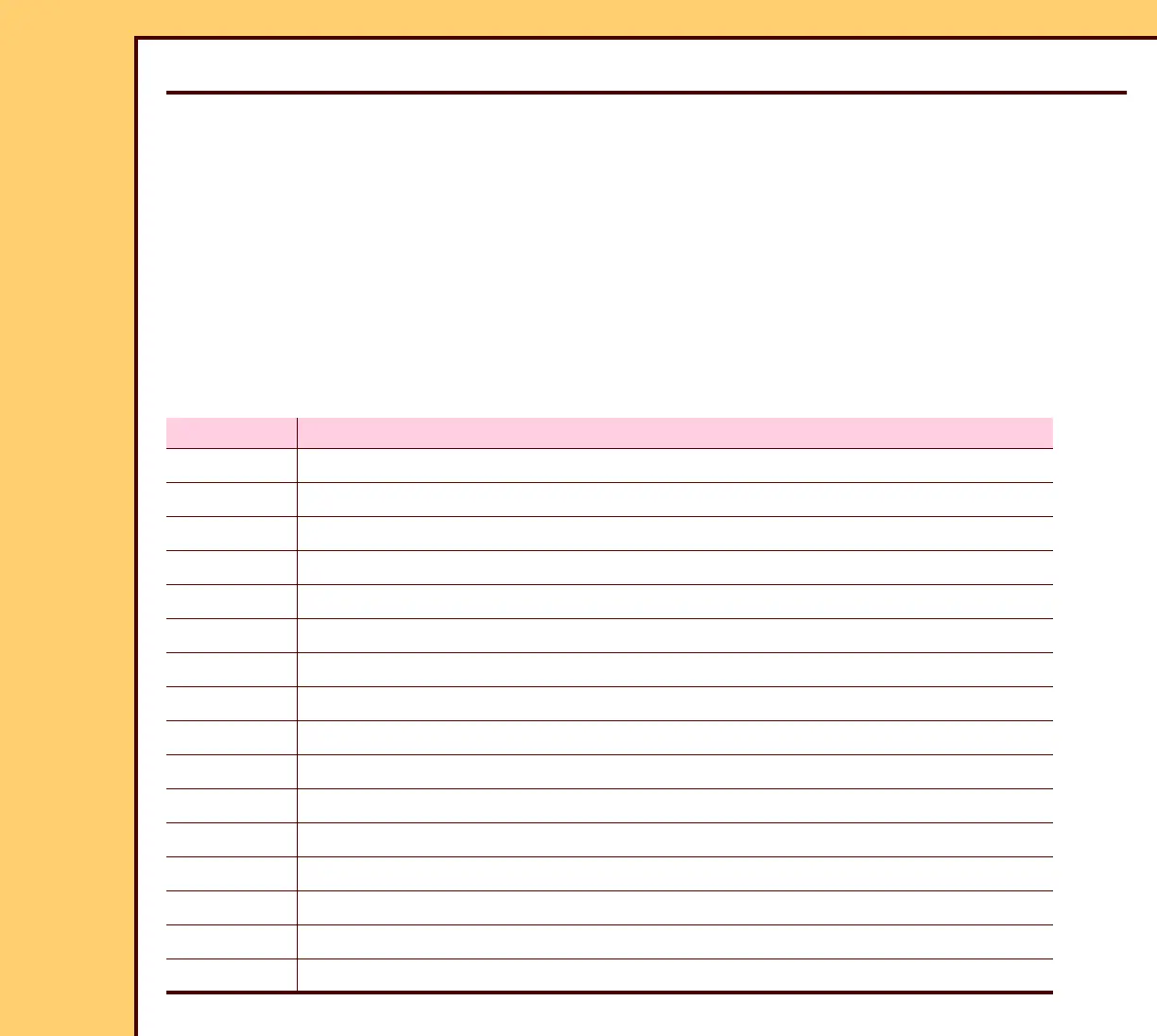DIAGNOSTICS Error Codes
10DEC05
DG4825-1
Page
57 of 180
Section 2: Error Codes
Overview
The first 2 digits of the error code identify the subsystem or component with the error.
Example: 11009
The first 2 digits, 11, indicate that the error occurred in the subsystem LATCH/UNLATCH
CAM.
1 Use Table 8 to help identify the component with the error.
2 Advance to the error code to diagnose the error.
Table 8 Subsystem
ID Subsystem
10 CASSETTE LOAD
11 LATCH/UNLATCH CAM
12 SLOW SCAN AY
13 ERASE LAMPS
14 POWER SUPPLY
15 DATA PATH
16 Calibration
19 “Self Test” for the MASTER CENTRAL PROCESSING UNIT
22 MOTION SYSTEM CONTROL BOARD
29 MOTION SYSTEM CONTROL BOARD RTXC
30 MOTION SYSTEM CONTROL BOARD SYSTEM
32 Communications for the MOTION SYSTEM CONTROL BOARD
Windows 2000 Subsystem
47 Shutdown Management
49 DISK MANAGER
55 Installation
