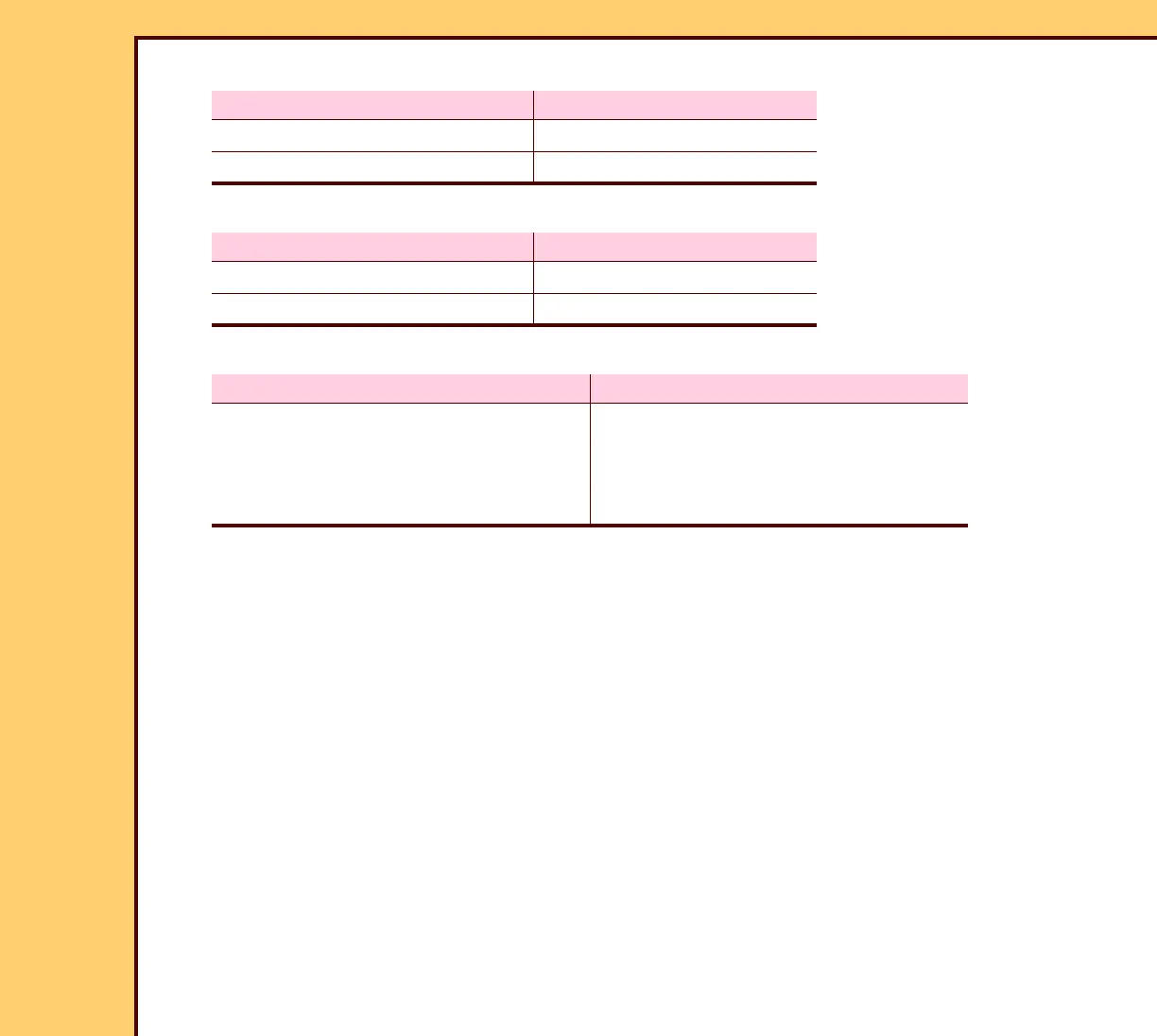DIAGNOSTICS Checkout Procedures
10DEC05
DG4825-1
Page
131 of 180
6 Check the voltage between PIN J13-13 and J13-12 on CONNECTOR J13:
7 Check the resistance between PIN J13-12 and PIN J13-14 on CONNECTOR J13:
8 Are the voltage and resistance correct?
9 Do the checkout for the MOTION SYSTEM CONTROL BOARD A1.
PLATE PRESENT SENSOR S5 Voltage
Blocked 5 V
Not blocked 0 V
PLATE PRESENT SENSOR S5 W
Blocked infinity
Not blocked 400
Yes No
Continue with Step 9. 1. Install a new PLATE PRESENT
SENSOR S5.
2. Install new parts on the
HARNESS.
