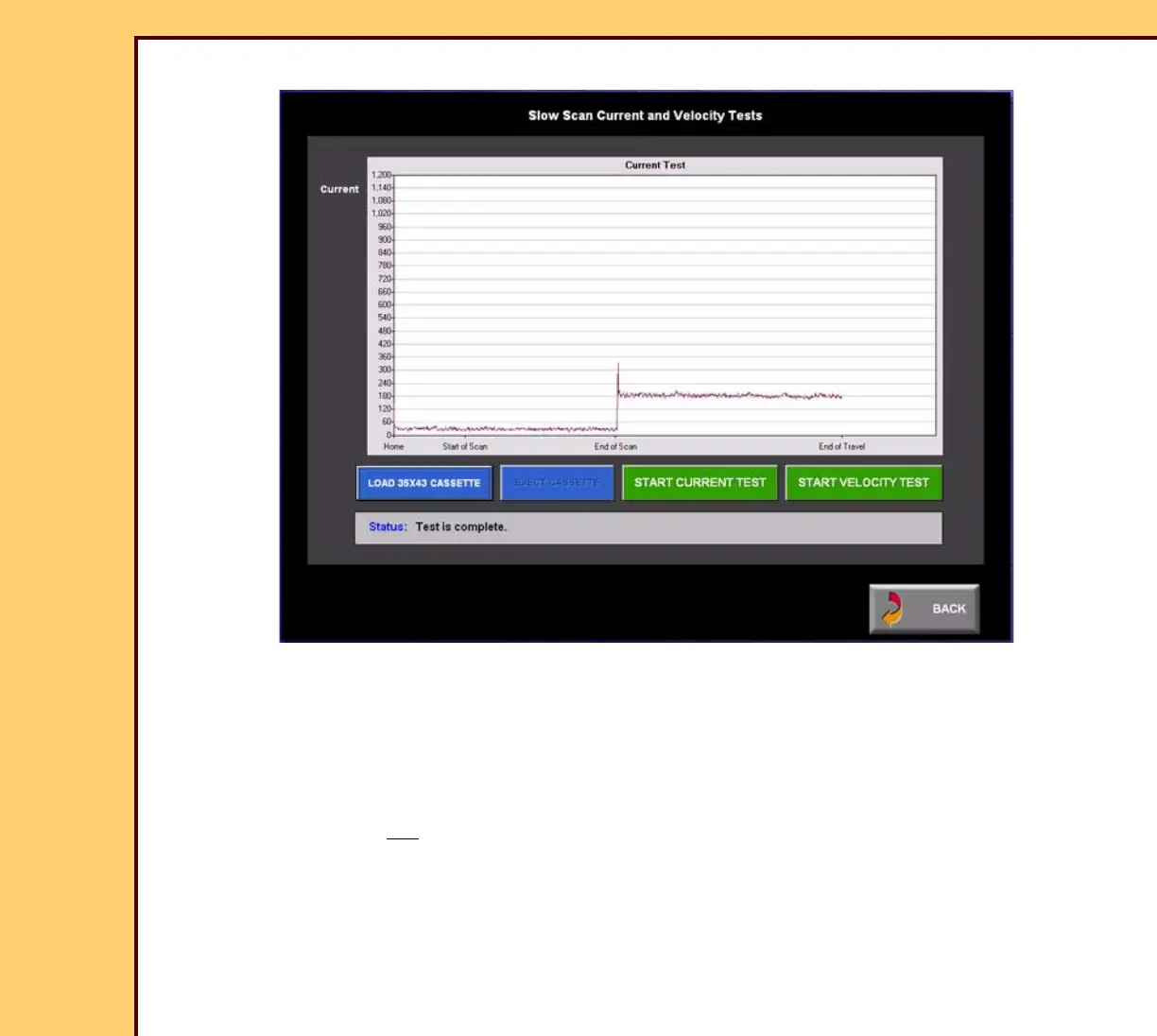DIAGNOSTICS Using the Diagnostics
10DEC05
DG4825-1
Page
34 of 180
4 Wait for the test to complete.
5 Check that the value is:
• 5 -180 between “Start of Scan” and “End of Scan”
• < 660 between “End of Scan” and “End of Travel”
• no spikes > 30
6 If the results are not correct, check the error logs. See Checking the Error Logs.
7 Touch [START VELOCITY TEST].
8 Wait for the test to complete.
9 Check that the results between “Start of Scan” and “End of Scan” are below 90 and
stable.
