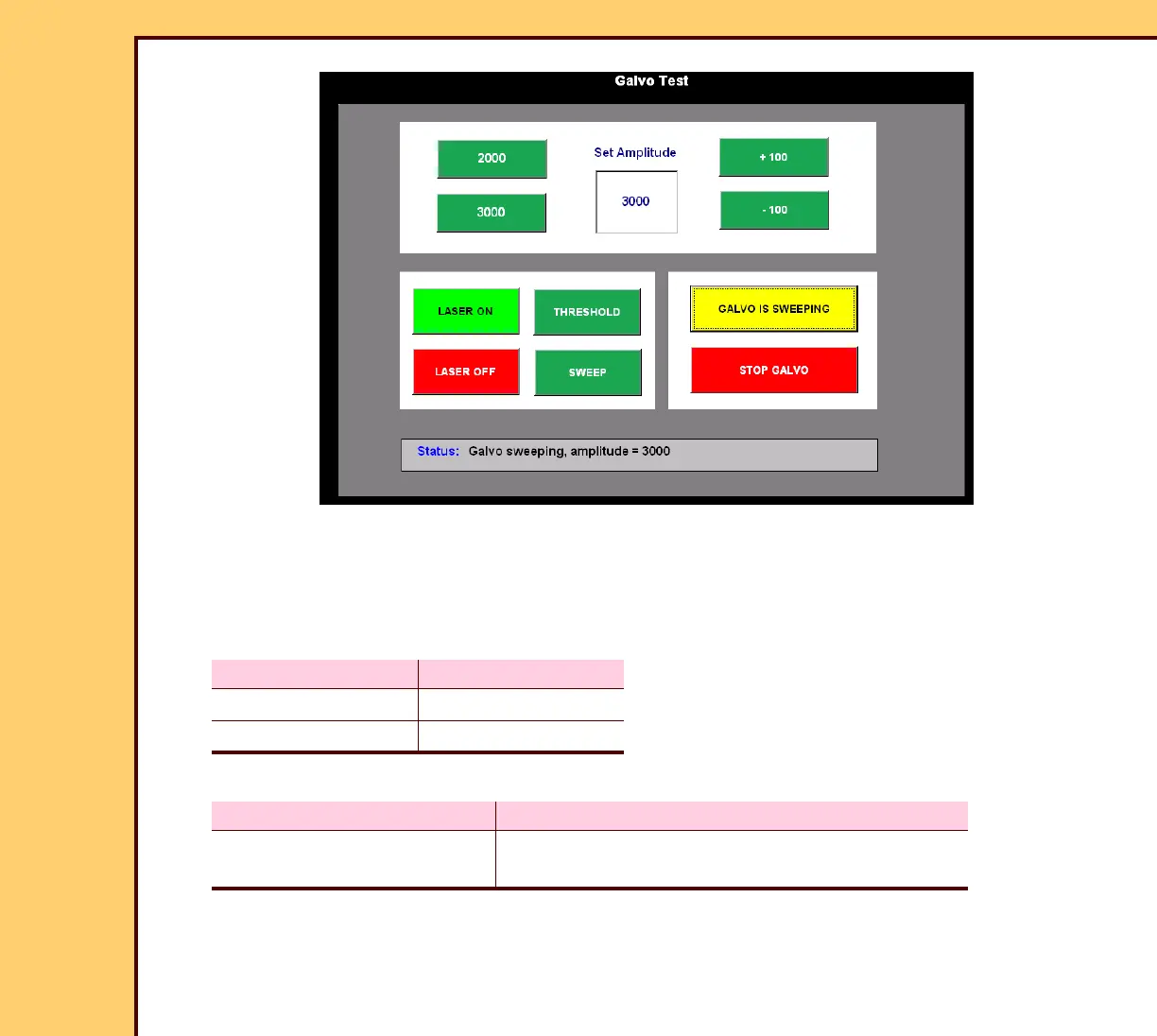DIAGNOSTICS Using the Diagnostics
10DEC05
DG4825-1
Page
38 of 180
6 Touch [-100] until the “Set Amplitude” value is 400.
7 Observe the laser beam on the sheet of paper.
8 Touch [+100] until the “Set Amplitude” value is 3000.
9 Observe the laser beam on the sheet of paper.
10 Does the laser beam change size correctly?
“Set Amplitude” Laser Beam
400 short
3000 long
Yes No
Continue with the next
test.
Check the Error Codes for the cause of the
malfunction.
