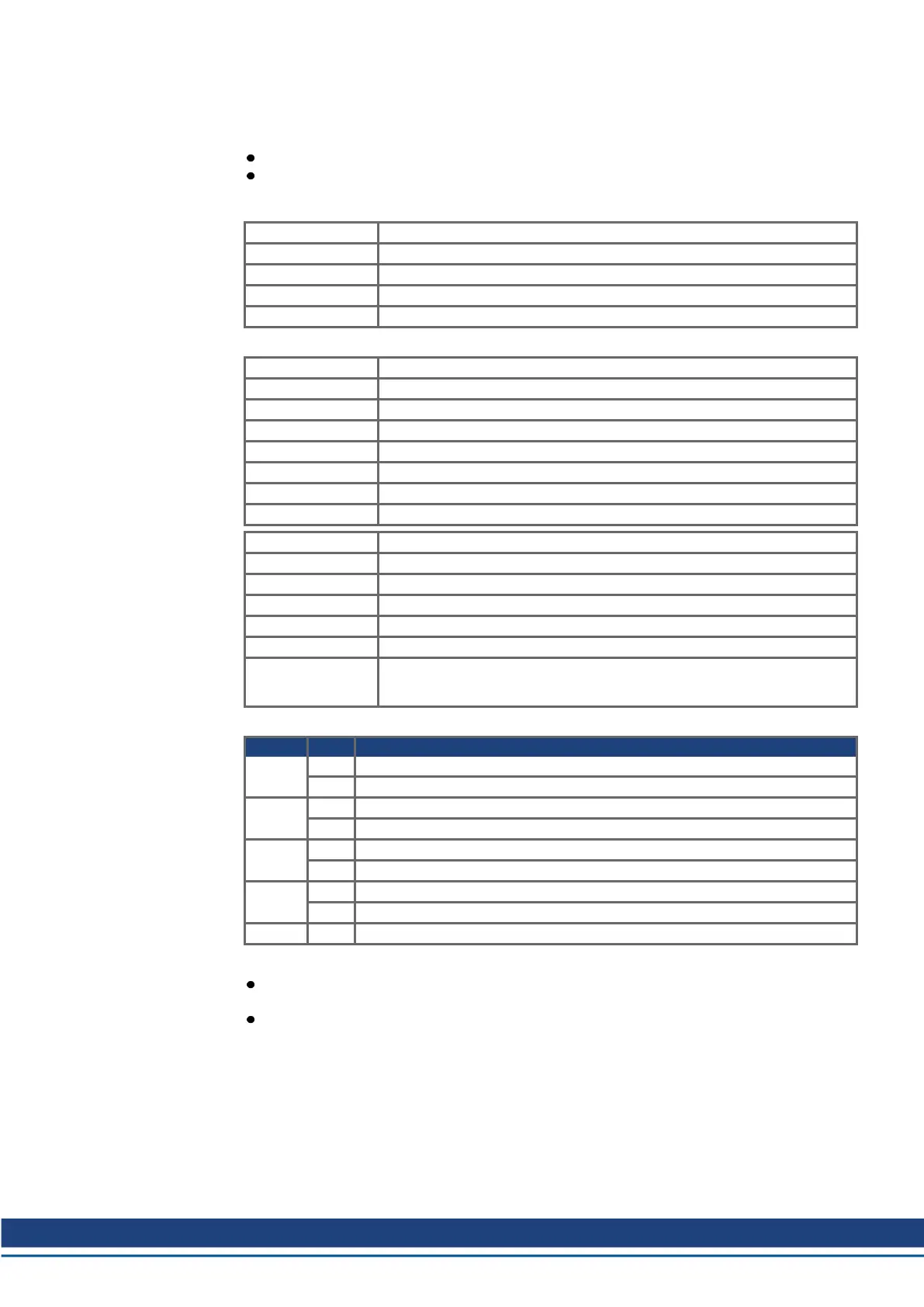5.3.1 Receive PDOs (RXPDO)
Four Receive PDOs can be configured in the servo amplifier:
configuration of the communication (Objects 1400-1403h)
configuration of the PDO-contents (mapping, Objects 1600-1603h)
5.3.1.1 Objects 1400-1403h: 1st - 4th RxPDO communication parameter (DS301)
Index 1400h, 1401h, 1402h, 1403h for RXPDO 1 ... 4
Name receive PDO parameter
Object code RECORD
Data type PDO CommPar
Category mandatory
Defined sub-indices
Subindex 0
Name number of entries
Data type UNSIGNED8
Category mandatory
Access ro
PDO Mapping not possible
Value Range 2
Default Value 2
Subindex 1
Name COB-ID used by PDO
Category mandatory
Access rw
PDO Mapping not possible
Value Range UNSIGNED32
Default Value
Index 1400h: 200h + Node-ID Index 1401h: 300h + Node-ID
Index 1402h: 400h + Node-ID Index 1403h: 500h + Node-ID
Subindex 1 contains the COB-Id of the PDO as a bit coded information:
Bit Value Meaning
31
0 PDO exists / is valid
1 PDO does not exist / is not valid
30
0 RTR allowed on this PDO, not to be used (Can in Automation organization)
1 RTR not allowed on this PDO
29
0 11 bit-ID (CAN 2.0A)
1 29 bit-ID (CAN 2.0B), not supported
28 to 11
X Identifier-bits with 29 bit-ID, not relevant
0 if bit 29=0
10 to 0 X Bits 10-0 of COB-ID
Subindex 2 contains the transmission type of the PDO. There are two ways of setting:
the value FFh or 255 for event-triggered PDO, which is directly interpreted by reception and
taken into actions,
values from 0 to 240, which cause a SYNC-telegram-controlled interpretation of the PDO con-
tents. Values of 1 to 240 mean, that 0 to 239 SYNC-telegrams are ignored, before one is inter-
preted. The value 0 means, that only the next SYNC-telegram is interpreted.
S300-S700 CANopen | 5 CANopen Drive Profile
Kollmorgen | kdn.kollmorgen.com | December 2019 51
