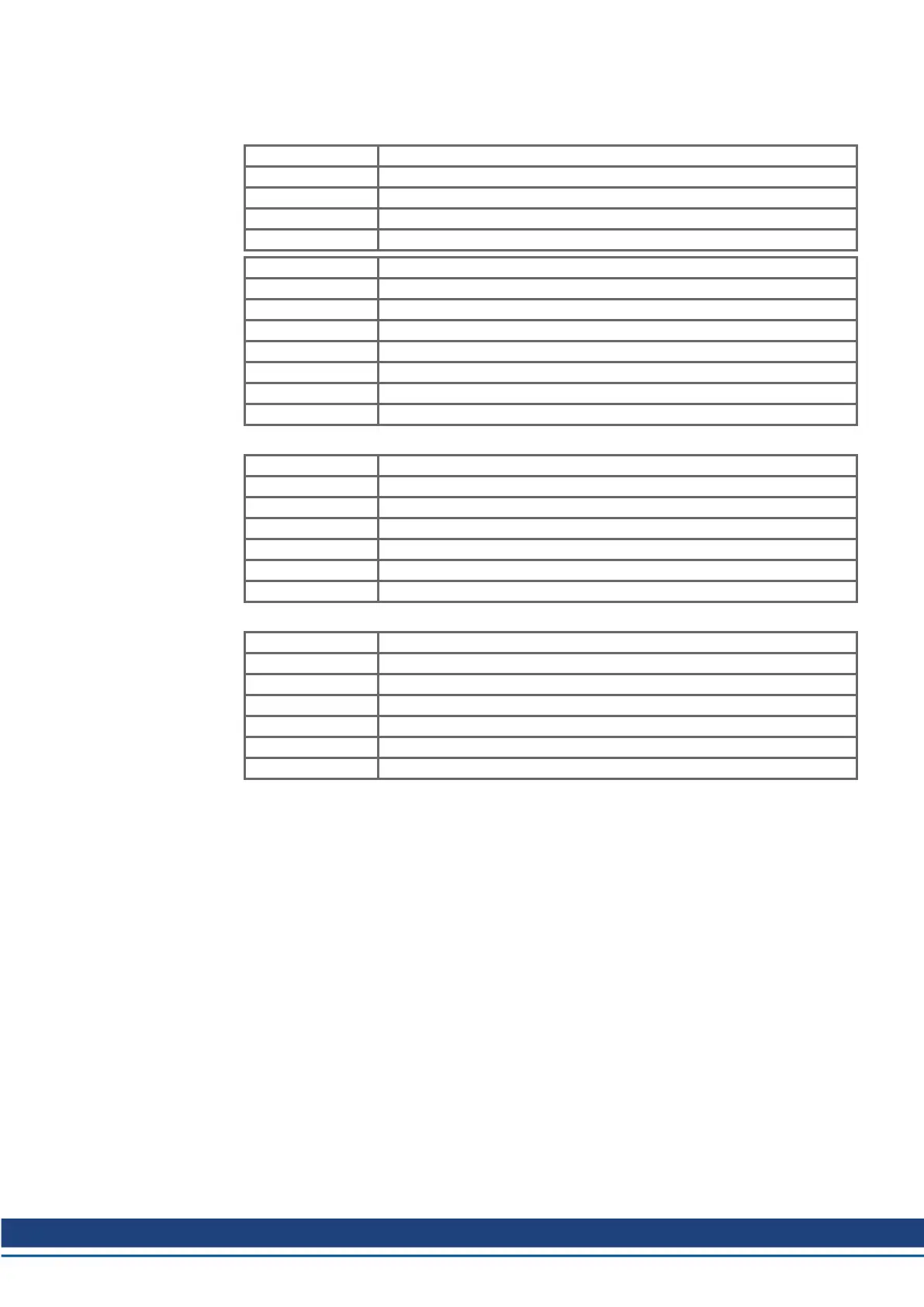5.2.1.18 Object 1026h: OS Prompt
The OS prompt is used to build up an ASCII - communication channel to the drive.
Index 1026h
Name OS Prompt
Object code ARRAY
Data type UNSIGNED8
Category optional
Subindex 0
Description number of entries
Data type UNSIGNED8
Category mandatory
Access ro
PDO mapping not possible
Value range 2
Default value 2
Subindex 1 is used to send one character to the drive.
Subindex 1
Description StdIn
Category mandatory
Access ro
PDO mapping possible
Value range UNSIGNED8
Default value —
Subindex 2 is used to receive one character from the drive.
Subindex 2
Description StdOut
Category mandatory
Access w
PDO mapping possible
Value range UNSIGNED8
Default value 0
S300-S700 CANopen | 5 CANopen Drive Profile
Kollmorgen | kdn.kollmorgen.com | December 2019 37
