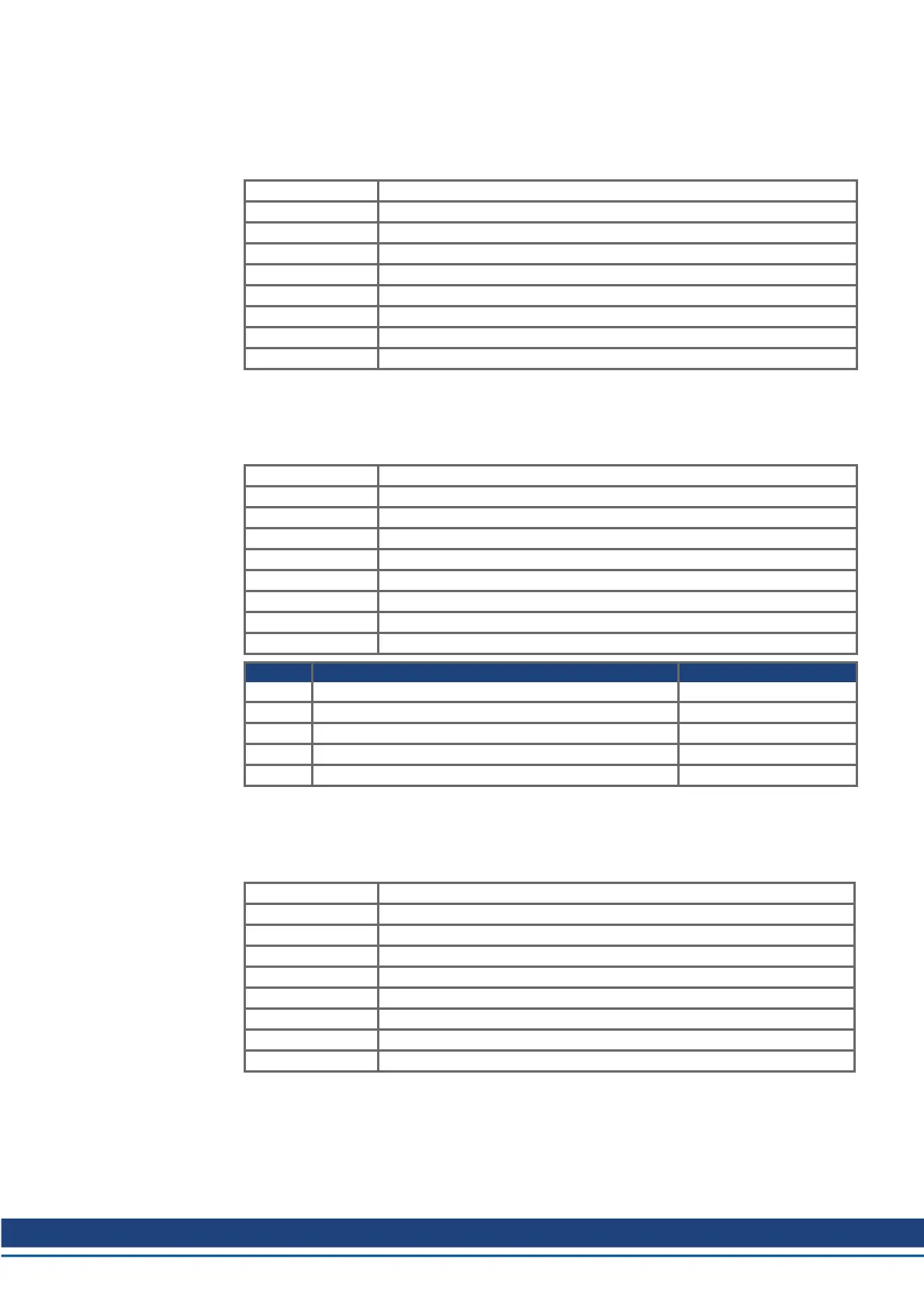5.2.1.36 Object 20A3h: Latch position 2, negative edge
This object is used to output the position at which the first negative edge occurred on digital input
2 following latch enable (also see object 20A4). Output reactivates the latch mimic for a process.
Prerequisite is the configuration of input 2 as a latch input (IN2MODE 26).
Index 20A3h
Name Latch position 2 negative edge
Object code VAR
Data type INTEGER32
Category optional
Access ro
PDO mapping possible
Value range INTEGER32
Default value 0
5.2.1.37 Object 20A4h: Latch Control Register
The latch control register is used to enable the latch monitoring of digital inputs 1 and 2. The latch
is enabled with a 1 signal and locked with a 0 signal. Whether or not a latch event has occurred
can be recognized by the manufacturer status (see table), object 1002.
Index 20A4h
Name Latch Control Register
Object code VAR
Data type UNSIGNED8
Category optional
Access rw
PDO mapping possible
Value range 0 to 15
Default value 0
Bit Edge Bit in Object 1002
0 Enable positive edge on digital input 1 20
1 Enable negative edge on digital input 1 21
2 Enable positive edge on digital input 2 4
3 Enable negative edge on digital input 2 18
4 to 7 reserved
5.2.1.38 Object 20B0h: Trigger Variable Digital Input 20
This object can be used to set the trigger variable for the software input 20. This object, which can
also be mapped, can be used for the start/stop procedure in the electric gearing (if IN20MODE =
51 or 53).
Index 20B0h
Name Trigger variable digital input 20
Object code VAR
Data type INTEGER32
Category optional
Access rw
PDO mapping possible
Value range INTEGER32
Default value 0
S300-S700 CANopen | 5 CANopen Drive Profile
Kollmorgen | kdn.kollmorgen.com | December 2019 47
