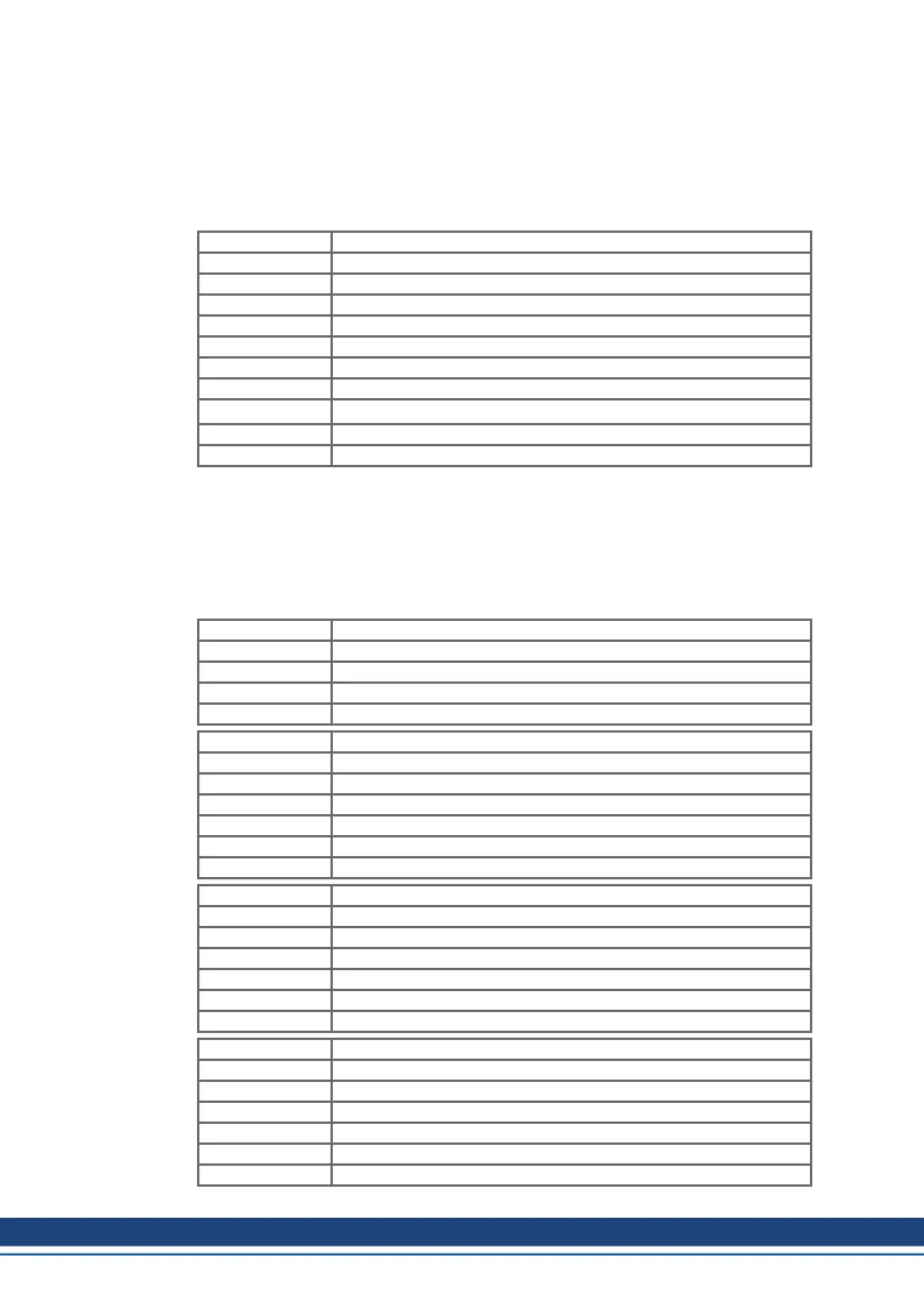S300-S700 CANopen | 5 CANopen Drive Profile
5.11.4 Object description
5.11.4.1 Object 607Ah: Target position (DS402)
The object target position defines the target position for the drive. The target position is interpreted
as a relative distance or an absolute position, depending on Bit 6 of the control word. The type of
relative movement can be further defined by the manufacturer-specific parameter 35B9h Sub 1.
The mechanical resolution is set by the gearing factors Object 6093h Subindex 1 and 2.
Index 607Ah
Name target position
Object code VAR
Data type INTEGER32
Mode pp
Access rw
PDO mapping possible
Unit user-defined
Value range -(2
31
-1) to (2
31
-1)
Default value no
EEPROM no
5.11.4.2 Object 607Dh: Software position limit (DS402)
Software position limit contains the sub-parameters min position limit and max position limit. New
effective target positions are checked against these limits. The limits are relative to the machine
home position, which is build through homing including the home offset (Object 607C).
As default the software position limits are switched off. If the values are changed from these
default values a special configuration is made in the drive. Therefore the new values have to be
saved and the drive has to be restarted to take the software limits into action.
Index 607Dh
Name Software position limit
Object code ARRAY
Data type INTEGER32
Category optional
Subindex 0
Description number of entries
Category mandatory
Access ro
PDO mapping not possible
Value range 2
Default value 2
Subindex 1
Description min position limit
Category mandatory
Access rw
PDO mapping possible
Value range INTEGER32
Default value 0 (switched off)
Subindex 2
Description Min Position Limit
Category mandatory
Access rw
PDO mapping possible
Value range INTEGER32
Default value 0 (switched off)
86 Kollmorgen | kdn.kollmorgen.com | December 2019
