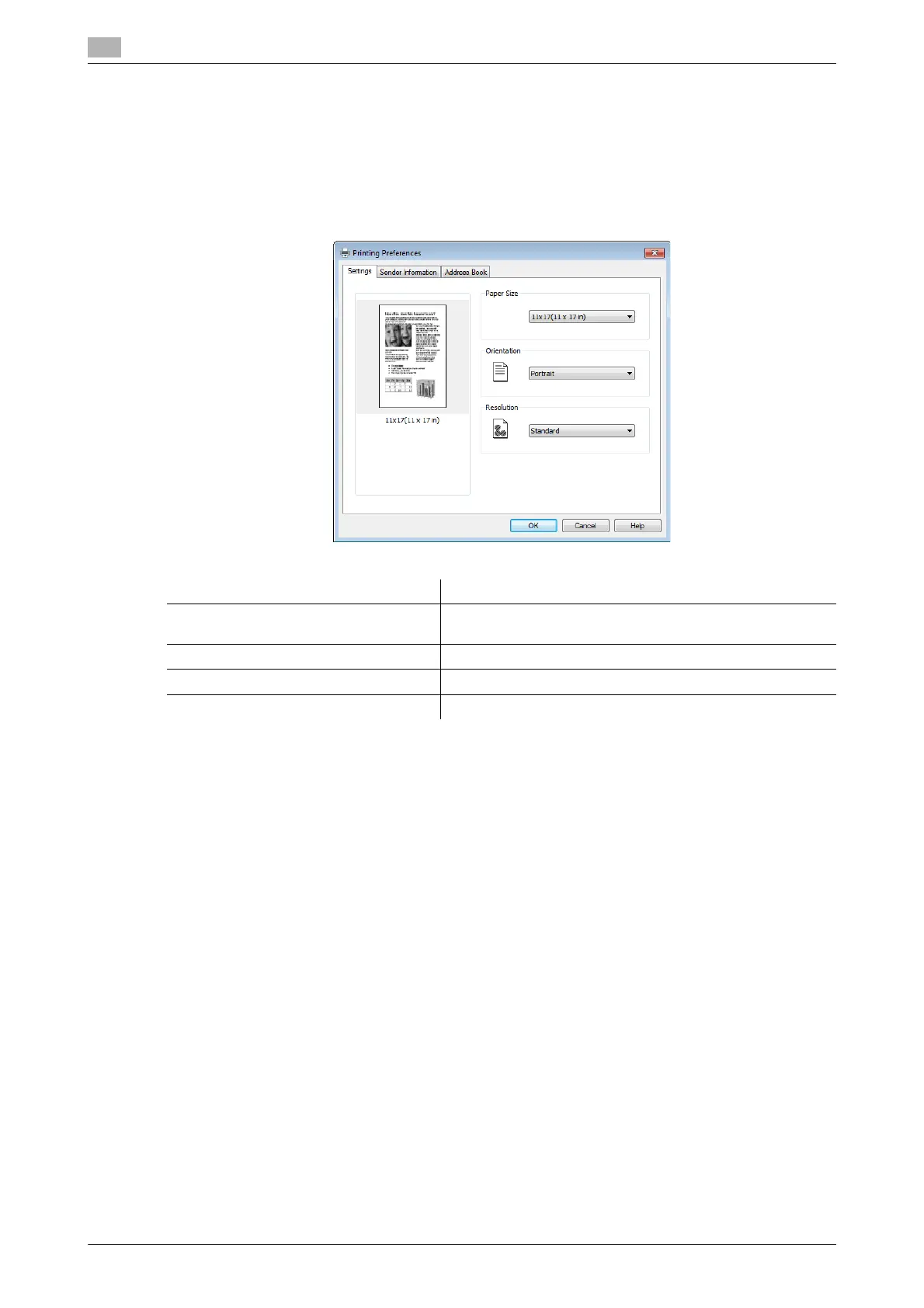Configuring fax driver settings
6
6-10 bizhub 226
6.4
6.4 Configuring fax driver settings
Configure each setting for the fax driver.
6.4.1 Basic settings
To configure the basic settings, select the [Settings] tab in the [Printing Preferences] screen.
Item Description
Page Layout Displays the current settings. You can view a transmission
result image.
Paper Size Select the paper size of the original to be sent.
Orientation Select the orientation of the original to be sent.
Resolution Select the resolution.
