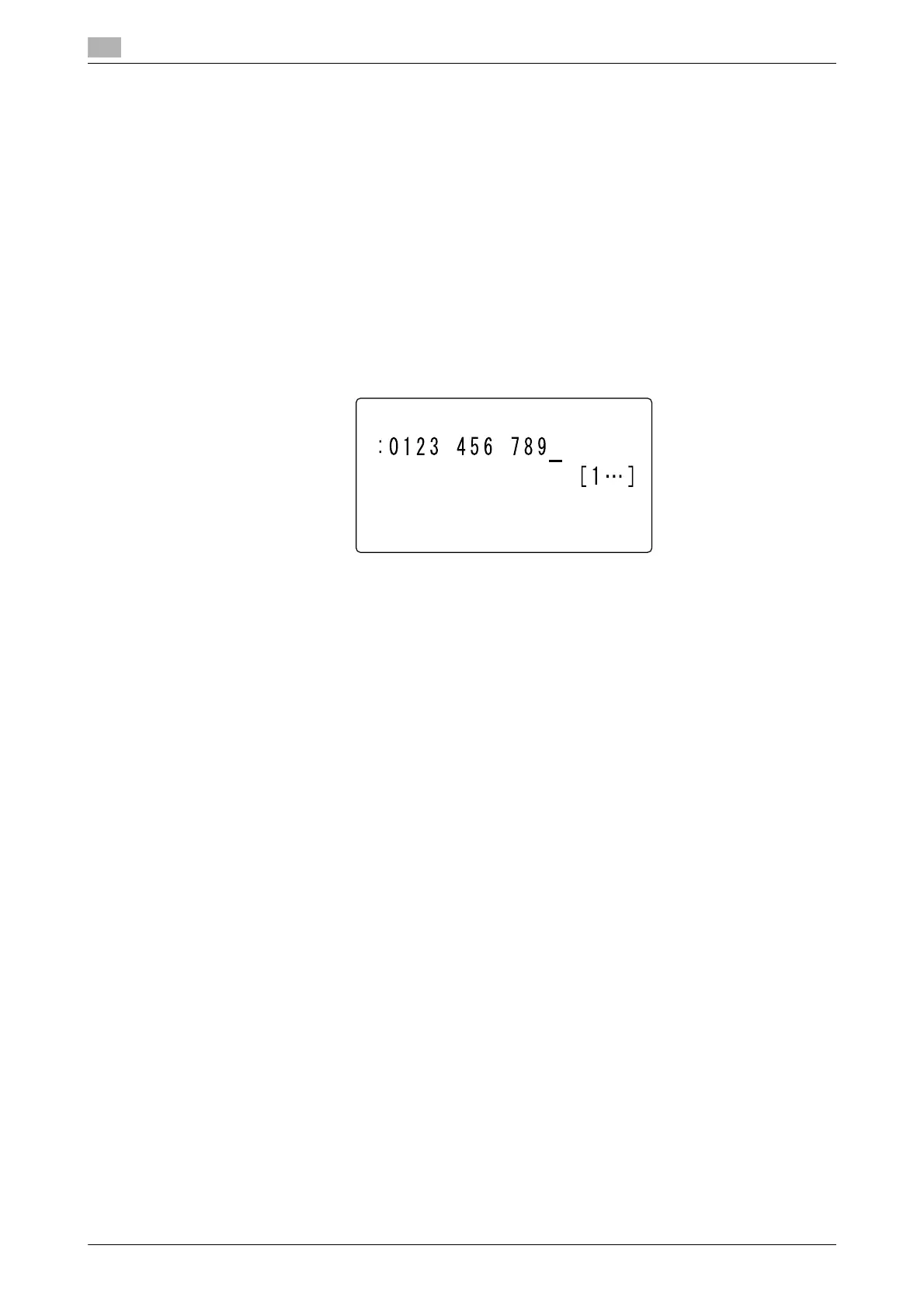First required registration and setting check
2
2-14 bizhub 226
2.3
2.3.5 Registering a local fax number
1 Press the Utility key.
2 Use +, to select [ADMIN. MANAGEMENT], and press the OK key.
3 Enter the administrator number using the Keypad, and press the OK key.
4 Use +, to select [USER SETTING], and press the OK key.
5 Use +, to select [USER FAX NO.], and press the OK key.
6 Enter a fax number using the Keypad, and press the OK key.
% For details on how to enter a character string, refer to [Quick Guide].
% A fax number can be specified using up to 20 digits.
% Available characters: Digits (0 to 9), space, +, -
This returns to the User Settings screen.
