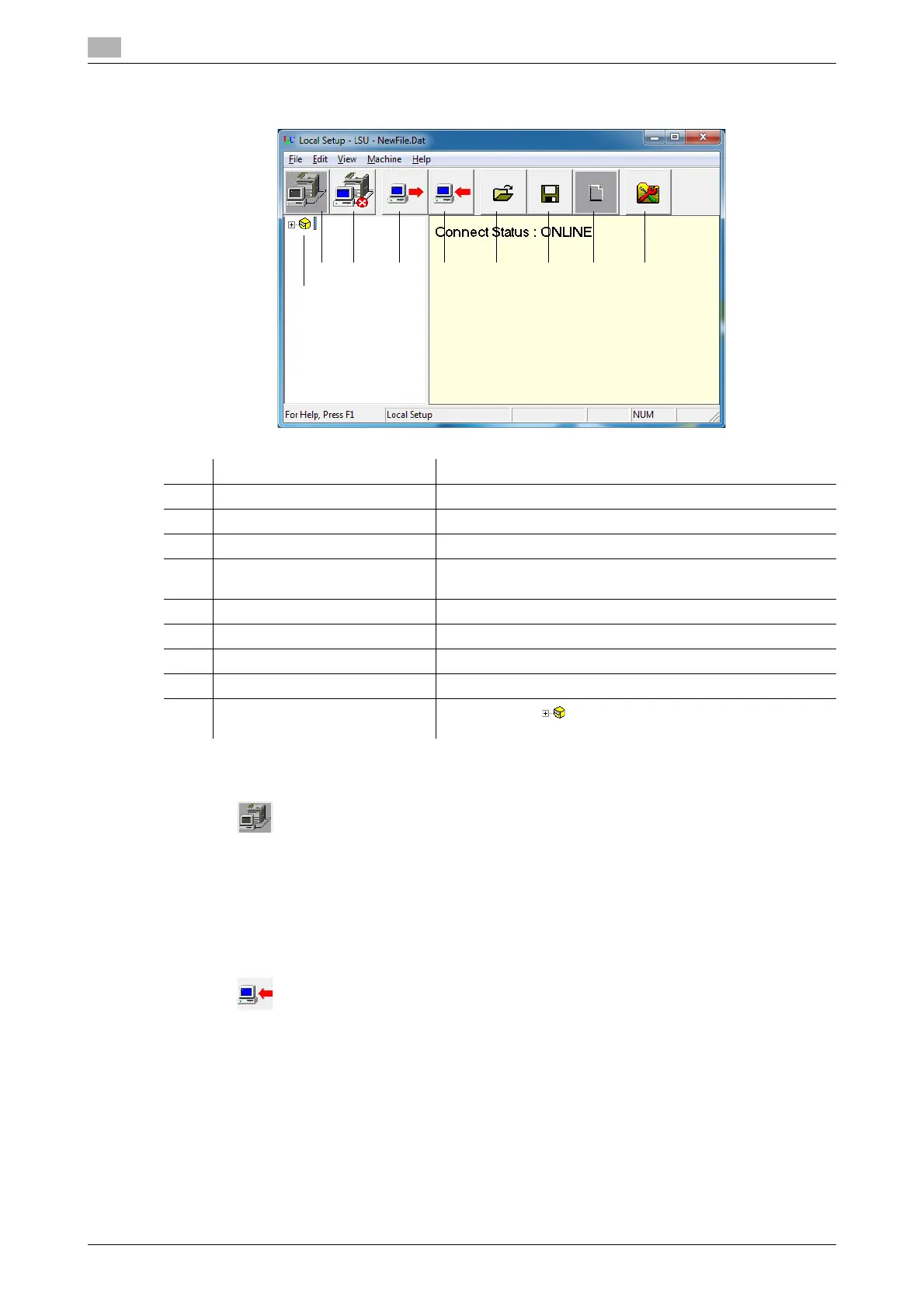LSU
11
11-6 bizhub 226
11.2
11.2.6 LSU screen
11.2.7 Connecting LSU to this machine
% Click .
When LSU is connected to this machine, [Connect Status:ONLINE] appears.
Tips
- You can also click [Machine] - [Connect] to connect LSU to this machine.
- You cannot use the Control Panel of this machine while operating LSU.
11.2.8 Downloading the registered information from this machine
% Click .
Tips
- You can also click [Machine] - [Download] to download information.
No. Name Description
1 Connection icon Select this icon to connect LSU to this machine.
2 Disconnection icon Select this icon to disconnect LSU from this machine.
3 Upload icon Select this icon to send the configuration file to this machine.
4 Download icon Select this icon to send the settings of this machine to a com-
puter.
5 Open icon Select this icon to open the configuration file.
6 Overwrite icon Select this icon to overwrite the configuration file.
7 New creation icon Select this icon to create a new file.
8 Utility setting icon Select this icon to display the Utility setting screen.
9 This-machine icon Select this icon to display the one-touch dial, speed dial,
and group dial of this machine.
