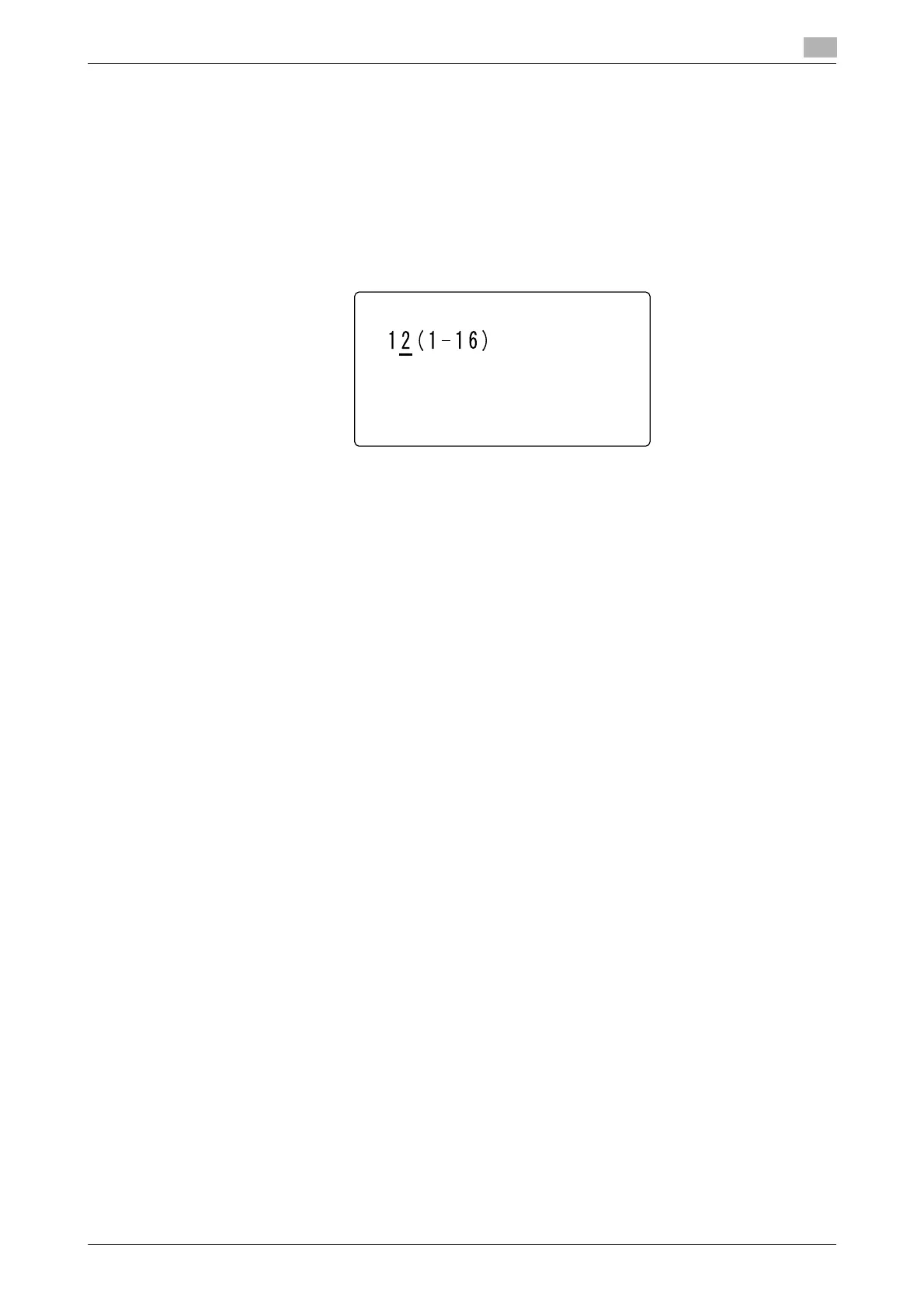bizhub 226 7-25
7.5 Fax RX setting
7
7.5.4 Specifying the number of rings
1 Press the Utility key.
2 Use +, to select [FAX RX OPERATION], and press the OK key.
3 Use +, to select [NO. of RINGS], and press the OK key.
4 Enter the number of rings using the Keypad, and press the OK key.
% For the number of rings, specify a numeric value between 1 and 16.
This returns to the fax RX settings screen.
7.5.5 Configuring the print reduction
1 Press the Utility key.
2 Use +, to select [FAX RX OPERATION], and press the OK key.
3 Use +, to select [REDUCTION RX], and press the OK key.
4 Use +, to select [OFF], [ON], or [CUT], and press the OK key.
This returns to the fax RX settings screen.
7.5.6 Configuring the RX printing
1 Press the Utility key.
2 Use +, to select [FAX RX OPERATION], and press the OK key.
3 Use +, to select [RX PRINT], and press the OK key.
4 Use +, to select [MEMORY RX] or [PRINT RX], and press the OK key.
This returns to the fax RX settings screen.
