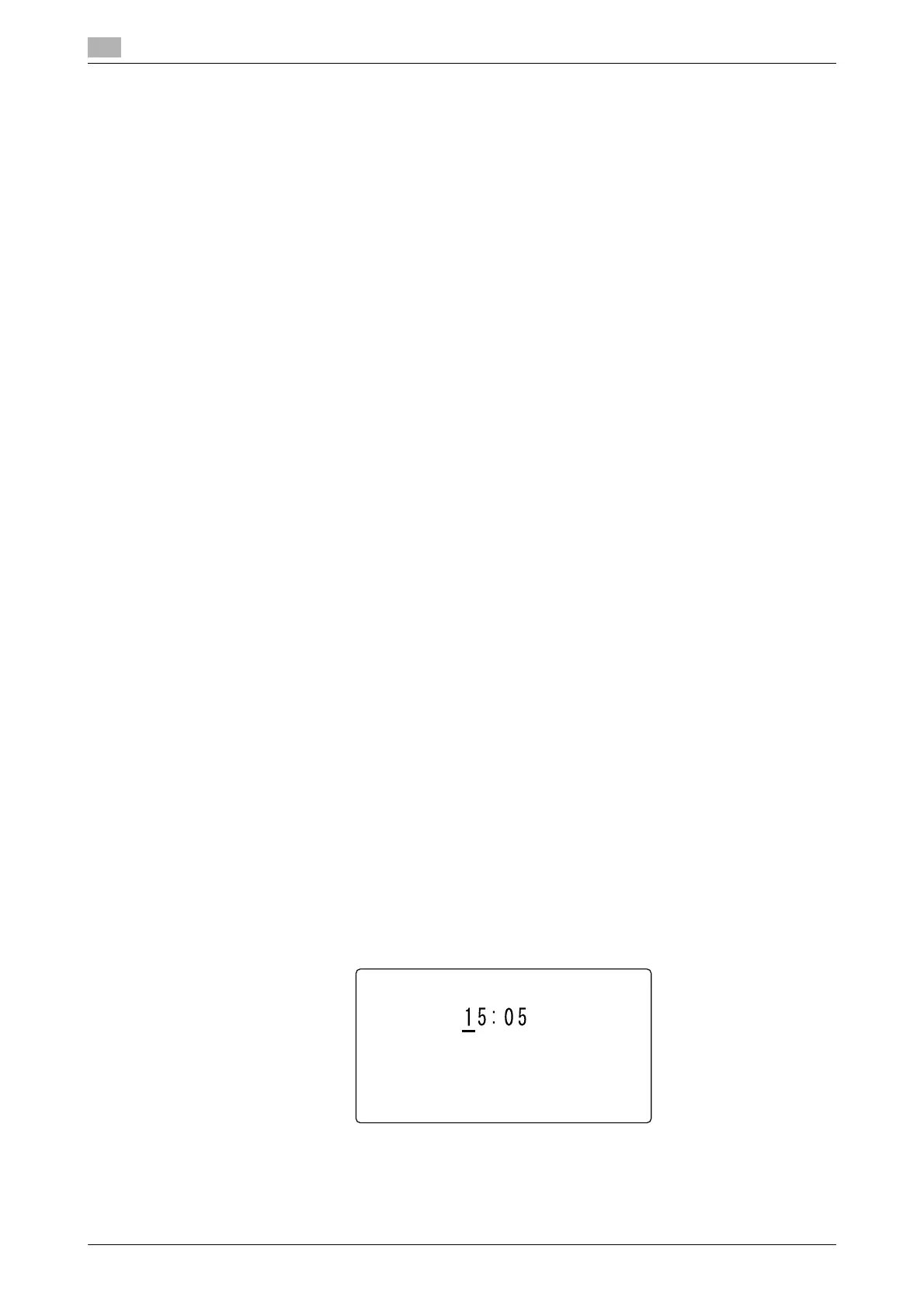Store Address
7
7-14 bizhub 226
7.2
7.2.9 Changing or deleting the sequential broadcast transmission program
1 Press the Utility key.
2 Use +, to select [DIAL REGISTRATION], and press the OK key.
3 Use +, to select [PROGRAM DIAL], and press the OK key.
4 Press the One-Touch Dial Key that contains the sequential broadcast transmission program you want
to change or delete.
5 Use +, to select [EDIT] or [DELETE], and press the OK key.
% If [EDIT] is selected, go to the next step.
% If [DELETE] is selected, the information registered in the program dial is deleted, and the display re-
turns to the Store Address screen.
6 Use +, to select [ADD] or [CHECK/EDIT], and press the OK key.
% If [ADD] is selected, enter a destination, and press the OK key.
% If [CHECK/EDIT] is selected, go to the next step.
7 Use +, to select a target destination, and press the OK key.
% To delete the displayed destination, press the Clear/Stop key, and select [YES] in the displayed
screen.
% Repeat this procedure until checking and correcting a destination is completed. After this, press the
Back key.
8 Select [RETURN], and press the OK key.
This registers settings, and returns to the Store Address screen.
7.2.10 Changing or deleting the specified-time transmission program
1 Press the Utility key.
2 Use +, to select [DIAL REGISTRATION], and press the OK key.
3 Use +, to select [PROGRAM DIAL], and press the OK key.
4 Press the One-Touch Dial Key that contains the specified-time transmission program you want to
change or delete.
5 Use +, to select [EDIT] or [DELETE], and press the OK key.
% If [EDIT] is selected, go to the next step.
% If [DELETE] is selected, the information registered in the program dial is deleted, and the display re-
turns to the Store Address screen.
6 Enter the transmission time using the Keypad, and press the OK key.
7 Change the destination setting as necessary, and press the OK key.
This registers settings, and returns to the Store Address screen.
