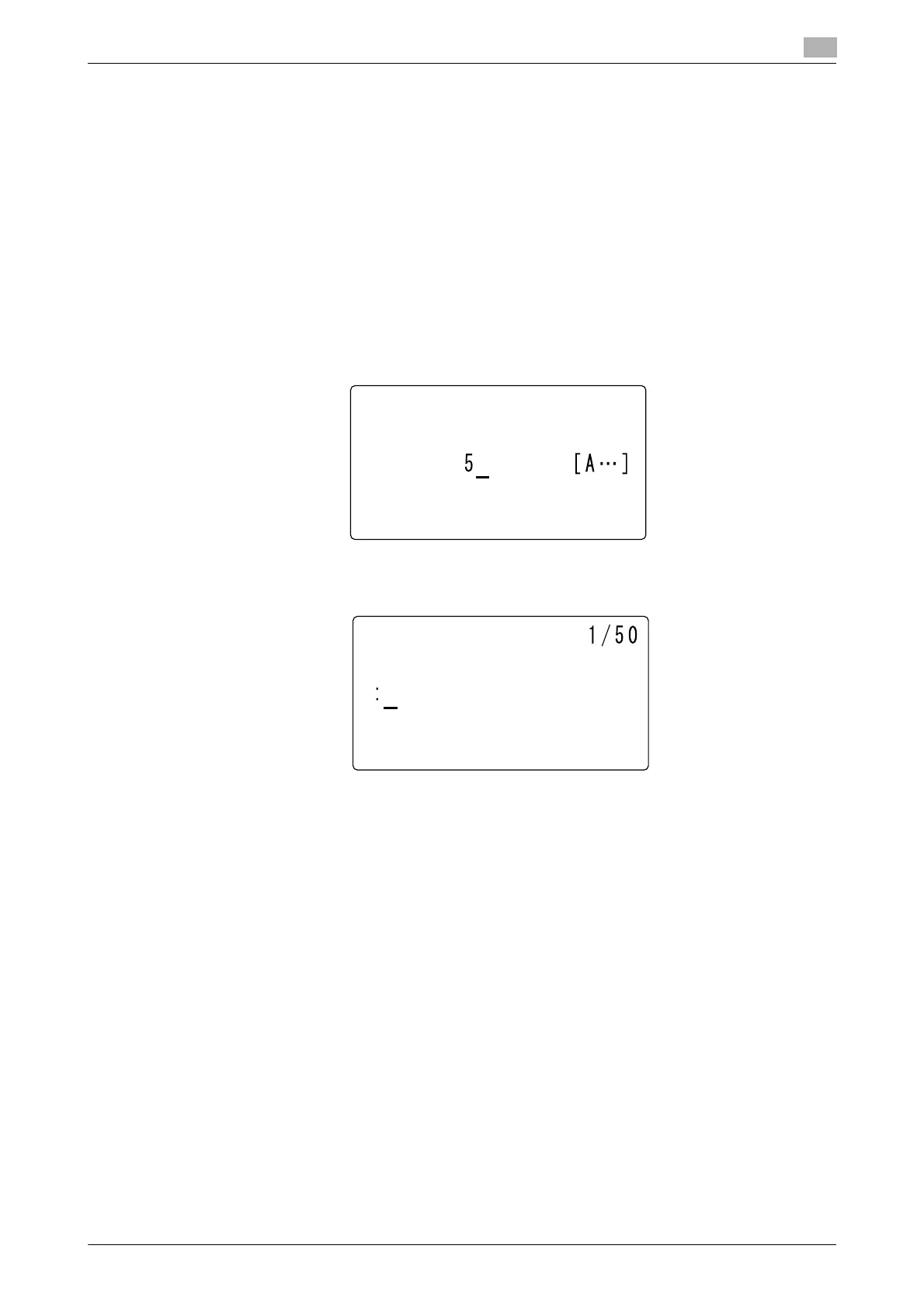bizhub 226 7-11
7.2 Store Address
7
7.2.6 Registering destinations in the group dial
Up to 50 stations can be registered as one group in a single One-Touch Dial Key. It will be convenient to
register the group dial when frequently sending the same original to multiple determined destinations.
1 Press the Utility key.
2 Use +, to select [DIAL REGISTRATION], and press the OK key.
3 Use +, to select [GROUP DIAL], and press the OK key.
4 Press the One-Touch Dial Key to register a destination in.
5 Enter the group name using the Keypad, and press the OK key.
% For details on how to enter a character string, refer to [Quick Guide].
% The group name can be specified with up to 20 characters.
6 Use One-Touch Dial Key or Speed Dial to specify a destination, and press the OK key.
% To cancel the currently displayed setting, press the Clear/Stop key, and specify the correct value.
7 Use +, to select [ADD], and press the OK key.
% Up to 50 stations can be registered in one group dial.
% In Group Dial, you can specify a One-Touch Dial Key registered as a group dial. In this case, the
stations registered in the specified One-Touch Dial Key (group dial) are added.
% Return to Step 6, and specify the next destination.
% Repeat Steps 6 and 7 until all the destinations are specified.
8 After the specification of all destinations is completed, select [RETURN], and press the OK key.
This registers settings, and returns to the Store Address screen.
GROUP DIAL 05
DESTINATION
-OT or SPEED DIAL-
