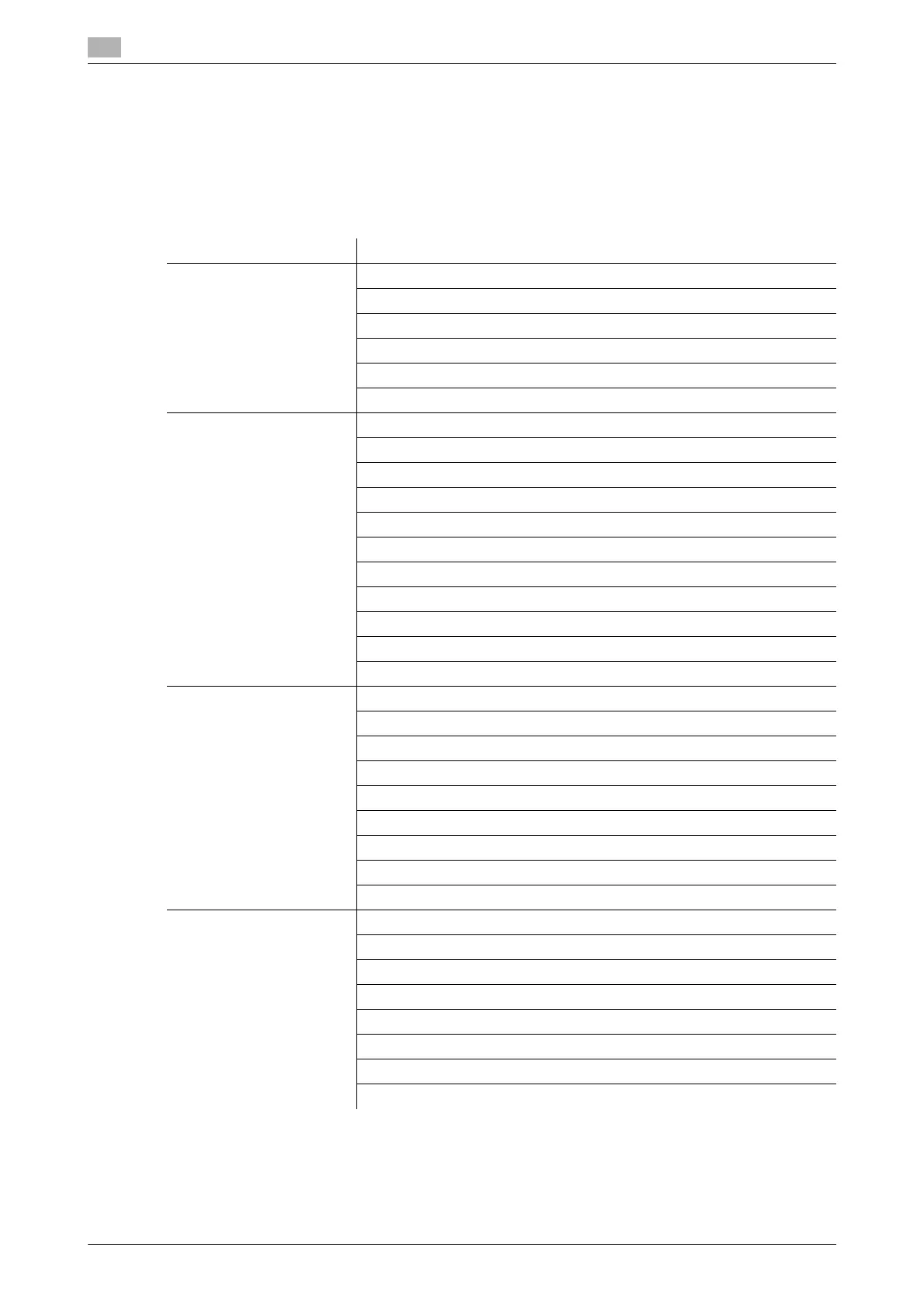LSU
11
11-12 bizhub 226
11.2
11.2.20 Configuring administrator settings
1 Click [Machine] - [Admin. Management].
2 Enter the administrator number.
The Administrator Settings screen appears.
The following items can be configuring using LSU.
Tabs Item
Administrator Mode Display Auto Shut
Sleep Shift
Account Track
Remote Monitor
Change Admin No.
Scan to USB
Network Setting Auto / Specify IP address
IP Address
Subnet Mask
Gateway
DNS Configuration
IPv6
Web Setting
LPD Setting
SLP Setting
SNMP Setting
Auto Get Time
E-Mail Setting (1) Sender Name
E-Mail Address
SMTP Server Address
SMTP Port No.
SMTP Timeout
Default Subject
E-Mail Mode
TEXT Insert
POP Before SMTP
E-Mail Setting (2) POP3 Server Address
POP3 Account
POP3 Password
POP3 Port No.
POP3 Timeout
Auto reception
Reply address
Header Print
