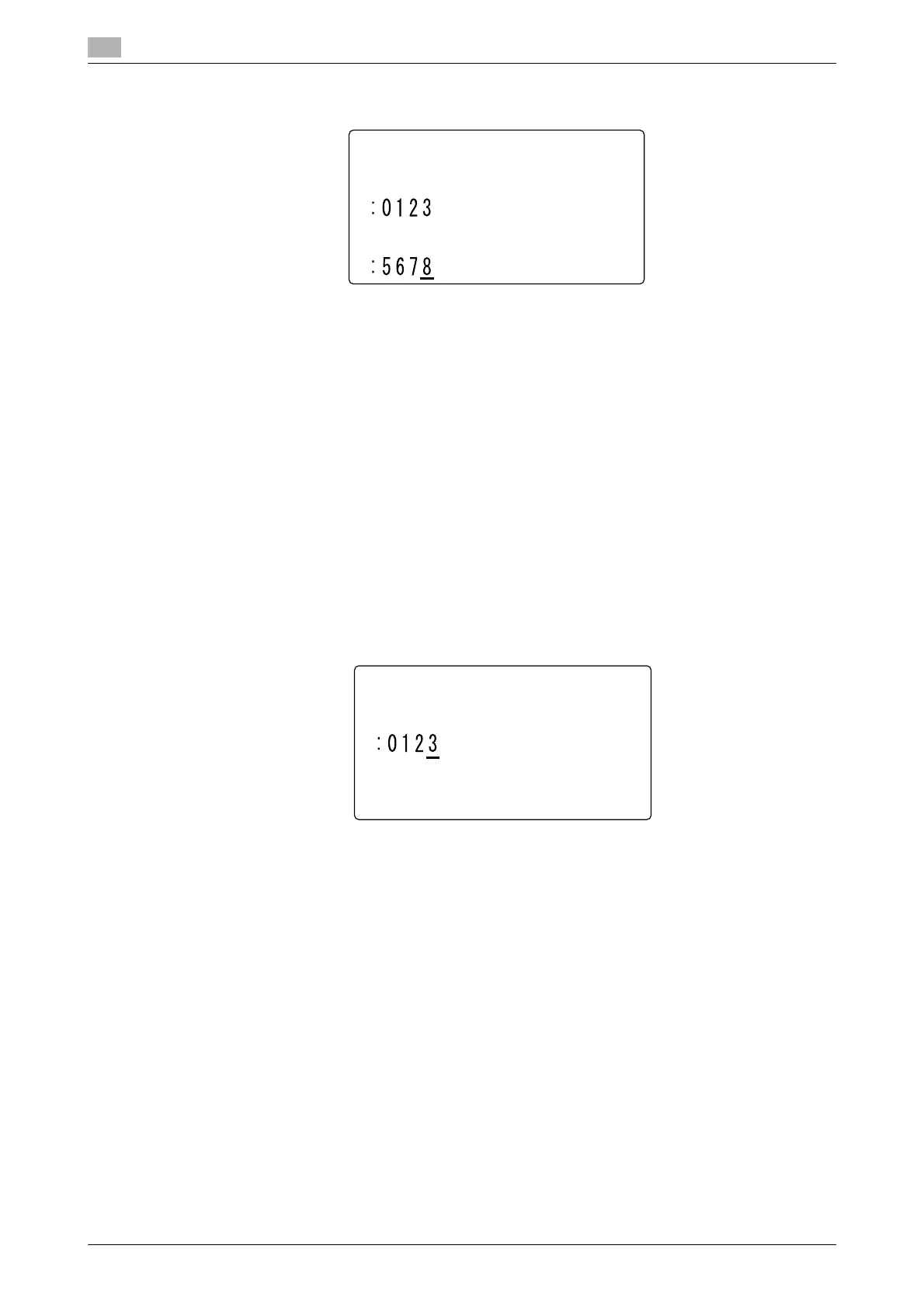Fax registration
7
7-18 bizhub 226
7.3
6 Enter a 4-digit password using the Keypad, and press the OK key.
% For password, specify a numeric value between 0000 and 9999.
% To correct a password, press the Clear/Stop key.
% When not registering a password, press the OK key without entering any digits.
This returns to the fax registration screen.
7.3.3 Deleting the Confidential User Box setting
1 Press the Utility key.
2 Use +, to select [FAX REGISTRATION], and press the OK key.
3 Use +, to select [MAILBOX], and press the OK key.
4 Enter a target Confidential User Box number using the Keypad, and press the OK key.
5 Select [DELETE], and press the OK key.
6 Enter a registered 4-digit User Box ID using the Keypad, and press the OK key.
% To correct a numeric value, press the Clear/Stop key.
This returns to the fax registration screen.
MAILBOX
MAILBOX 5 ID
PASSWORD
