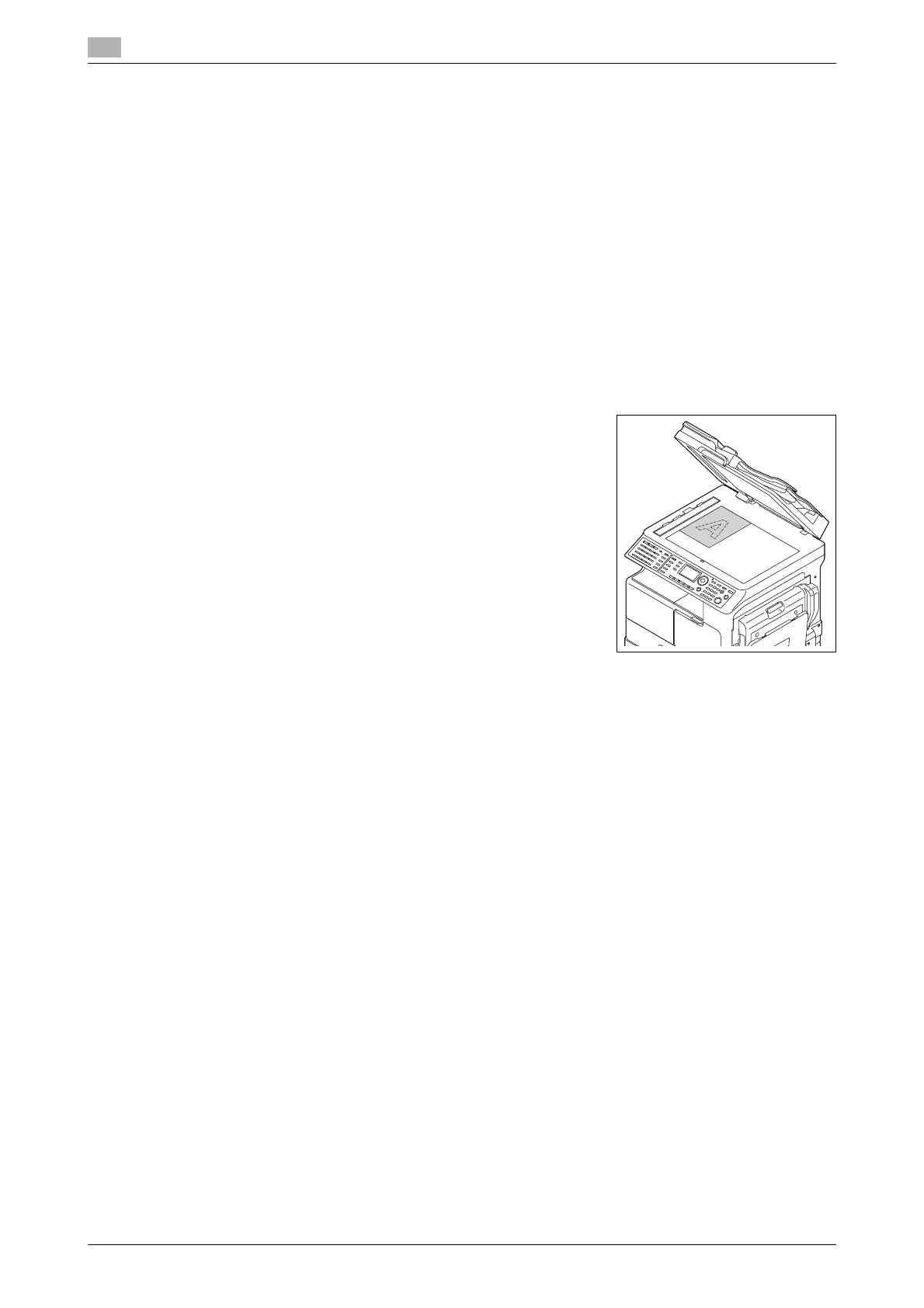Loading the original
3
3-6 bizhub 226
3.2
Tips
- The scanned original is sent with A4 w width, B4 w width, or A3 w width, whichever is longer than and
closest to the original.
- If the original is 39-1/2 inches (1,000 mm) or more in length, this machine judges that a original jam oc-
curs, and stops scanning.
- The area 2 mm around the original image cannot be scanned.
- To scan the A3-width original in the Super Fine mode, up to 35-1/2 inches (900mm) are targeted for
scanning.
3.2.2 Loading the original on the Original Glass
1 Press the Fax key.
The machine switches to the fax mode.
2 Open the ADF, and load the original on the Original Glass, turning down the side to be scanned.
% Load the original along the Original Scale on the left and top sides of the platen.
3 Close the ADF.
